Documentation
-
What is Learny LMS
-
Getting started with Learny
-
Managing users
-
Course management
-
Earning from course selling
-
WooCommerce integration
-
Elementor integration
-
Instructor account activities
-
Student account activities
-
Live Class
-
Certificate
-
FAQ
Quick start guide
You can quickly start your learning management and earn money by selling the course with Learny. Follow the quick start guide to sell your course below:
1. Purchase
Learny learning management system is a robust WordPress plugin. You can purchase the Learny LMS Pro version from the official website of Codecanyon or you can click here.
2. Installation
The installation process of Learny LMS is as easy and simple as other WordPress plugins. After purchasing the plugin from codecanyon, log in to your WordPress website as Admin. Then go to the "Add new plugin" menu option and upload the plugin zip file. Hit the "Install Now" button and after then activate the plugin.
3. Configuration
After completing the installation and activation, you have to configure the necessary settings to run the business as an admin. To quickly start your website, you have to configure:
- Page Settings
- General Settings
- API Settings
- Payment Settings
You can find these settings options from Learny LMS > Plugin Settings.
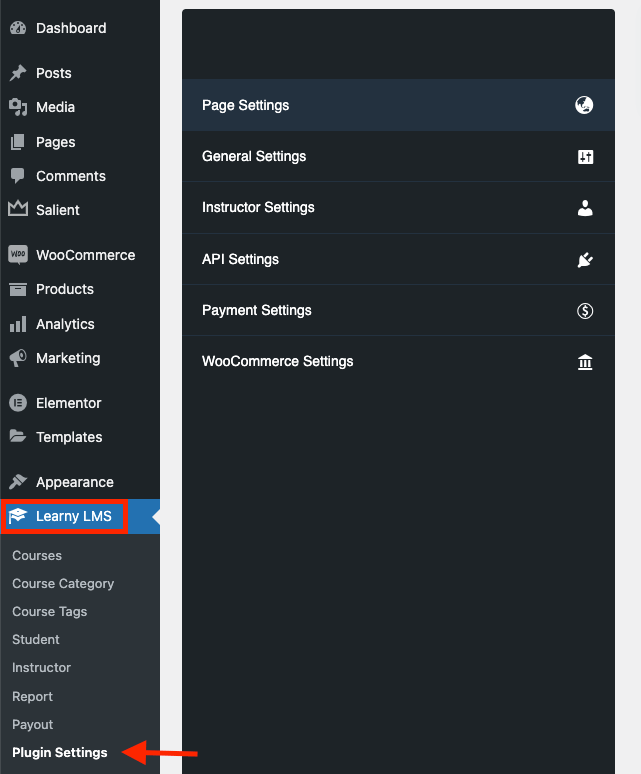
Figure 1. Learny LMS Settings
Course creation
To add courses, go to Courses > Add new courses. Here you can provide all the necessary details about the course and hit the "Publish" button to publish a course.
Purchasing the course
Students can purchase any published courses. They can simply browse the website to find the best course for them. They can also search and filter for their desired course. After that, they can purchase the course through a payment gateway.
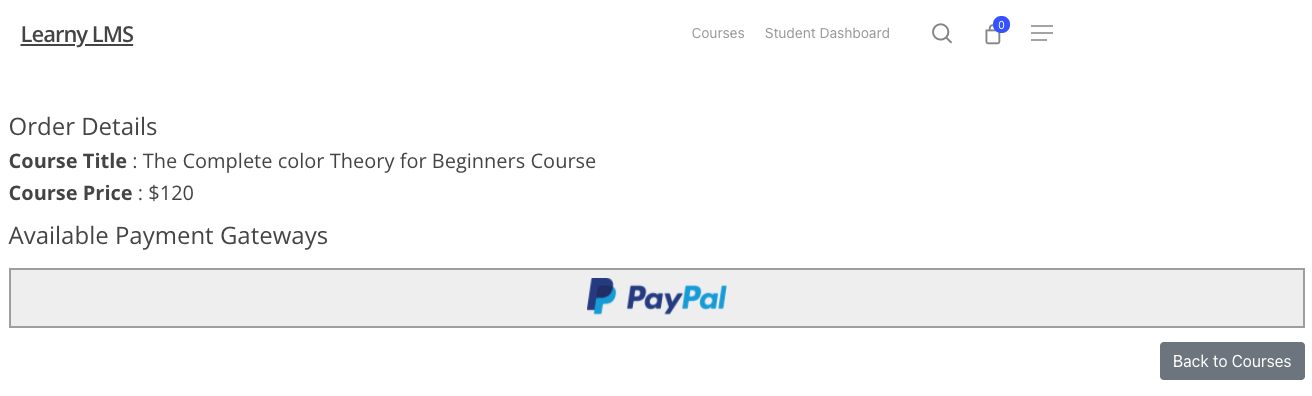
Figure 2. Learny LMS Gateway
Learning
After purchasing, students can start learning the course. While learning the course, they can monitor their improvement through the course progress bar. Also, they can add favorite courses to the wishlist, and overview purchase history.
Was this article helpful to you?
Contact us and we will get back to you as soon as possible

