Documentation
-
What is Learny LMS
-
Getting started with Learny
-
Managing users
-
Course management
-
Earning from course selling
-
WooCommerce integration
-
Elementor integration
-
Instructor account activities
-
Student account activities
-
Live Class
-
Certificate
-
FAQ
Purchase history
After completing the purchasing process of a course, students can preview their previous purchase history. They can also download the invoice as a transaction document. To see the purchase history, the student has to navigate:
- Log in as a student.
- Select the "Learny Dashboard" from the top.
- Click on the "Purchase History" option.
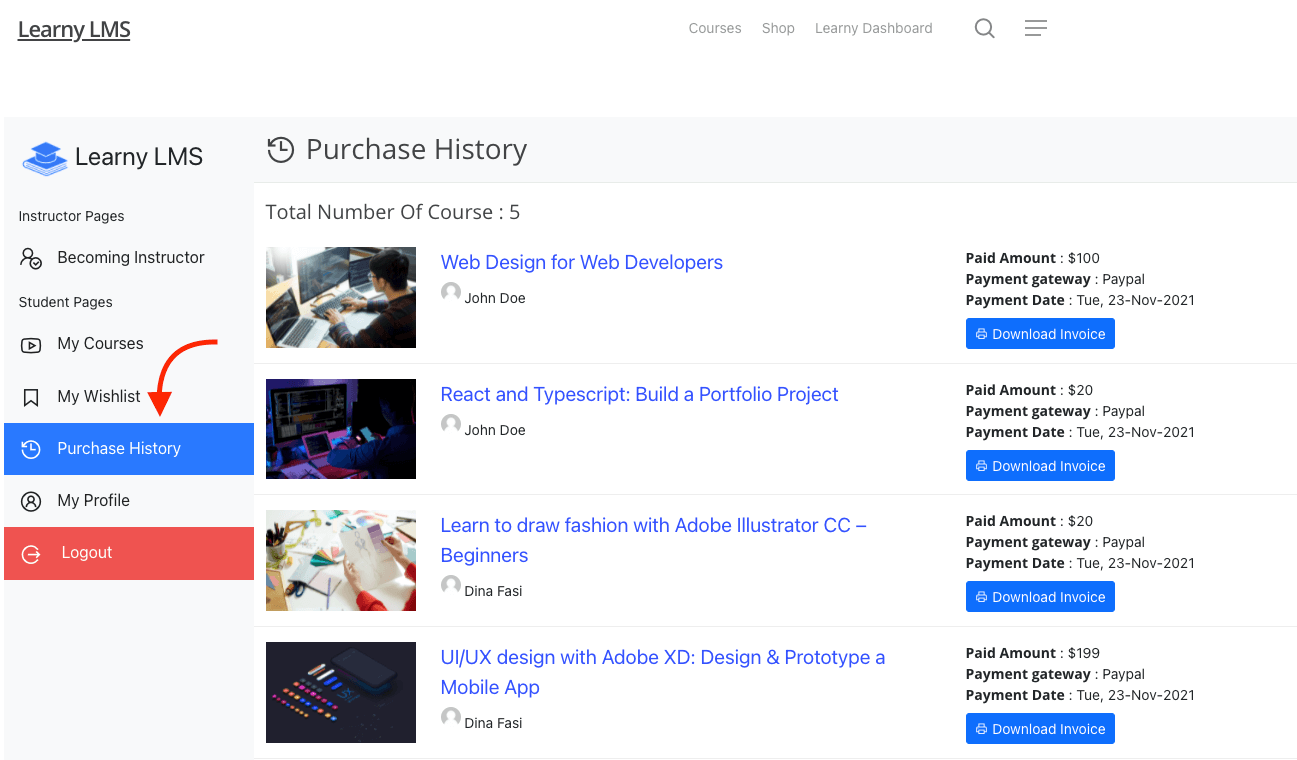
Figure 1. Learny LMS Purchase History
Here, the students can:
- Preview their purchased course list.
- Paid amount (For individual course).
- Payment gateway.
- Payment completing date.
- "Download Invoice" button.
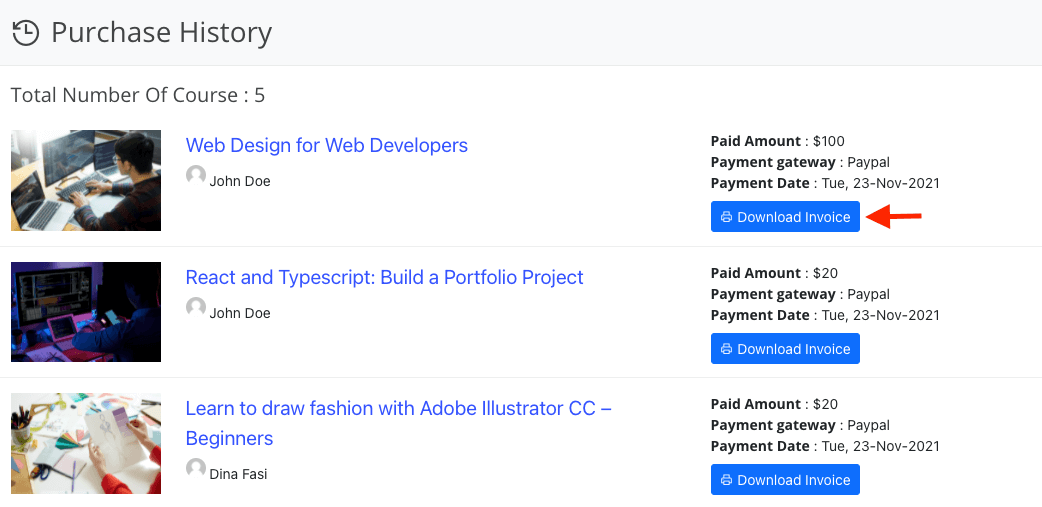
Figure 2. Learny LMS Downloading Invoice
The students can print out their invoice as PDF by clicking on the "Download Invoice" button.
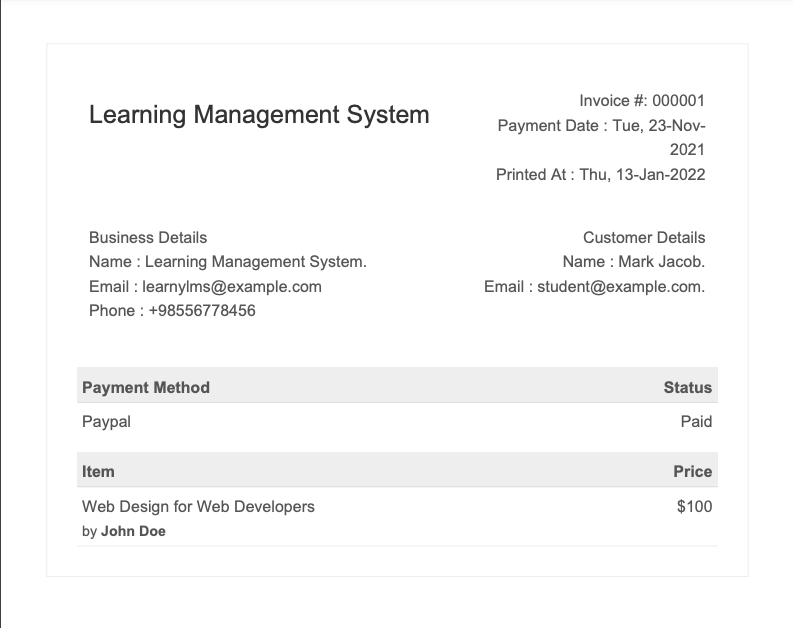
Figure 3. Learny LMS Invoice
Was this article helpful to you?
How can we help?
Contact us and we will get back to you as soon as possible

