Documentation
-
What is Learny LMS
-
Getting started with Learny
-
Managing users
-
Course management
-
Earning from course selling
-
WooCommerce integration
-
Elementor integration
-
Instructor account activities
-
Student account activities
-
Live Class
-
Certificate
-
FAQ
Course instructors
Create instructor account
You can create an instructor's account manually or allow the public instructor to your website as an admin. If you allow the public instructor to your website, your students can apply to become an instructor. We will navigate you enrolling an instructor manually in this WordPress plugin.
- Log in to the admin panel.
- Select the "Learny LMS" option from the left menu.
- Click on the "Instructor" option from the sub-menu.
- Choose the "Add new instructor" option.
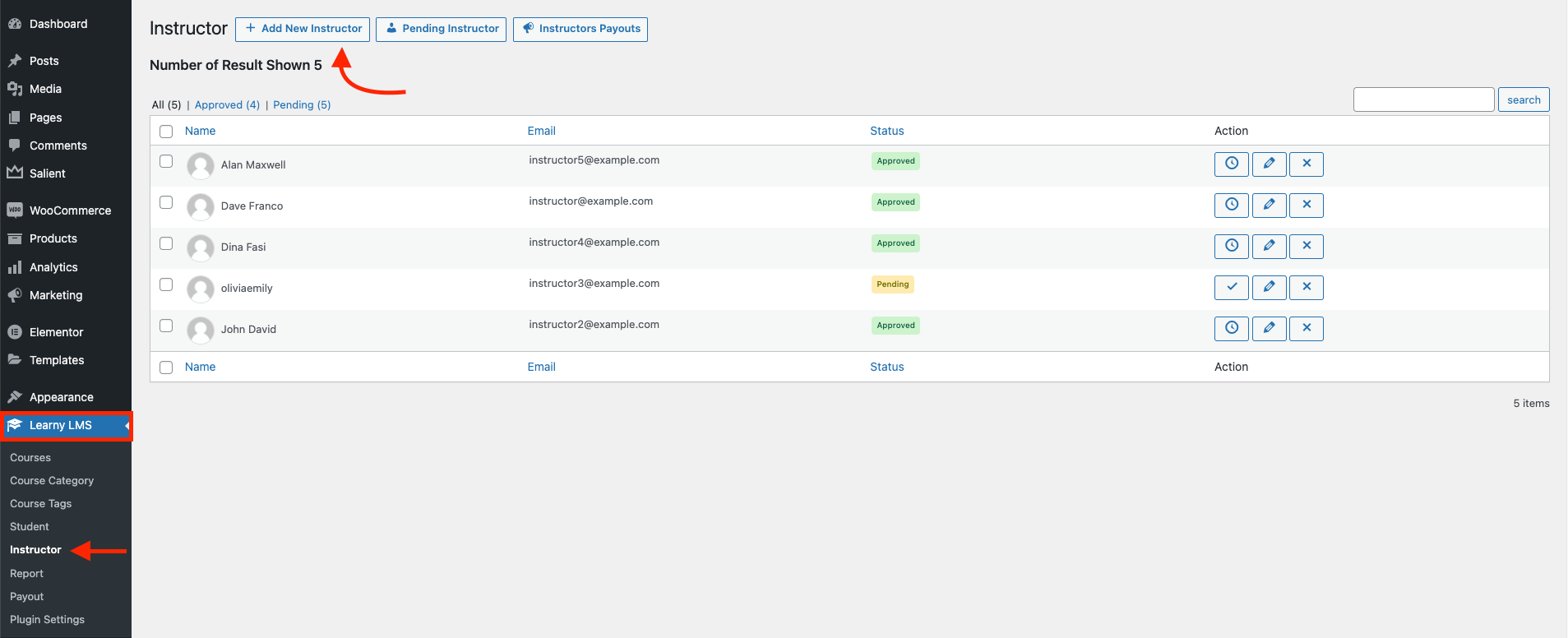
Figure 1. Learny LMS Adding New Instructor
After clicking on the "Add new instructor" button, you have to provide information about your new instructor. They are:
- Instructor's name
- Username
- Password
- Short bio
- Click on the "Submit" button to save your data.
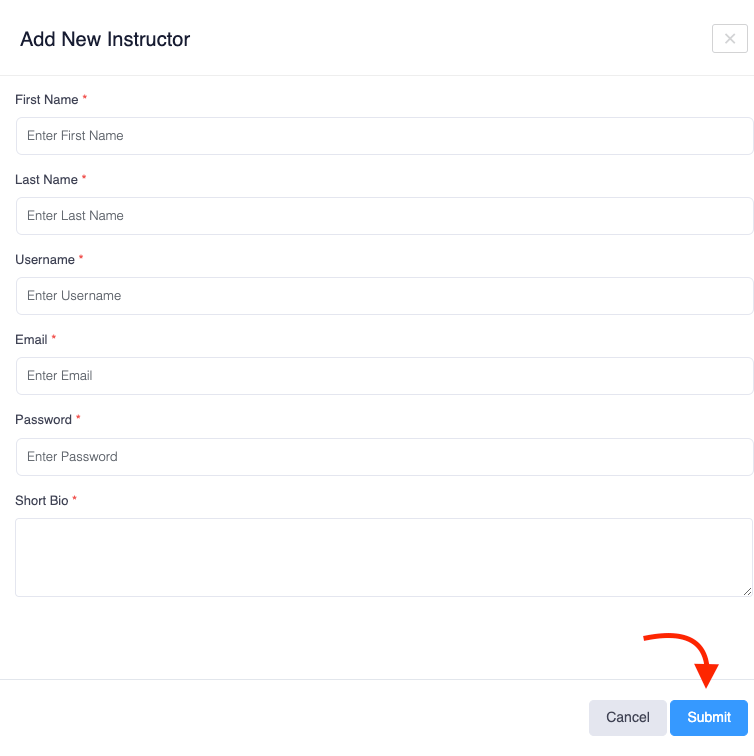
Figure 2. Learny LMS Saving New Instructor's Info
Update & Delete account
You can make an instructor enabled or disabled for using this site. You can also update and delete an instructor's account from the "Instructor" option as an admin. For this, you have to follow the steps below:
- Select the "Learny LMS" option from the left menu.
- Click on the "Instructor" option from the sub-menu.
Here you can find the "Action" option. In this option, you can see the update and delete icons. To update the information, you have to navigate:
- Select an instructor.
- Click on the "Update" icon.
- Update required information.
- Click on the "Update User" button.
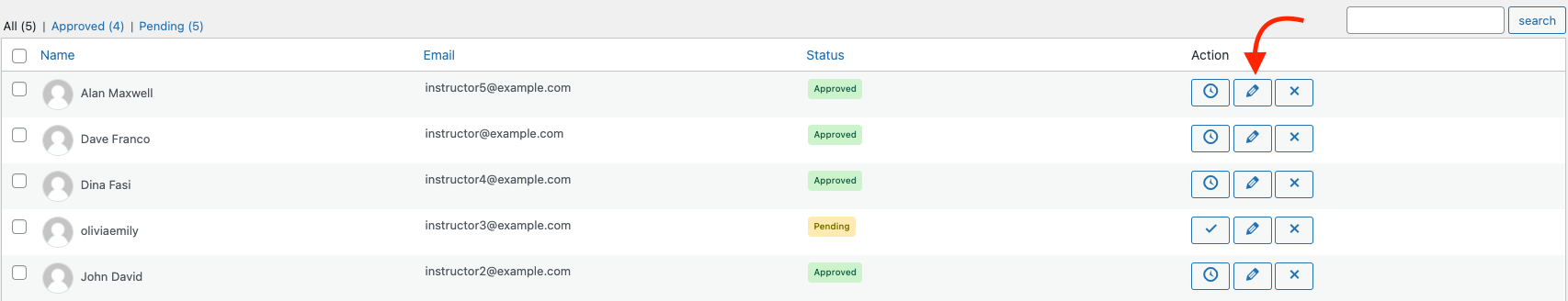
Figure 3. Learny LMS Updating Instructor's Info
To delete an instructor's account from your website, you have to navigate:
- Select an instructor.
- Click on the "Delete" icon.
- Choose the "Yes" button for confirmation.
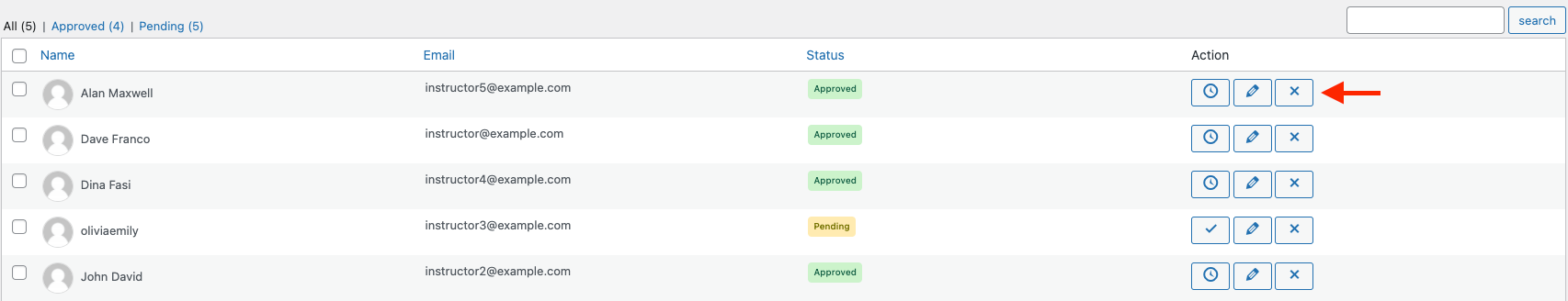
Figure 4. Learny LMS Deleting Instructor's Info
Was this article helpful to you?
Contact us and we will get back to you as soon as possible

