Documentation
-
What is Learny LMS
-
Getting started with Learny
-
Managing users
-
Course management
-
Earning from course selling
-
WooCommerce integration
-
Elementor integration
-
Instructor account activities
-
Student account activities
-
Live Class
-
Certificate
-
FAQ
My course
After purchasing the course, students can see their courses in the "My course" option.
To navigate the "My course" option, your student has to follow the steps below:
- Log in as a student.
- Select the "Learny Dashboard" from the top.
- Click on the "My Course" option.
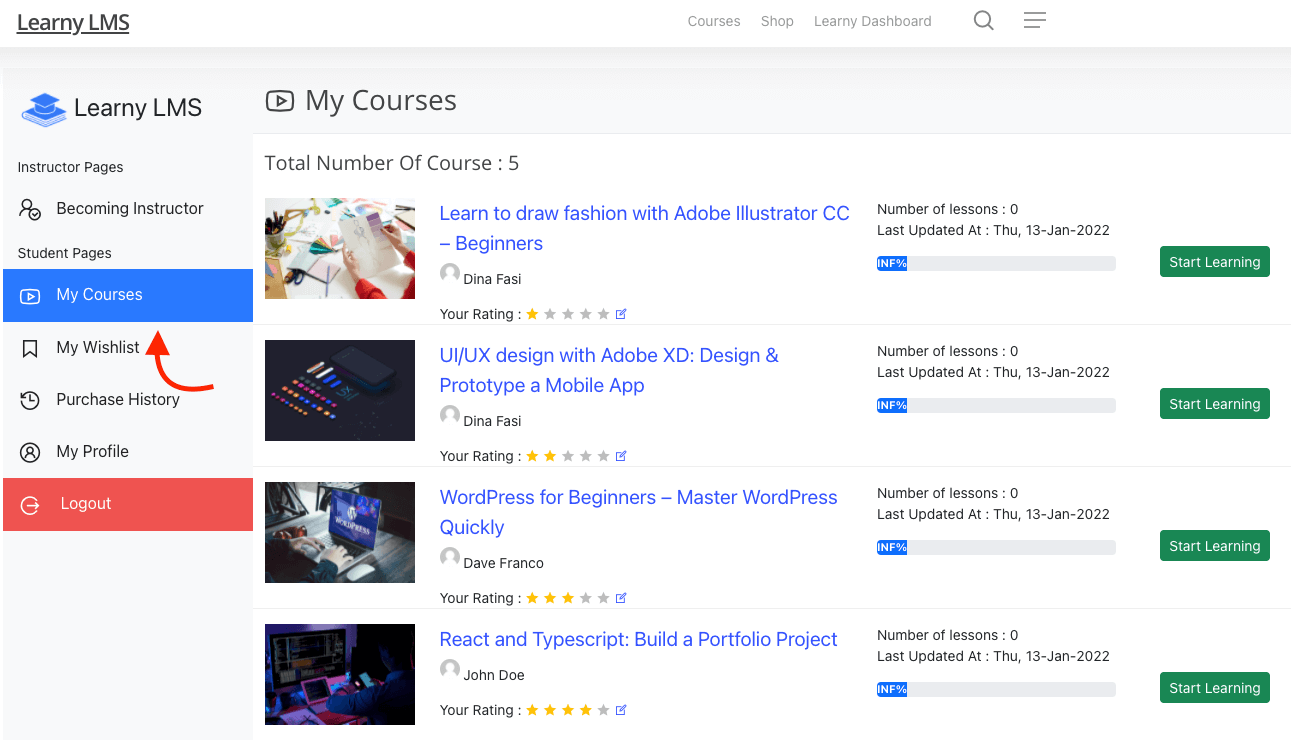
Figure 1. Learny LMS My Course
Here, they can see:
- List or their purchased course.
- Course details.
- "Start Learning" button to start learning the course.
- Course progress bar.
- Provide ratting to the individual course.
To provide a course rating, they have to navigate:
- Go to the "My course" page.
- Select a course.
- Click on the "Edit" icon.
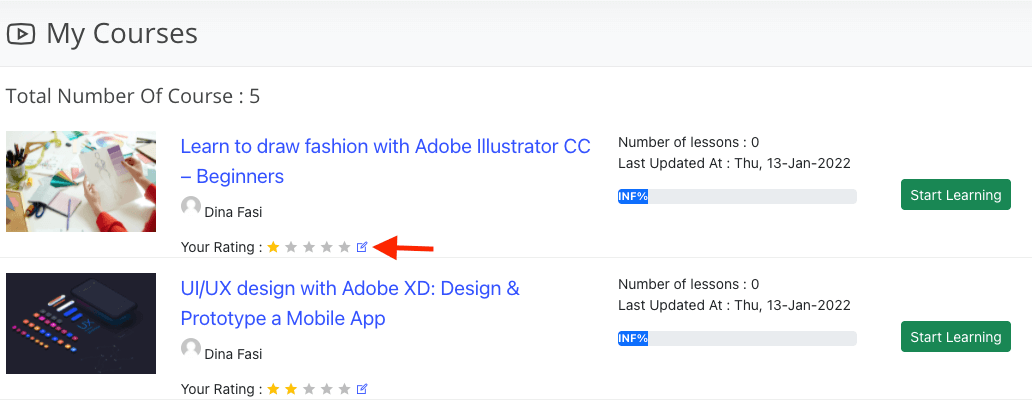
Figure 2. Learny LMS Course Rating & Review
- Provide ratings and comments.
- Click on the "Submit" button for confirmation.
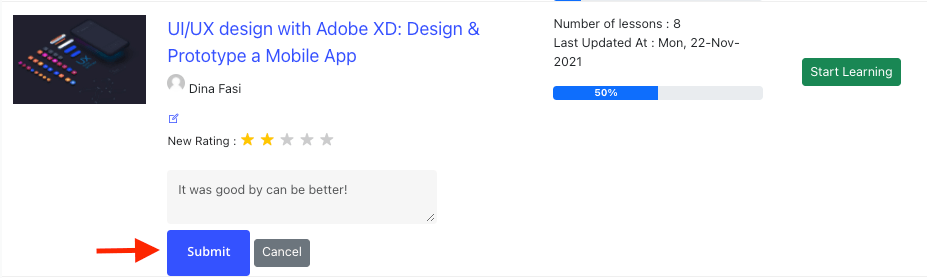
Figure 3. Learny LMS Submitting Course Rating & Review
Was this article helpful to you?
How can we help?
Contact us and we will get back to you as soon as possible

