Documentation
-
What is Learny LMS
-
Getting started with Learny
-
Managing users
-
Course management
-
Earning from course selling
-
WooCommerce integration
-
Elementor integration
-
Instructor account activities
-
Student account activities
-
Live Class
-
Certificate
-
FAQ
Instructor revenue report
If you allow the public instructor to create and publish their courses to your Learny LMS WordPress plugin, you can get a percentage from their course selling revenue. Also, you can see their revenue history with a customize date filtering option on the "Instructor revenue report" page. To see your instructor's revenue report, you have to follow the steps below:
- Log in to your WordPress site as an admin.
- Select the "Learny LMS" option from the left menu.
- Choose the "Report" option from the sub-menu.
- Click on the "Instructor Revenue Report" button.
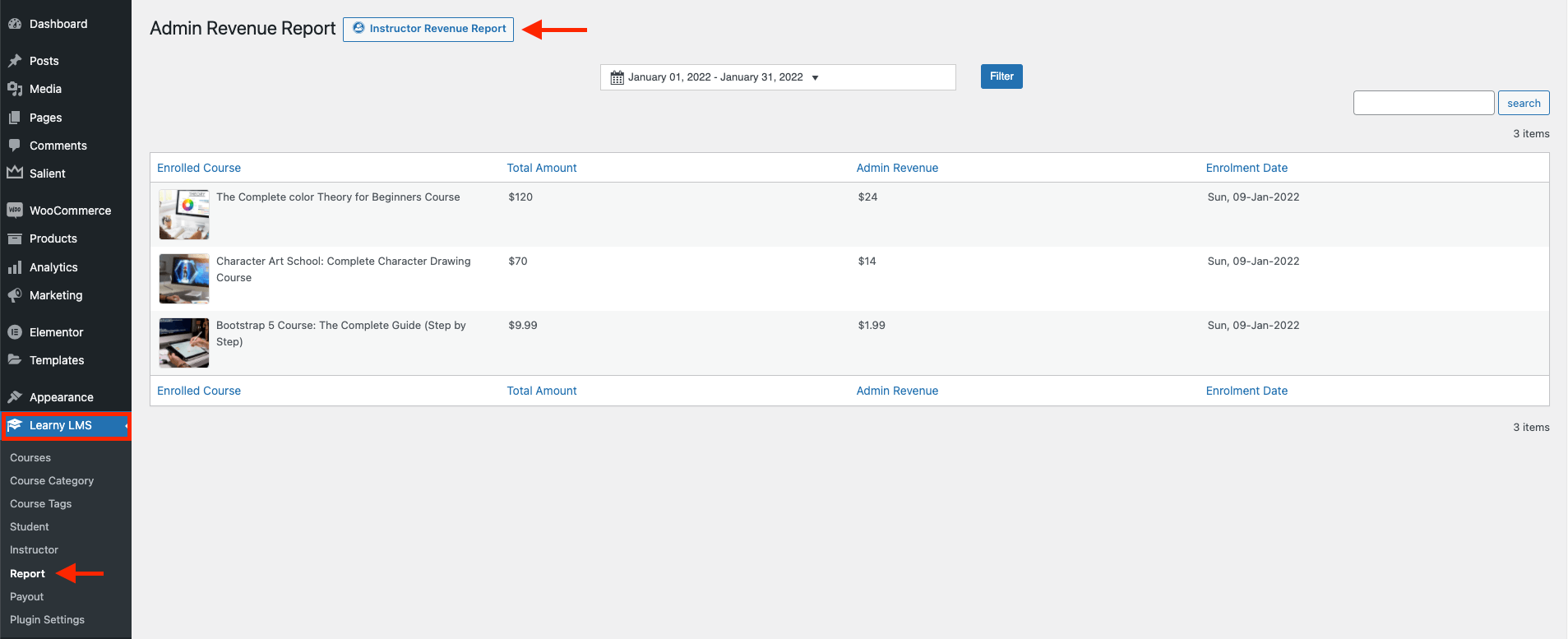
Figure 1. Learny LMS Instructor Revenue Report-1
On this report page, you can:
- Filter your instructor's result based on the date.
- List of the enrolled course.
- List of the total course amount. (For individual course)
- List of total admin revenue. (For individual course)
- Enrolment date of every enrolled course.
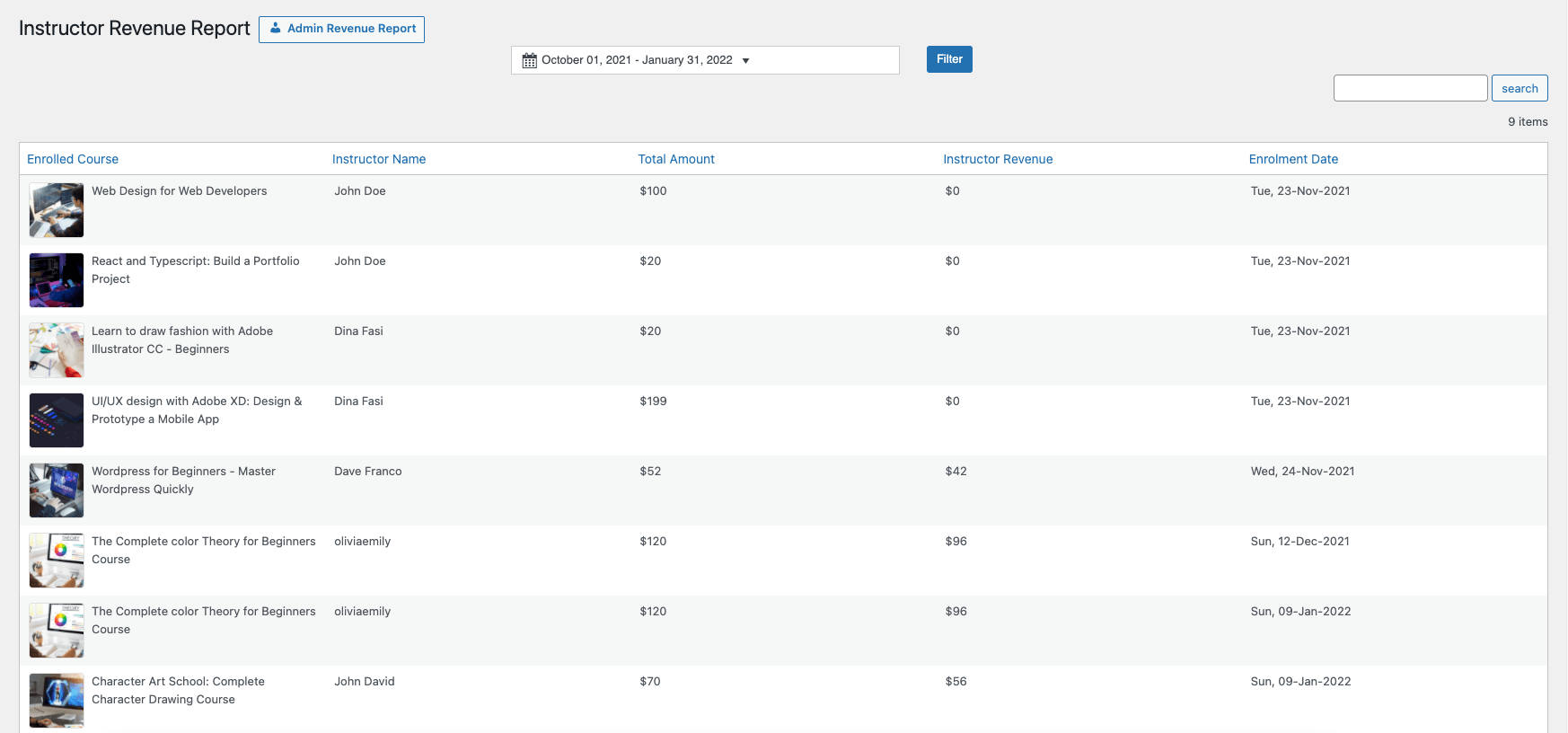
Figure 2. Learny LMS Instructor Revenue Report-2
Was this article helpful to you?
How can we help?
Contact us and we will get back to you as soon as possible

