Documentation
-
What is Learny LMS
-
Getting started with Learny
-
Managing users
-
Course management
-
Earning from course selling
-
WooCommerce integration
-
Elementor integration
-
Instructor account activities
-
Student account activities
-
Live Class
-
Certificate
-
FAQ
Creating a course
Learny WordPress plugin is a course-based learning management system. You can earn money by selling the course to the students. Here you can create and sell the courses besides managing the website. To create a course, you have to follow the steps below:
- Log in to your WordPress site as an admin.
- Select the "Learny LMS" option from the left menu.
- Choose the "Courses" option from the sub-menu.
- Click on the "Add new course" button.
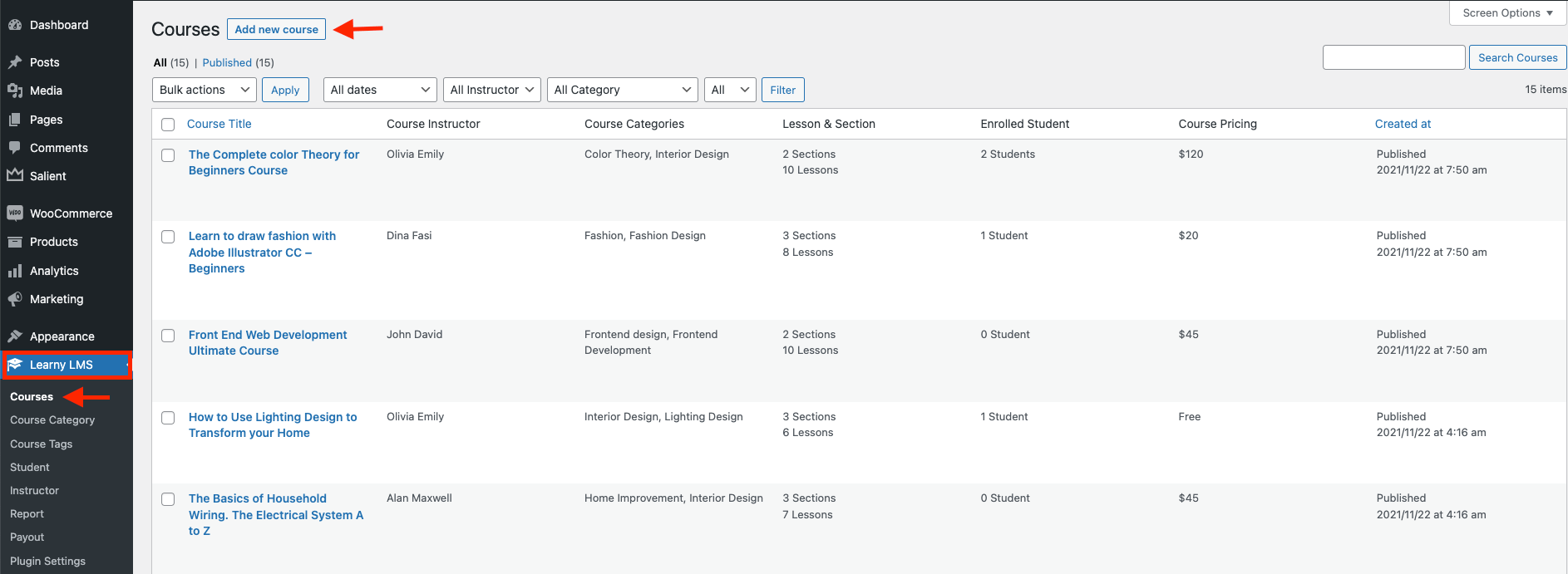
Figure 1. Learny LMS Adding New Course
After clicking the button, you have to provide data to create a course. They are:
- Add a course title.
- Add media from your device. (You can add an image, audio, video playlist, etc.)
- Write down the course description.
- Provide the course summary.
- Set the course difficulty level.
- Select language. (You have to select the course language)
- If you want to consider the course trendy, click on the check-box.
- Enable/Disable the drip content feature. (If you enable the drip content feature, you can write down messages for locked lessons)
- Set the course requirements (Use a comma (,) to separate several course requirements)
- Provide the course outcomes (Use a comma (,) to separate several course requirements)
- Set course preview provider.
- Provide the course preview URL link.
- If you want to make the course a free course, click on the check-box.
- Provide the course price (If the course is not free)
- Provide meta description.
- Choose or upload the banner image from your device.
- Provide the course tags and click on the "Add" button.
- Select the parent and sub-category for your course.
- Click on the "Publish" button to add a new course.
You can update the course status, visibility, and publishing date. To preview your course, click on the "Preview" button. By clicking the "Save Draft" button, you can save the course as a draft.
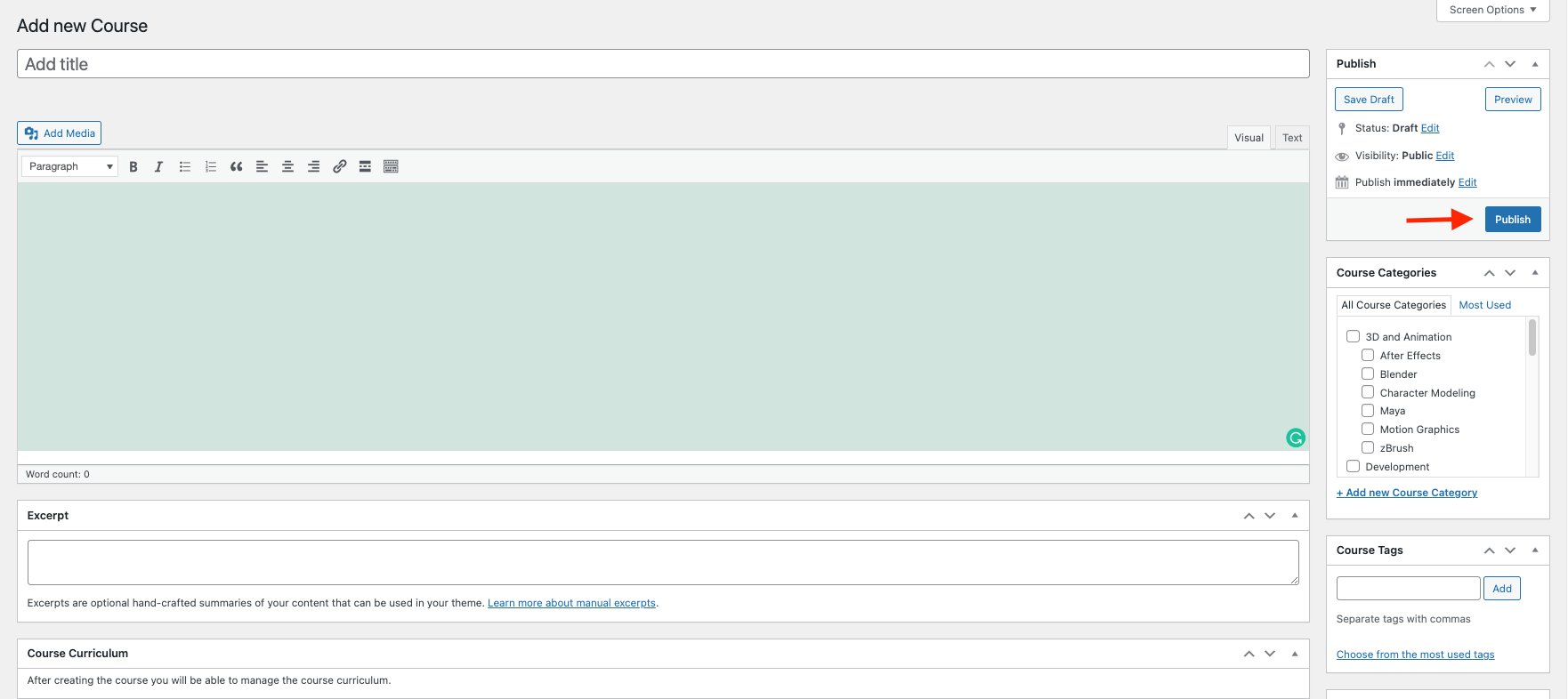
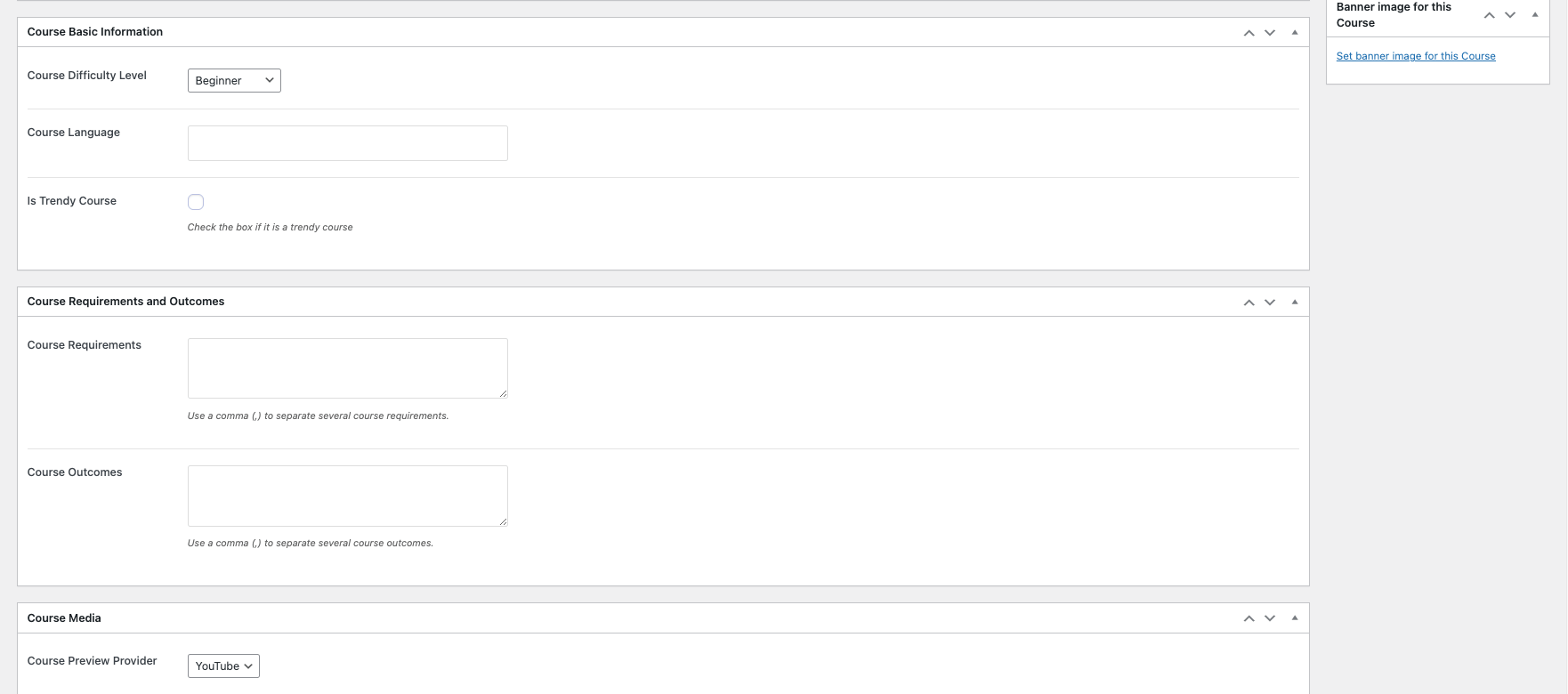
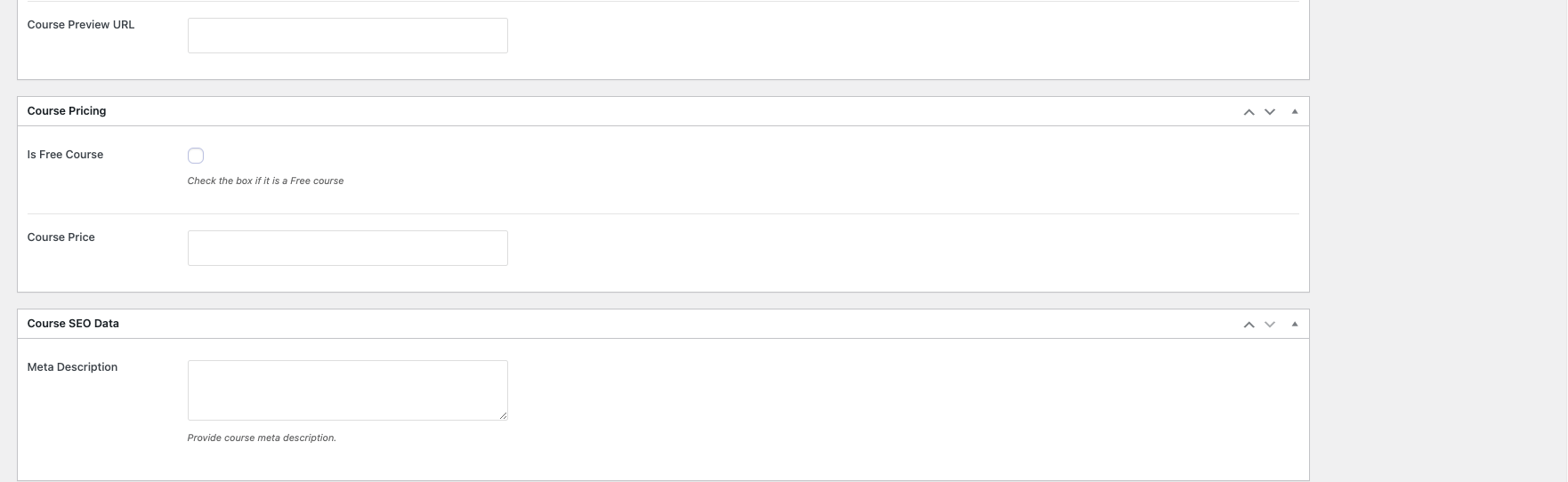
Figure 2. Learny LMS Publishing A New Course
Note: You can manage your course curriculum after creating the course. Only the admin can enable/disable the drip content feature.
Was this article helpful to you?
Contact us and we will get back to you as soon as possible

