Documentation
-
What is Learny LMS
-
Getting started with Learny
-
Managing users
-
Course management
-
Earning from course selling
-
WooCommerce integration
-
Elementor integration
-
Instructor account activities
-
Student account activities
-
Live Class
-
Certificate
-
FAQ
Adding counter block using Elementor
Elementor is one of the most popular page builders in the WordPress community. Using Elementor, anyone can design a WordPress page as they want without even having coding experience.
Learny LMS comes with a couple of useful Elementor widgets. Which are so commonly used in a learning management system. Like showing some necessary counters.
Using Learny Elementor counter widgets, you can show:
- Number of available courses
- Number of registered students
- Number of registered instructors.
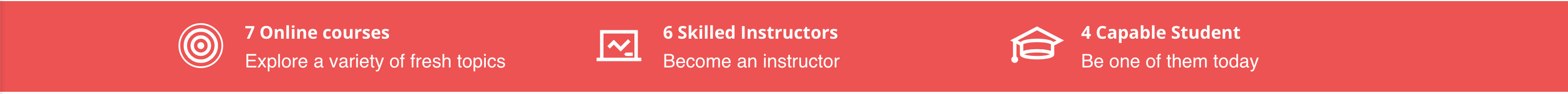
Figure 1. Learny LMS Elementor Counter Block View
For adding this Elementor widget, you need to have Elementor installed on your WordPress site. Then edit a page with Elementor and then choose the "Learny Counter Block" widget and drag and drop it in the page body.
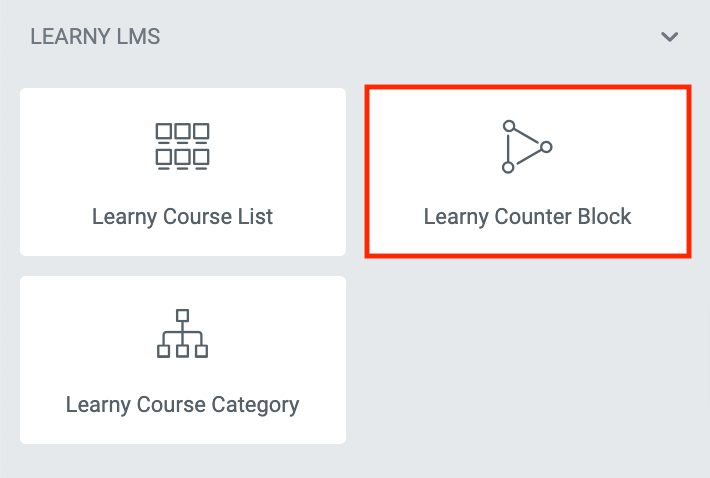
Figure 2. Learny LMS Elementor Counter Widget
Was this article helpful to you?
Contact us and we will get back to you as soon as possible

