Documentation
-
What is Learny LMS
-
Getting started with Learny
-
Managing users
-
Course management
-
Earning from course selling
-
WooCommerce integration
-
Elementor integration
-
Instructor account activities
-
Student account activities
-
Live Class
-
Certificate
-
FAQ
How to sync WooCommerce orders to Learny LMS
WooCommerce is an open-source and one of the most popular e-commerce plugins for WordPress. It is designed for small to large-sized online businesses using WordPress.
WooCommerce is also supported by Learny LMS. There is a much simpler way to import all the completed WooCommerce orders in Learny LMS which are related to Learny Courses. You won't have to go through the trouble of manually doing it. You simply need to sync the orders, and you're ready to go.
To import WooCommerce completed orders which are related to Learny Courses, go to Plugin Settings > WooCommerce Settings. Make sure you already have WooCommerce installed on your WordPress site. Otherwise, you will not be able to see the settings menu here.
After that, click on the "Synchronize Learny Orders" button. It will import all the completed WooCommerce orders which are related to Learny Courses into Learny LMS.
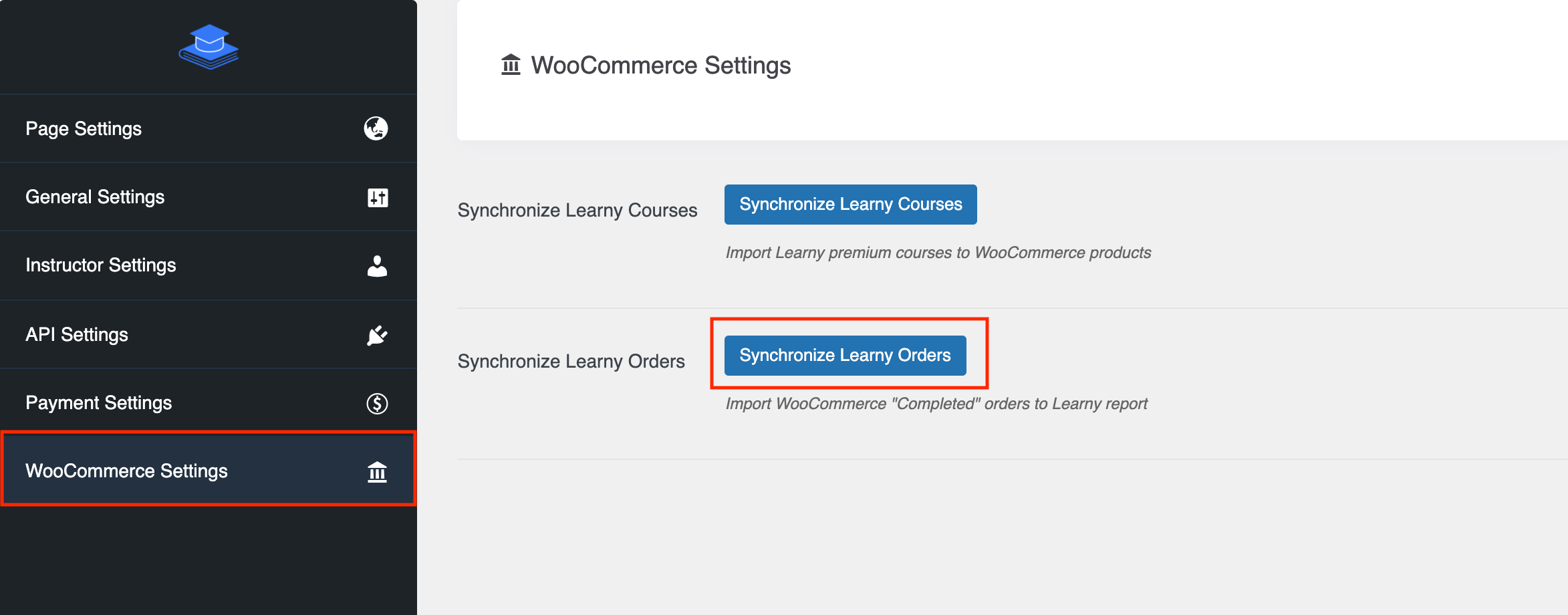
Figure 1. Learny LMS Synchronize Orders
Was this article helpful to you?
Contact us and we will get back to you as soon as possible

