Documentation
-
What is Learny LMS
-
Getting started with Learny
-
Managing users
-
Course management
-
Earning from course selling
-
WooCommerce integration
-
Elementor integration
-
Instructor account activities
-
Student account activities
-
Live Class
-
Certificate
-
FAQ
Payout report and requesting for new payout (Old)
Your instructor can earn a revenue percentage from selling their course on the Learny LMS WordPress plugin. They can withdraw their revenue after selling the course.
For this, they have to request revenue withdrawal. Site admin review and approve/disapprove their request if the admin wants. Your instructor will need a minimum revenue amount for withdrawal. As a site admin, you can set that minimum revenue amount. Also, your instructor can not request a new withdrawal if the previous request is pending.
To request a revenue withdrawal, your instructor has to navigate:
- Log in to their WordPress site as an instructor.
- Select the "Learny LMS" option from the left menu.
- Choose the "Payout" option from the sub-menu.
- Click on the "Request New Payout" option.
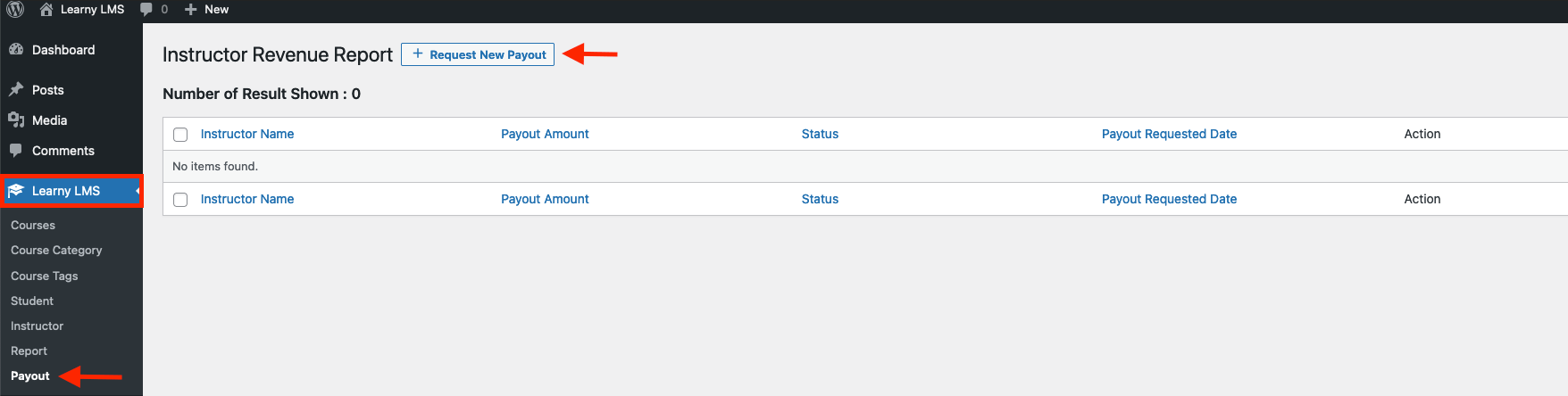
Figure 1. Learny LMS Requesting New Payout (Instructor)
- Provide withdrawal amount. (Instructor must have a minimum revenue amount in their account)
- Click on the "Submit" button for confirmation.
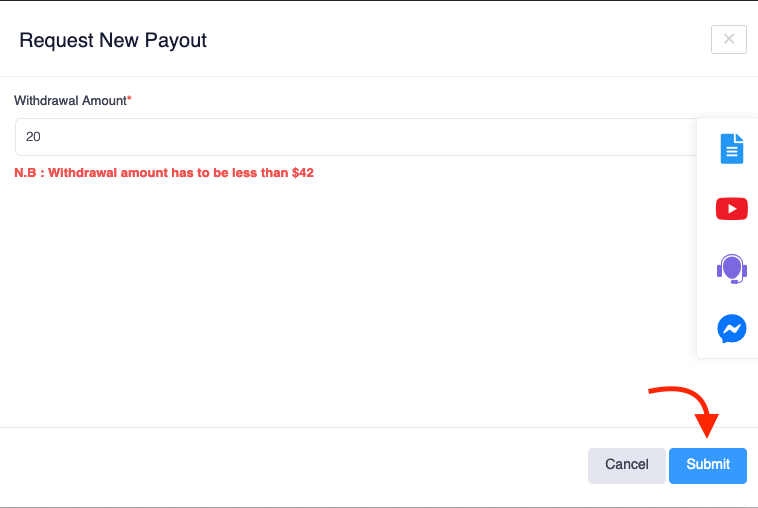
Figure 2. Learny LMS Request Submitting For New Payout (Instructor)
Your instructor can preview their revenue history from the "Payout Report" page. For this, they have to follow the steps below:
- Select the "Learny LMS" option from the left menu.
- Choose the "Payout" option from the sub-menu.
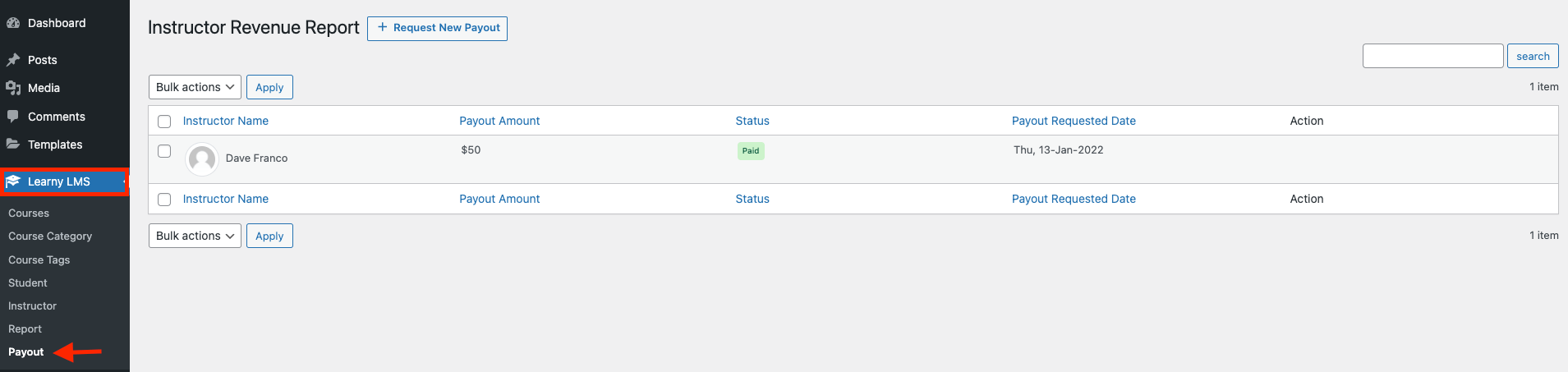
Figure 3. Learny LMS Instructor Payout Report (Instructor)
On this page, they can preview:
- Instructor name
- Payout amount
- Payout status
- Payout requested date
Was this article helpful to you?
Contact us and we will get back to you as soon as possible

