Documentation
-
What is Learny LMS
-
Getting started with Learny
-
Managing users
-
Course management
-
Earning from course selling
-
WooCommerce integration
-
Elementor integration
-
Instructor account activities
-
Student account activities
-
Live Class
-
Certificate
-
FAQ
How to purchase a course
After browsing the courses, students can purchase the premium course in the Learny LMS.
There are two types of courses in Learny. They are:
- Free course (Students do not have to purchase these types of courses)
- Premium courses (Students have to purchase these types of courses)
To purchase a premium course, students have to follow the steps below:
- Login/Register as a student.
- Select and click on a course.
- Select the "Buy Now" button.
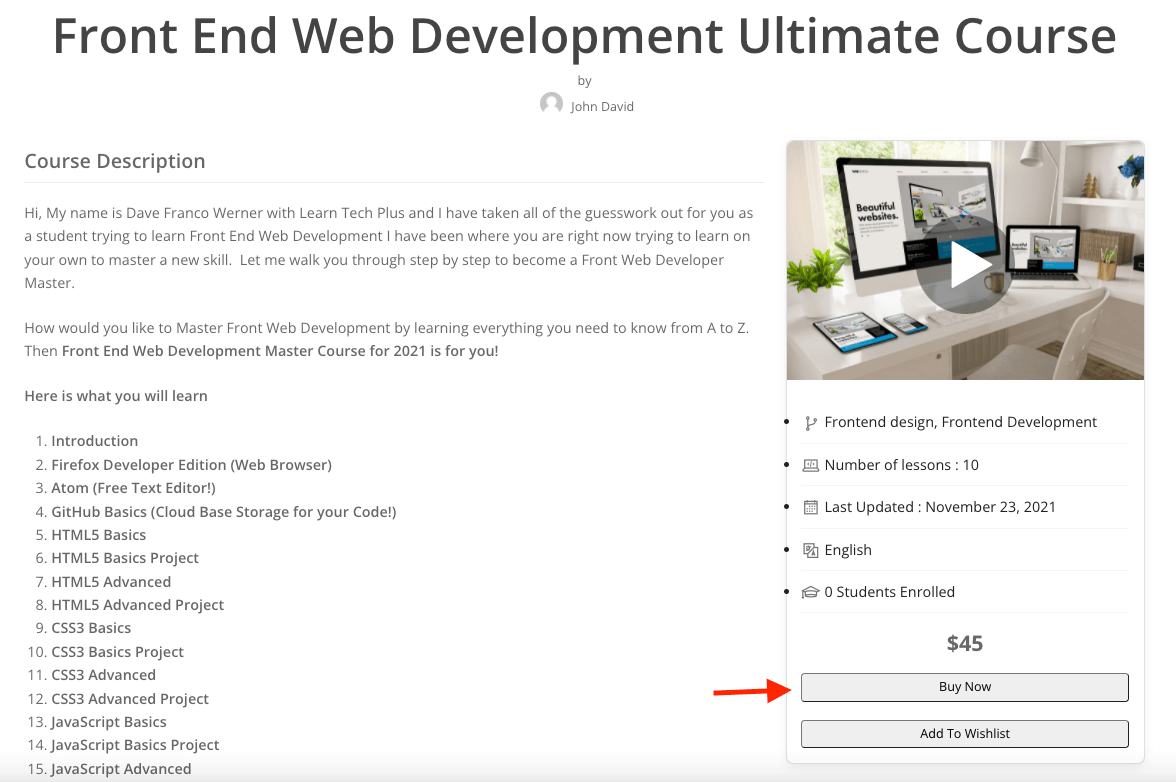
Figure 1. Learny LMS Buying A Course
Note: The site admin has to install the WooCommerce WordPress plugin to manage the "Shop" page.
- Select a gateway for the transaction.
- Click on the "Pay By" button.
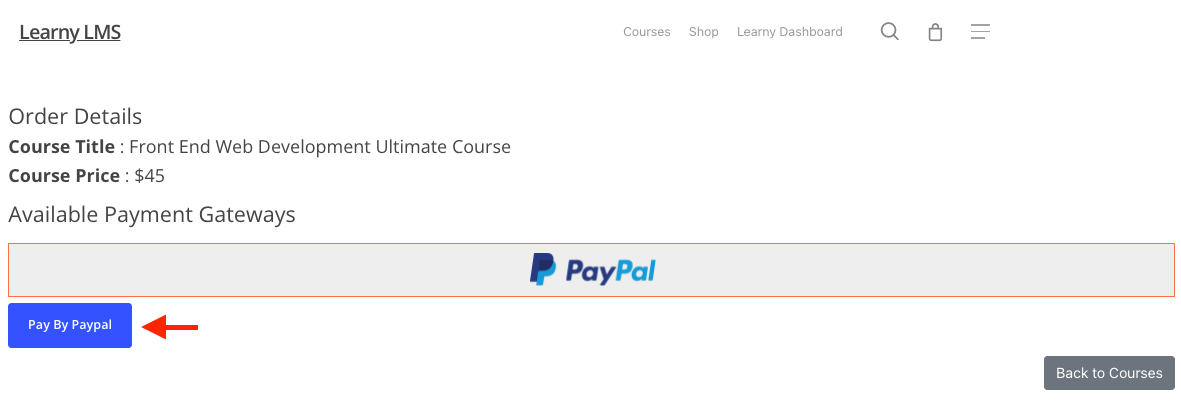
Figure 2. Learny LMS Purchasing A Course
- Provide required information of their selected gateway
- They can see their purchased course in the "My course" option.
If the WordPress website has WooCommerce installed, it can be much easier to purchase a course. You can simply select the WooCommerce shop for browsing the Learny Premium courses.
The students can also use the cart while they are purchasing their course. By using the cart, they can purchase multiple courses at a time. For this, they have to navigate:
- Log in to the student account.
- Select the "Shop" option.
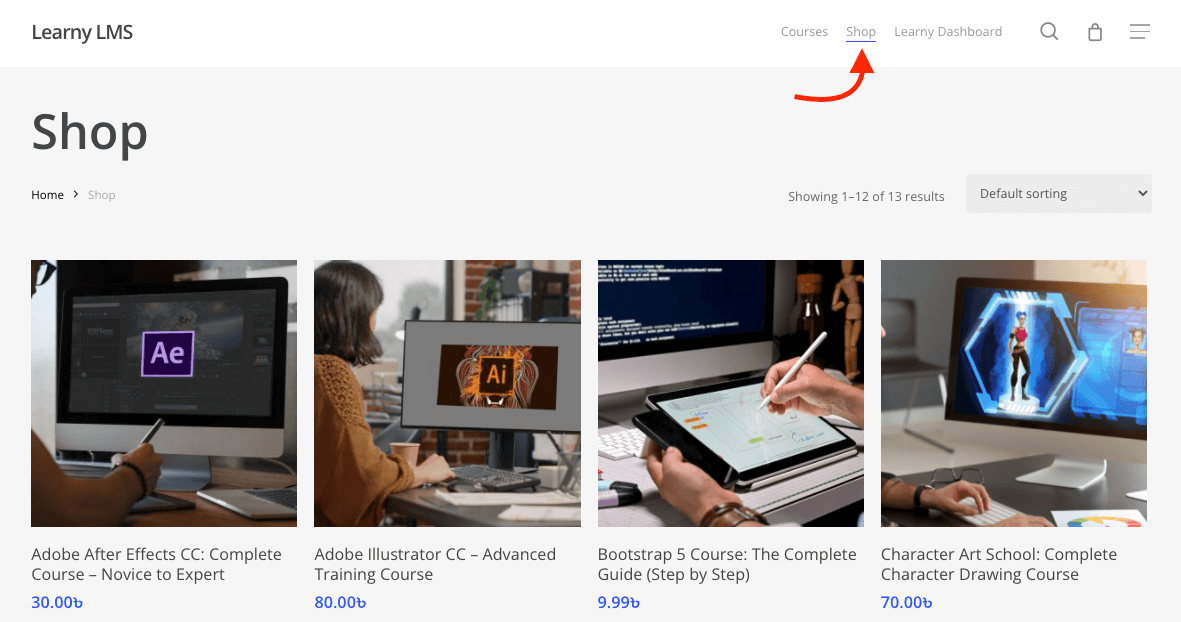
Figure 3. WooCommerce Shop Page
- Select a course.
- Click on the "Add to Cart" button.

Figure 4. WooCommerce Adding To Cart-1
or
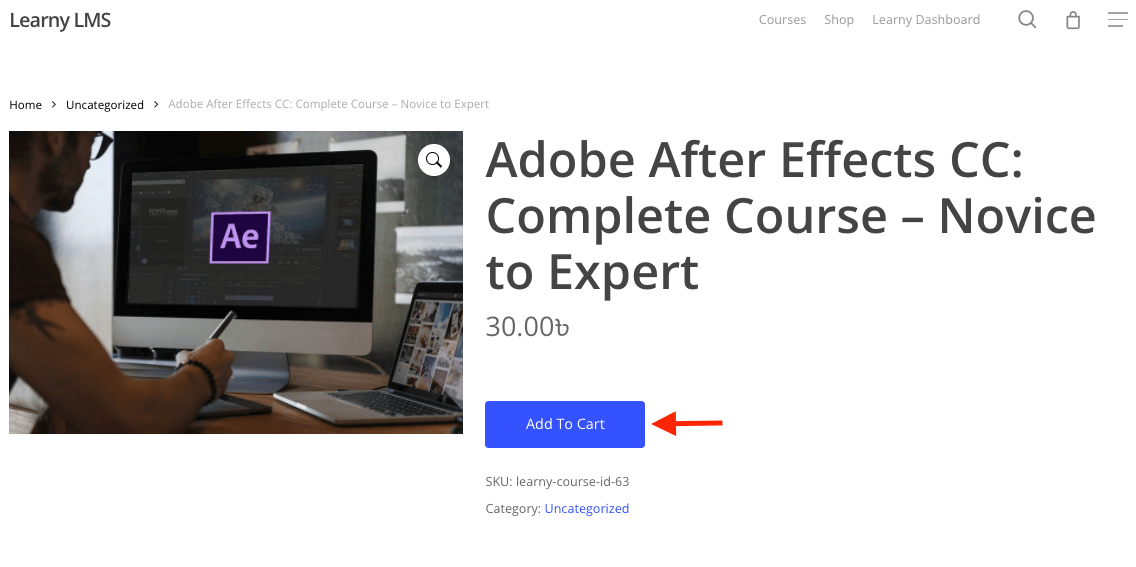
Figure 5. WooCommerce Adding To Cart-2
- See the cart on the top "Basket" icon.
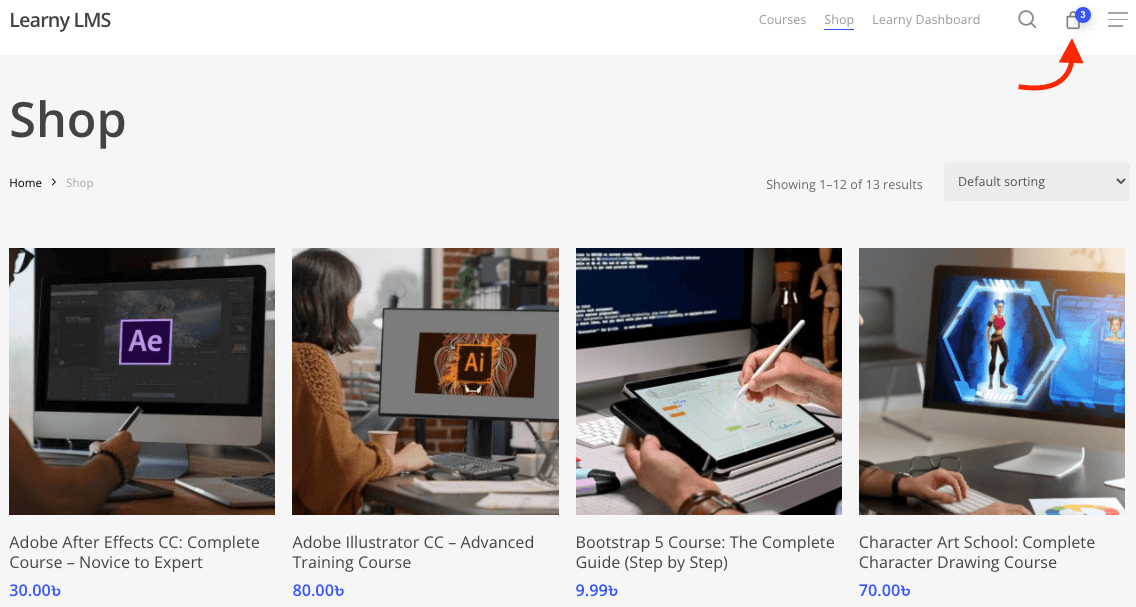
Figure 6. WooCommerce Cart Icon
- Click on the Cart/Basket icon.
- Preview cart-added course.
- Provide a coupon code. (If the site admin provide)
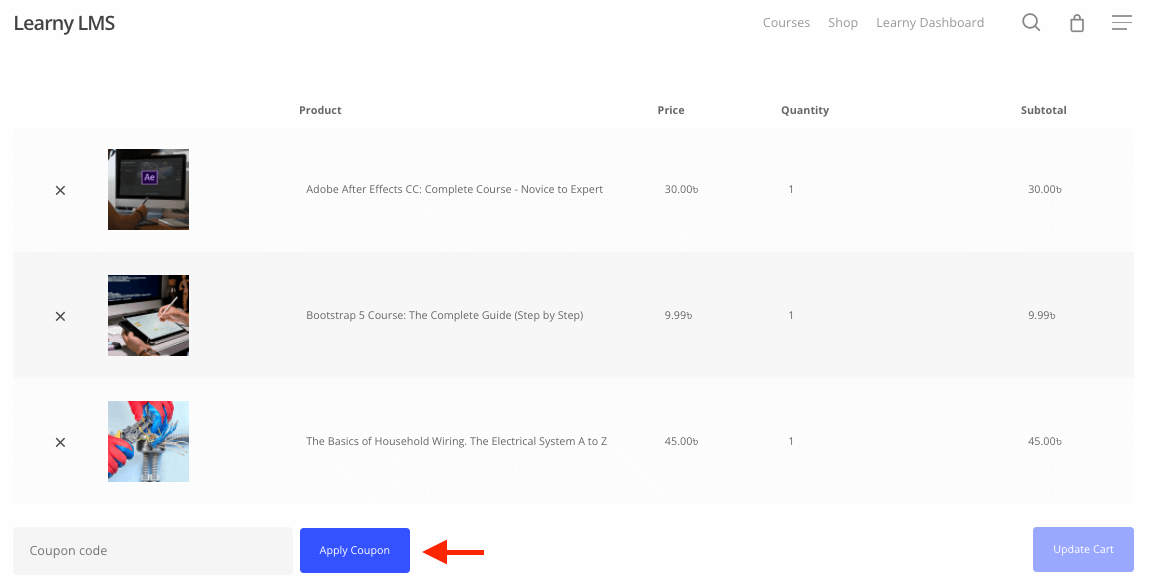
Figure 7. WooCommerce Applying Coupon Code
- Click on the "Proceed To Checkout" button.
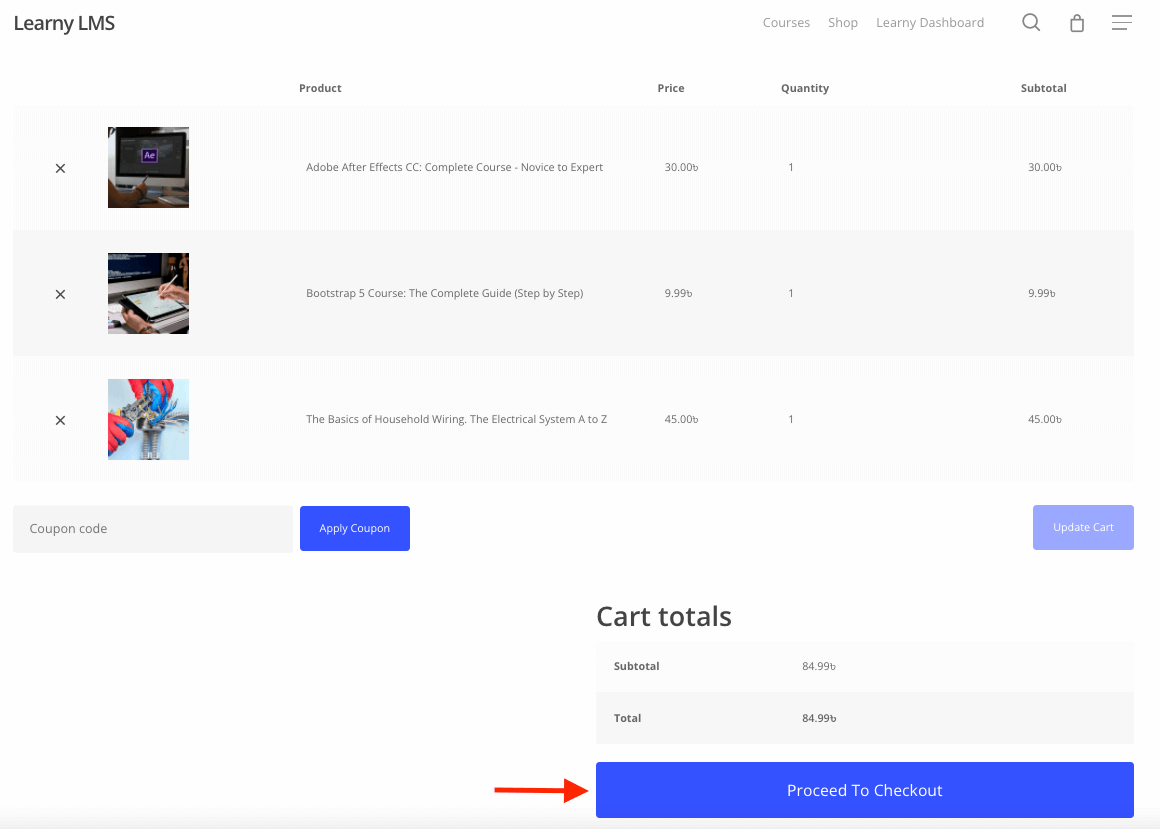
Figure 8. WooCommerce Checkout
- Provide all billing details info.
- Click on the "Place Order" button for confirmation.
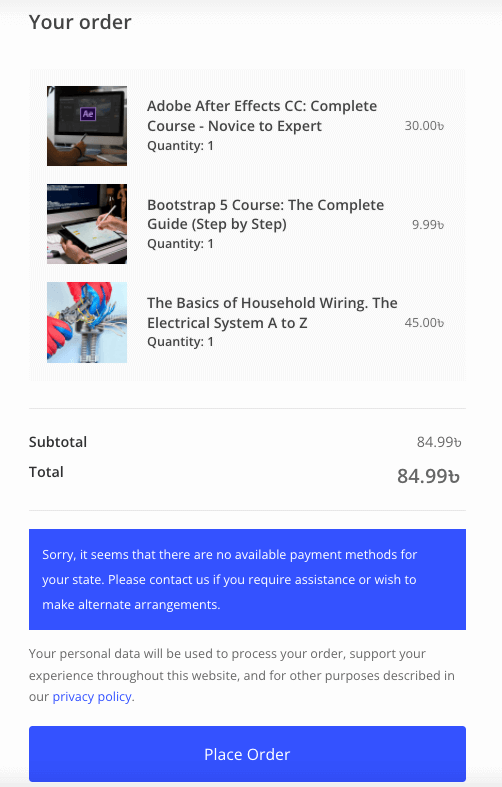
Figure 9. Woocommerce Placing Order
Note: The site admin has to install the WooCommerce and Elementor WordPress plugin in order to organize the "Shop" option.
Was this article helpful to you?
Contact us and we will get back to you as soon as possible

