Documentation
-
What is Learny LMS
-
Getting started with Learny
-
Managing users
-
Course management
-
Earning from course selling
-
WooCommerce integration
-
Elementor integration
-
Instructor account activities
-
Student account activities
-
Live Class
-
Certificate
-
FAQ
How to install Learny
The installation process or Learny LMS is as simple as other plugins in WordPress. Follow the steps to install and operate the Learny LMS pro to your WordPress.
- Purchase Learny LMS WordPress plugin from the CodeCanyon.
- Log in to your WordPress site as an admin.
- Select the "Plugins" option from the left menu.
- Choose the "Add New" option from the sub-menu.
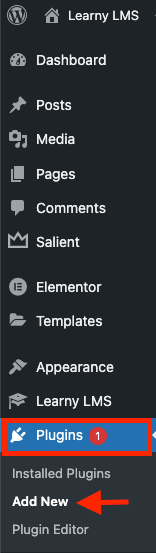
Figure 1. Learny LMS Installation-1
- Click on the "Upload Plugin" button.
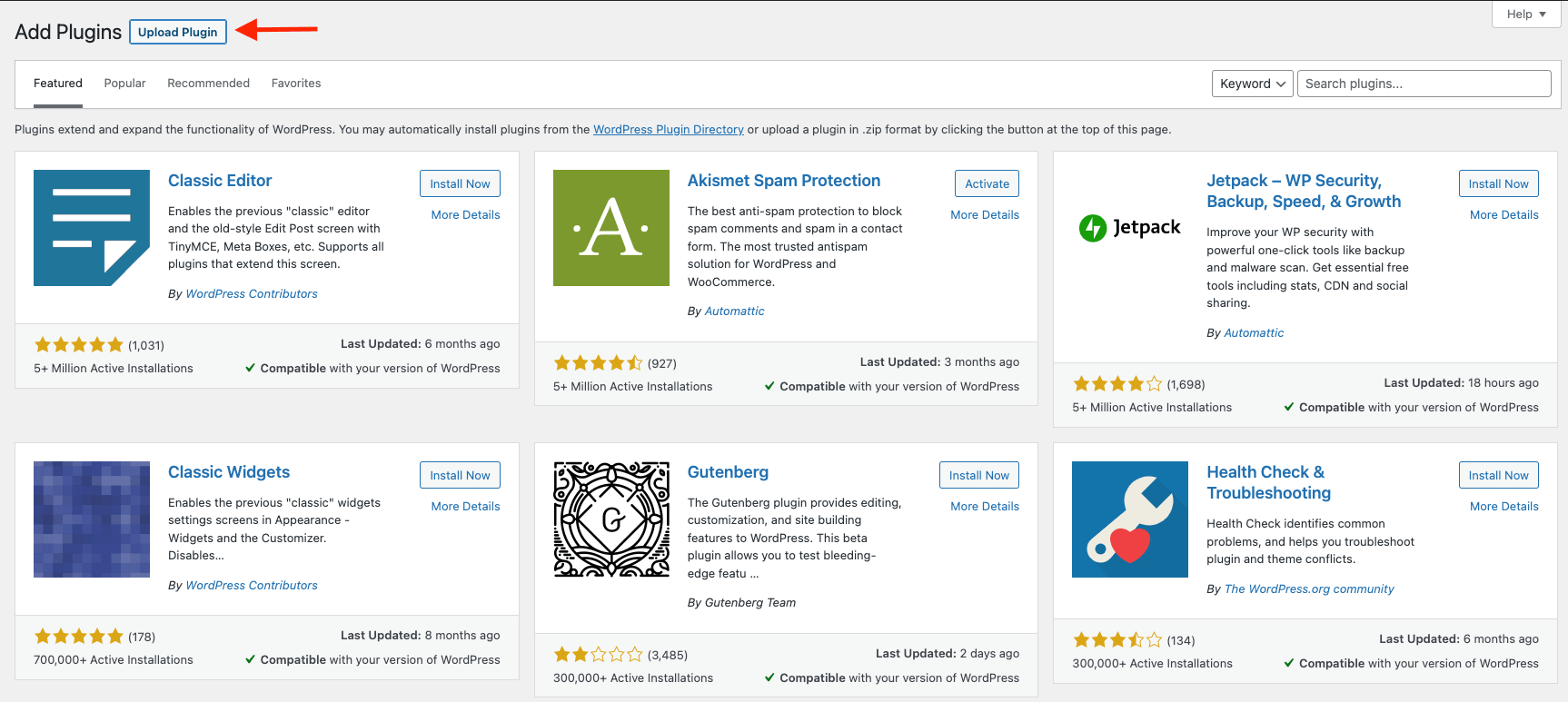
Figure 2. Learny LMS Uploading Plugin
- Select the "Choose file" button and upload the plugin zip file.
- Tap on the "Install Now" button.
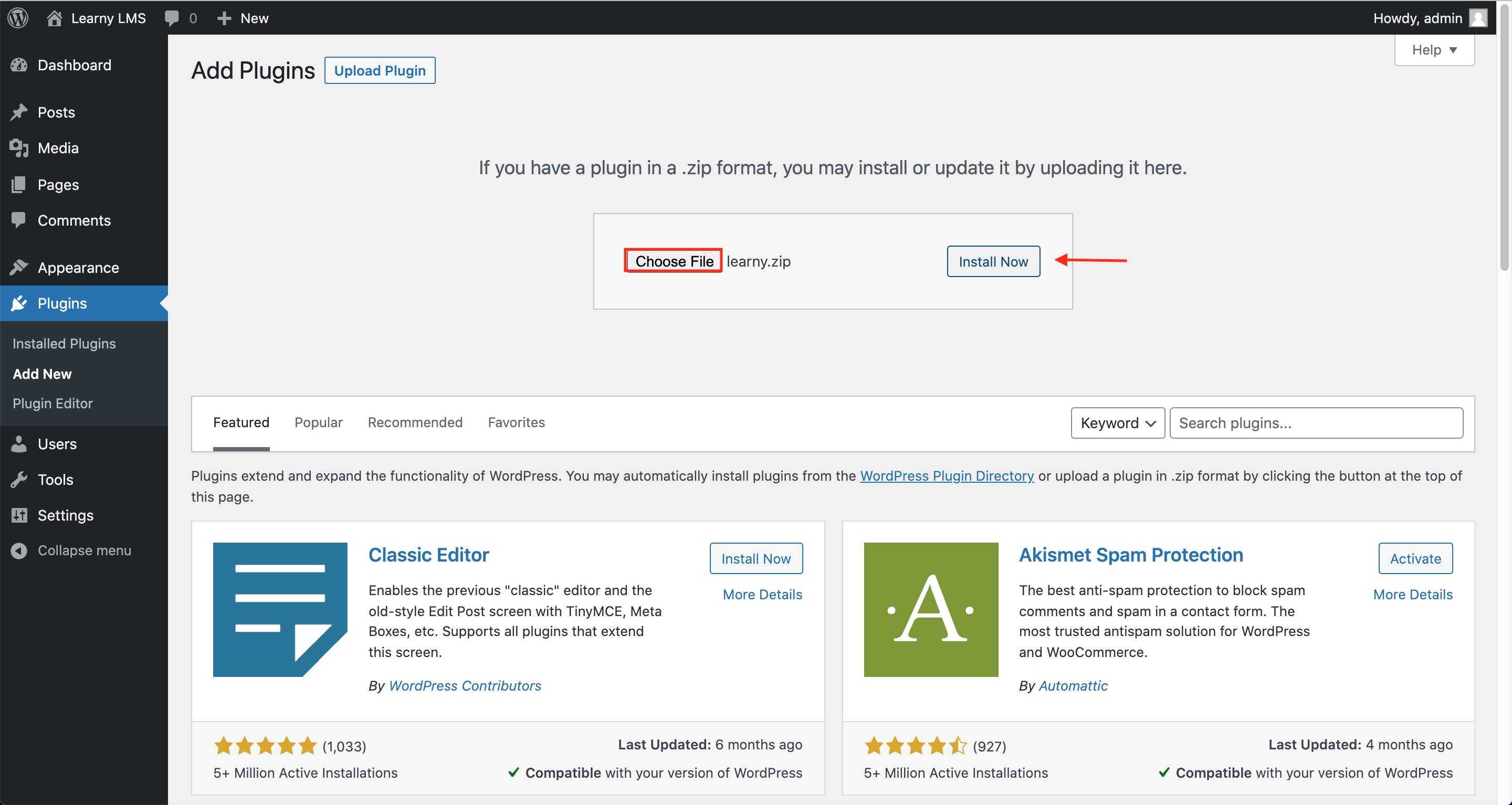
Figure 3. Learny LMS Choosing Zip File For Installation
- Wait for completing the installation process.
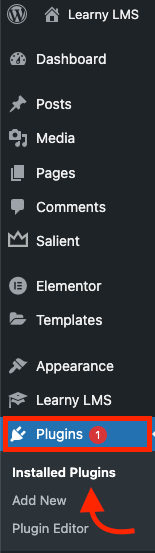
Figure 4. Learny LMS Installed Plugin
- Click on the "Active Plugin" button.
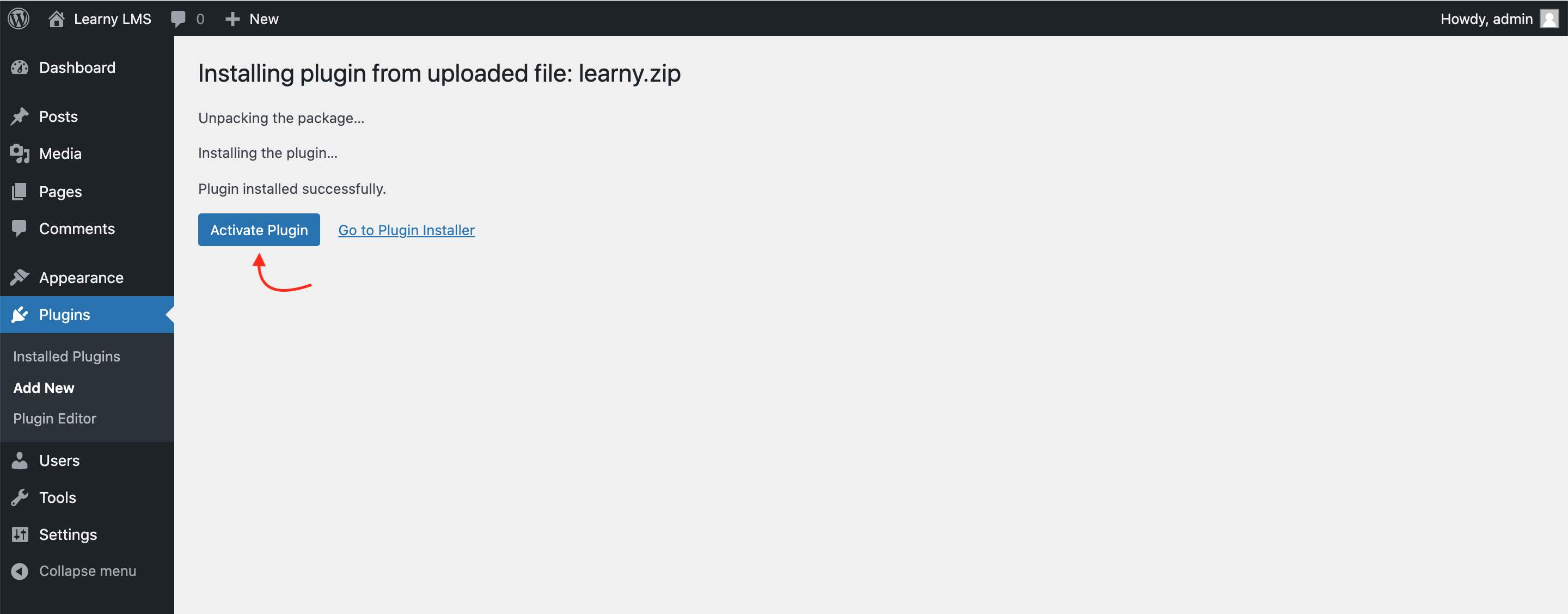
Figure 5. Learny LMS Activating Plugin
After completing the activation, you can see the plugin to the left menu of your WordPress.
Was this article helpful to you?
How can we help?
Contact us and we will get back to you as soon as possible

