Documentation
-
Introduction
-
Getting started
-
Course management
-
Student’s learning process
-
Earning from course selling
-
Administrative controls
-
Academy LMS Mobile App
-
Installable addons
- Bootcamp
- Academy H5P Addon
- Affiliate addon
- Zoom live class
- Jitsi Live Class
- Scorm course
- Ebook
- Tutor booking
- Assignment
- Amazon S3
- Certificate
- Offline payment
- Customer Support
- Course Analytics
- Noticeboard
- Course Bundle Subscription
- Course Forum
- Paytm Payment
- Paystack Payment
- CCAvenue Payment
- iyzico Payment
-
Installable themes
-
Video tutorial
-
FAQ
-
Student Flutter App
- Student mobile application
- Manage account with mobile app
- Purchasing course with mobile app
- Managing wishlist in mobile app
- Course play with mobile app
- Join live class with mobile app
- Offline course play for mobile app
- Join course forum with mobile app
- Purchasing course bundle with mobile app
- Course play from my bundles in mobile app
-
Academy LMS Affiliate addon
-
Blogs
-
Video Subscription Service
- What is Video Subscription Service in Academy LMS
- How to purchase a package from Video Subscription Service
- Configuring the video subscription service with your application
- Adding videos to the subscription service
- Managing my videos on the Video Subscription Service
- Managing my subscription packages on the Video Subscription Service
- Managing domain in the Video Subscription Service
- Managing my profile
-
Creativeitem
iyzico Payment
Enhance the facility of online payment gateways by using the premium addons of Academy LMS. "Academy LMS iyzico Payment Addon" is one of them. After purchasing a course, your students can use the iyzico payment gateway by adding this addon to your application.
To get the advantage of the iyzico payment addon, you have to purchase and install this addon on your application. For this, you have to navigate the simple steps below:
- Before installing the process, we highly recommend you check your application version. For this, you have to navigate to the "About" option from the "Settings" menu.
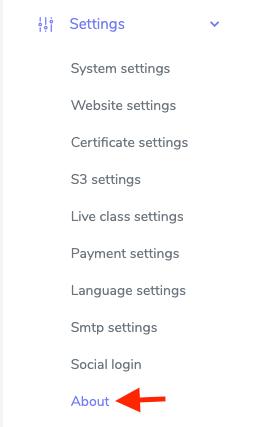
Figure 1. Academy LMS Checking Application Version
- If you are running the mentioned version, then you are ready to install this addon.
- Download the addon you want to install on your application from Codecanyon.
- Unzip the downloaded file.
- You will get two folders inside the file. One for documentation and the other for the addon folder.
- Do not try to remove or rename any folder.
- Go back to the application and log in as an admin.
- Select the "Addon" option from the left menu.
- Click on the "Install addon."
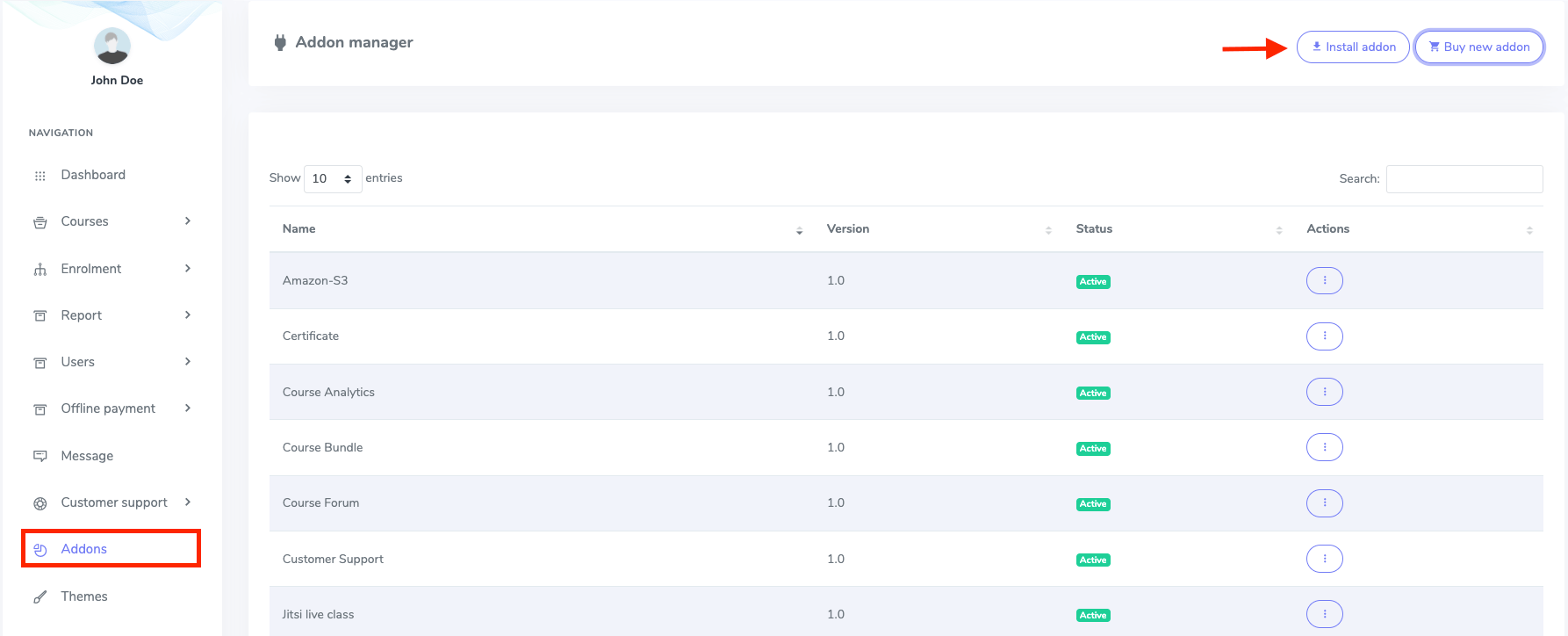
Figure 2. Academy LMS Installing New Addon
- Provide the purchase code.
- Upload the zip file from your device.
- Click on the "Install addon" button.
- You will get a success message notification.
Now, you have to configure the iyzico settings from the backend. For this, you have to navigate to the online payment settings. Follow the steps to navigate the iyzico settings:
- Log in to the admin panel.
- Select the "Settings" option from the left menu.
- Choose the "Payment settings" option from the sub-menu.
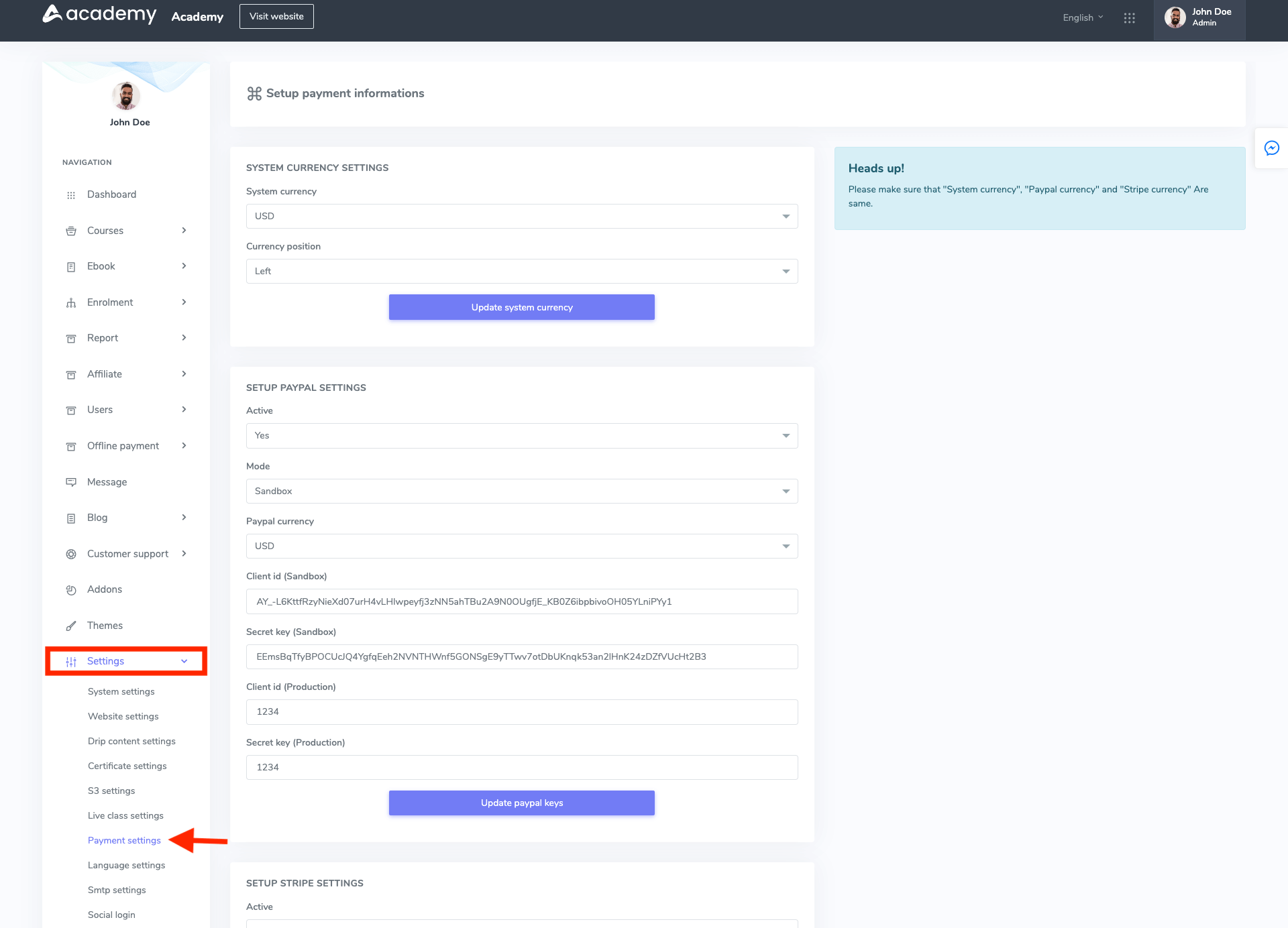
Figure 3. Academy LMS Payment Settings
You have to configure the system currency. You can set any currency you want. Here, you have to:
- Set a system currency
- Set a currency position
- Click on the "Update system currency" button.
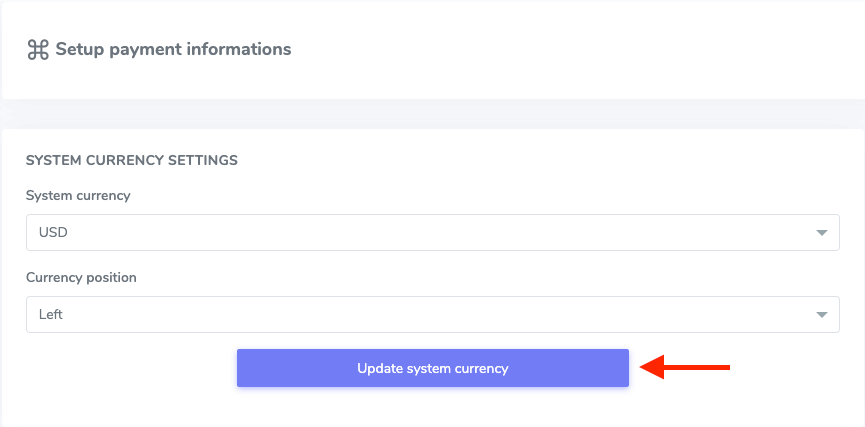
Figure 4. Academy LMS Updating System Currency
Note: Make sure that your "System currency" and all other gateway currency are the same.
Now you have to provide information to configure the settings. For this, you have to provide:
- Set the activation status.
- Enable/Disable the test mode.
- Add the iyzico currency. (Make sure that your "System currency" and other gateway currency are the same.)
- Provide API test key.
- Add the secret test key.
- Provide API live key.
- Add the secret live key.
- Click on the "Update iyzico keys" button.
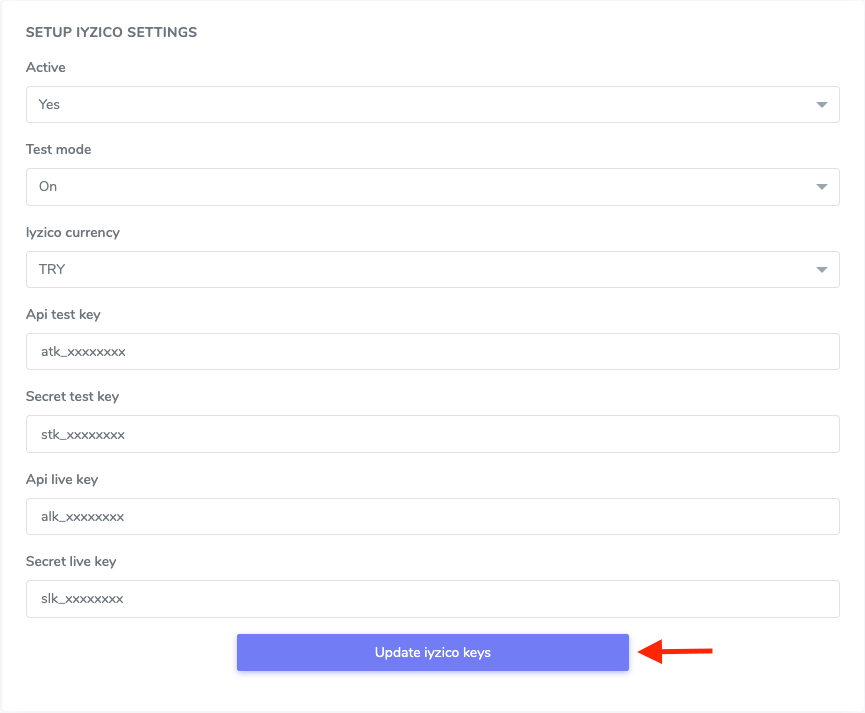
Figure 5. Academy LMS Updating iyzico Keys
Note: Make sure that your "System currency" and iyzico gateway currency are the same.
After configuring the iyzico gateway settings, your students can use the iyzico payment gateway after purchasing the courses.
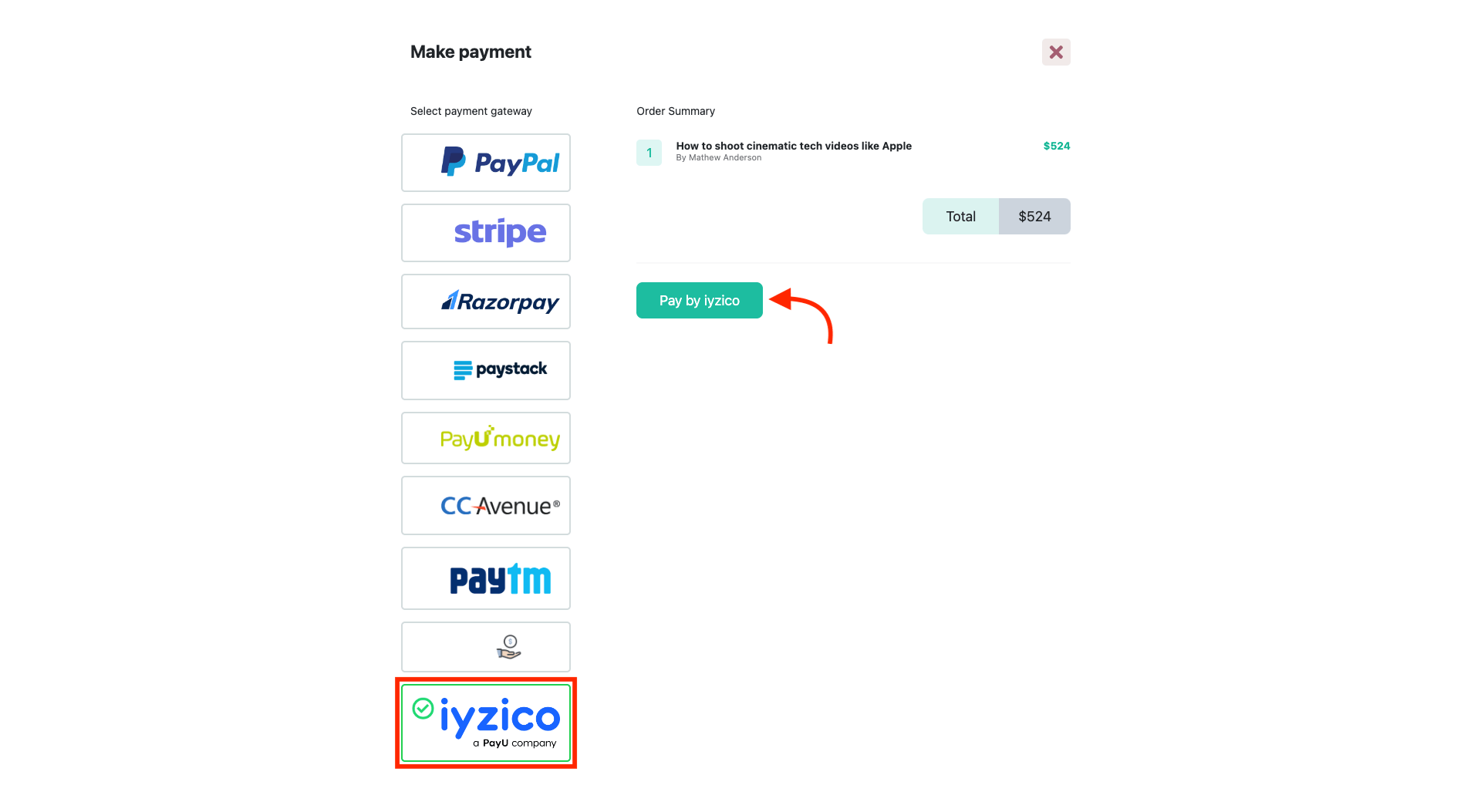
Figure 6. Academy LMS Purchasing Courses Through iyzico
Your students can complete the purchase process by providing the required iyzuco payment information.
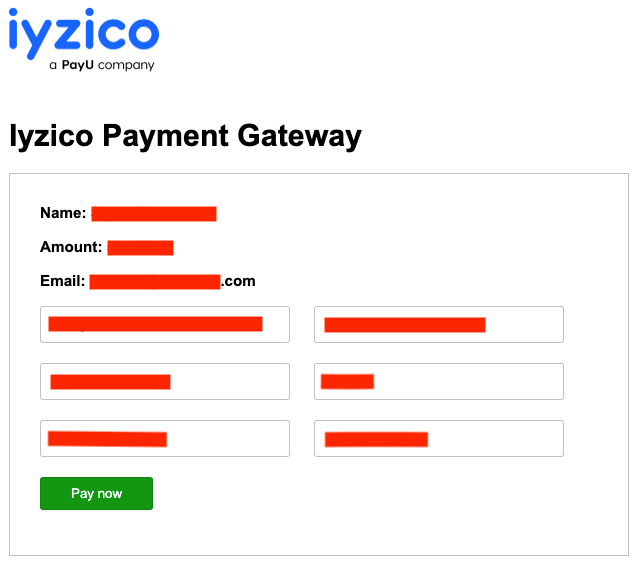
Figure 7. Academy LMS Completing Payment Process Through iyzico
Please follow the steps below to get the iyzico API and secret test/live keys:
- Log in to the izyico official site.
- Go to the "Settings" option from the left menu.
- Select the "Merchant settings" option from the sub-menu.
- You will get the keys. (You can generate and copy the keys)
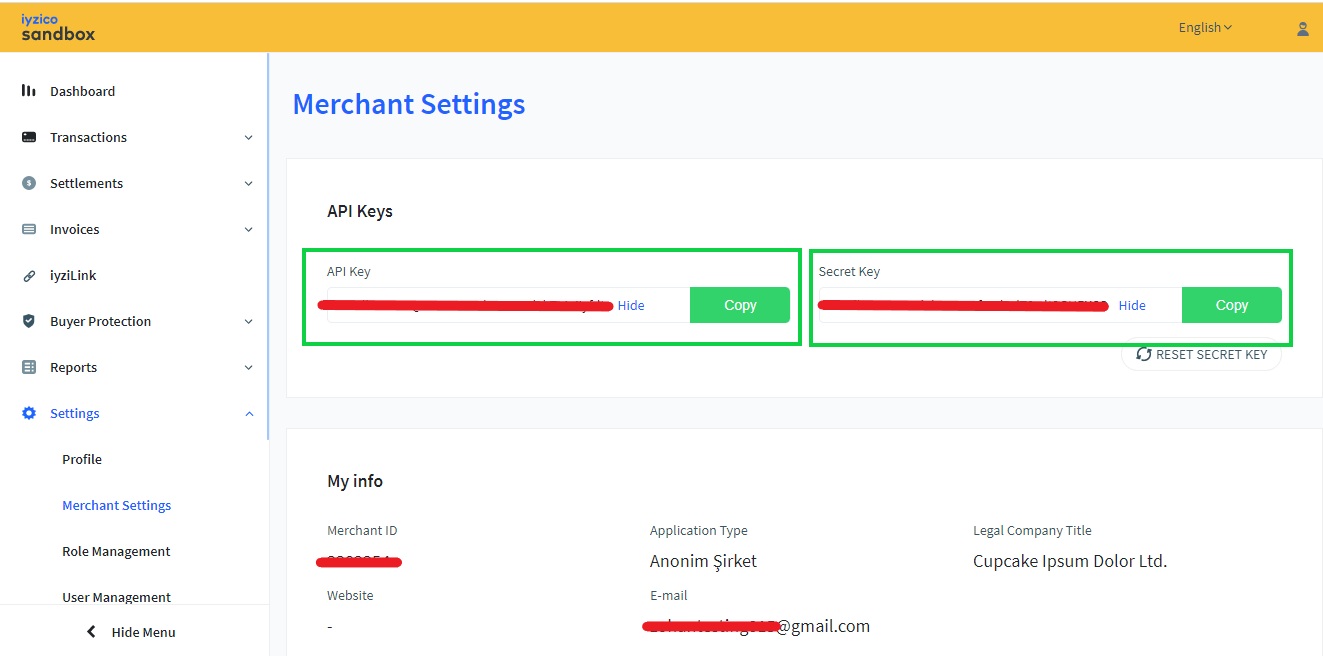
Figure 8. Academy LMS Getting iyzico Keys
Was this article helpful to you?
Contact us and we will get back to you as soon as possible

