Documentation
-
Introduction
-
Getting started
-
Course management
-
Student’s learning process
-
Earning from course selling
-
Administrative controls
-
Academy LMS Mobile App
-
Installable addons
- Bootcamp
- Academy H5P Addon
- Affiliate addon
- Zoom live class
- Jitsi Live Class
- Scorm course
- Ebook
- Tutor booking
- Assignment
- Amazon S3
- Certificate
- Offline payment
- Customer Support
- Course Analytics
- Noticeboard
- Course Bundle Subscription
- Course Forum
- Paytm Payment
- Paystack Payment
- CCAvenue Payment
- iyzico Payment
-
Installable themes
-
Video tutorial
-
FAQ
-
Student Flutter App
- Student mobile application
- Manage account with mobile app
- Purchasing course with mobile app
- Managing wishlist in mobile app
- Course play with mobile app
- Join live class with mobile app
- Offline course play for mobile app
- Join course forum with mobile app
- Purchasing course bundle with mobile app
- Course play from my bundles in mobile app
-
Academy LMS Affiliate addon
-
Blogs
-
Video Subscription Service
- What is Video Subscription Service in Academy LMS
- How to purchase a package from Video Subscription Service
- Configuring the video subscription service with your application
- Adding videos to the subscription service
- Managing my videos on the Video Subscription Service
- Managing my subscription packages on the Video Subscription Service
- Managing domain in the Video Subscription Service
- Managing my profile
-
Creativeitem
Custome page builder
Create your own customized page in Academy LMS with the customized page builder feature. You can create and manage multiple pages on the Academy home page. You can also select the page where you wanted to see your page.
Follow the steps to create the customized page in Academy LMS.
- Log in to the website as an admin.
- Select the "Settings" option from the left menu.
- Click on the "Custom page" option from the sub-menu.
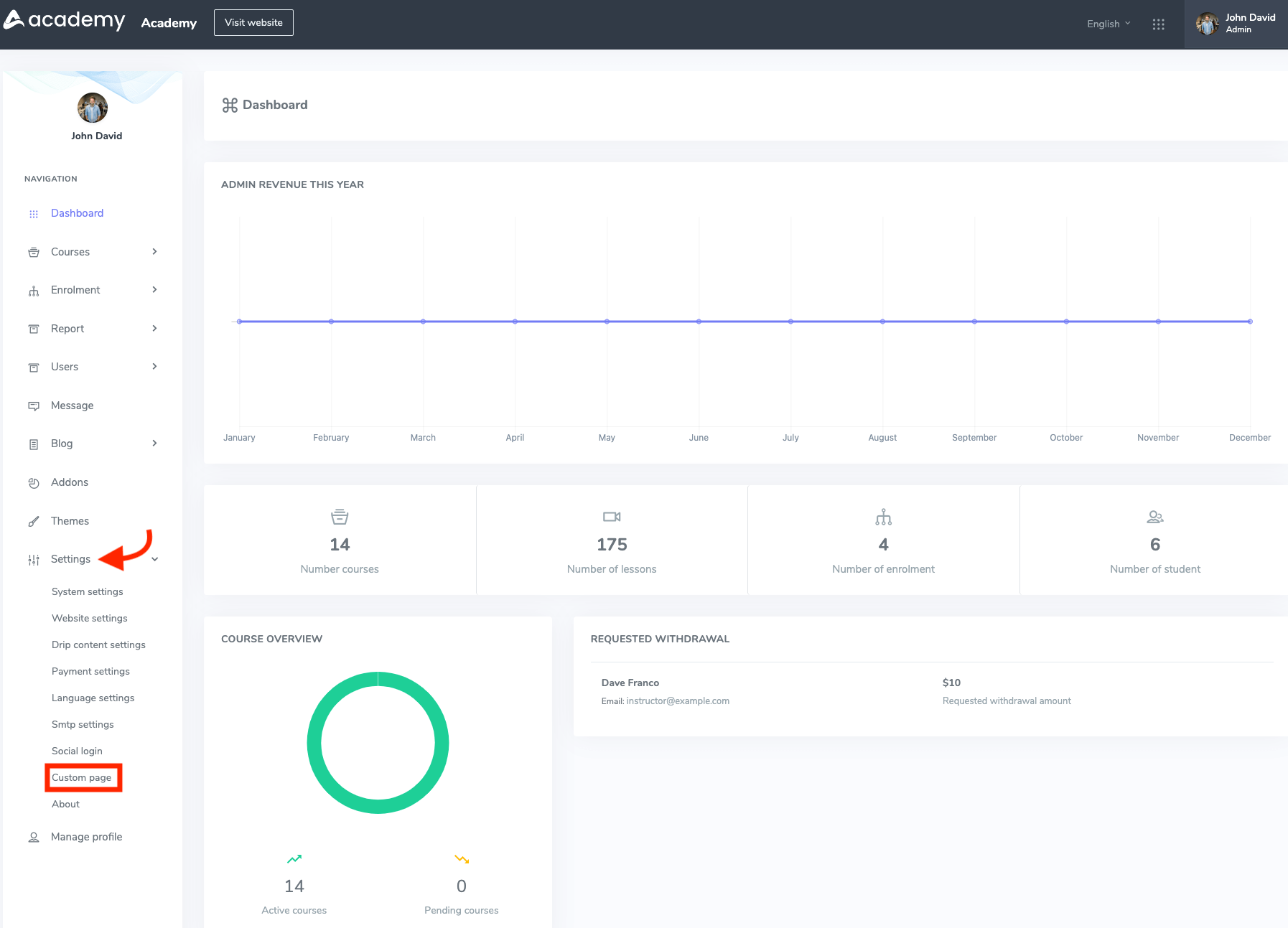
Figure 1. Academy LMS Custom Page
- Click on the "Add a new page" button.
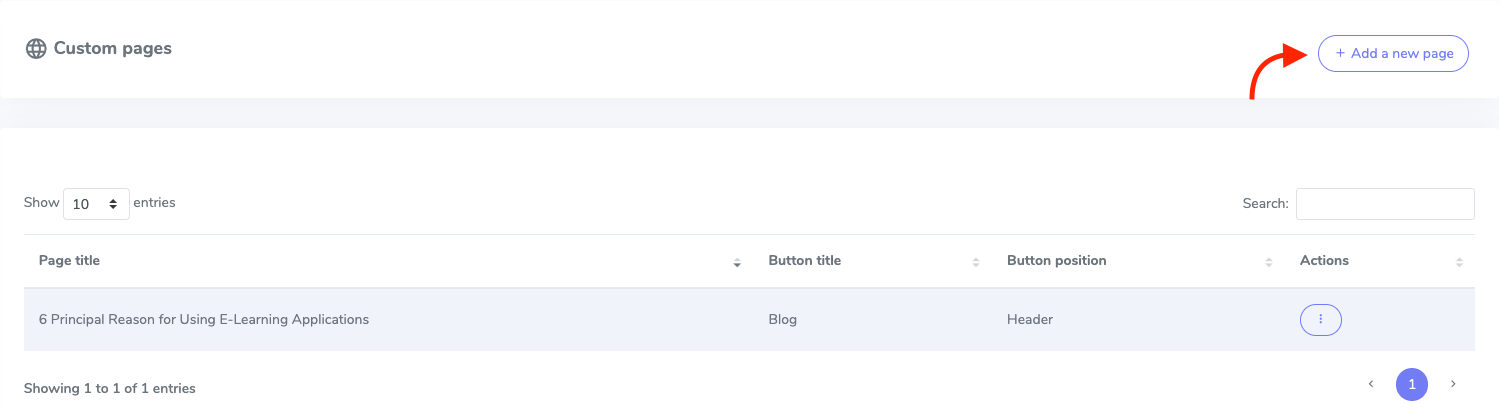
Figure 2. Academy LMS Adding New Custom Page
- Add the page title.
- Provide page content.
- Button title. (This button will navigate you to the custom page)
- Choose the button position. (By selecting the button position you choose where you want to show your custom page's button)
- Provide a page URL
- Click on the "Add page" button to save your page.
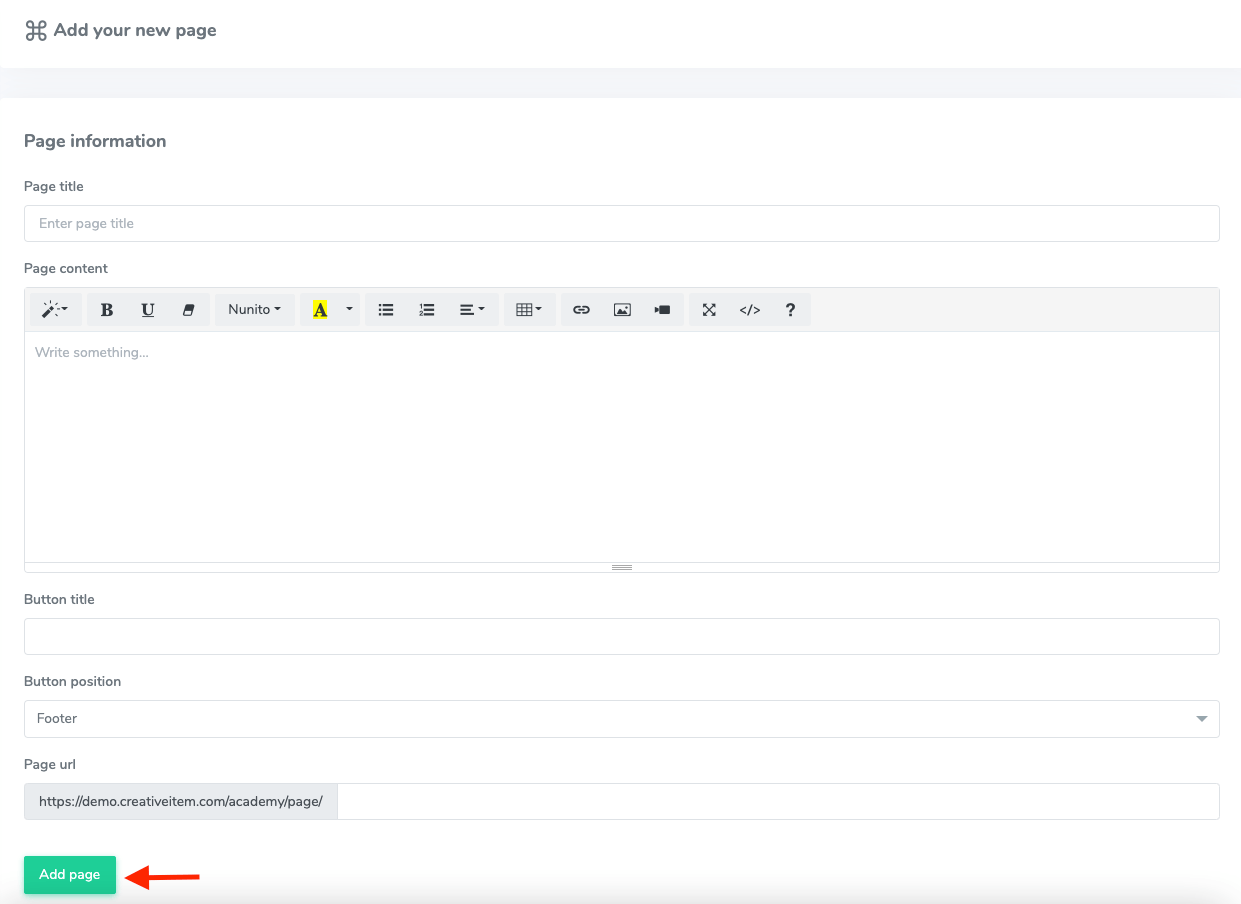
Figure 3. Academy LMS Saving New Page
You can also update your page whenever you want. To edit your custom page you can follow the steps below:
- Select the "Custom Page" option from the "Settings" menu.
- Choose a page from the custom pages list.
- Click on the "Action" icon.
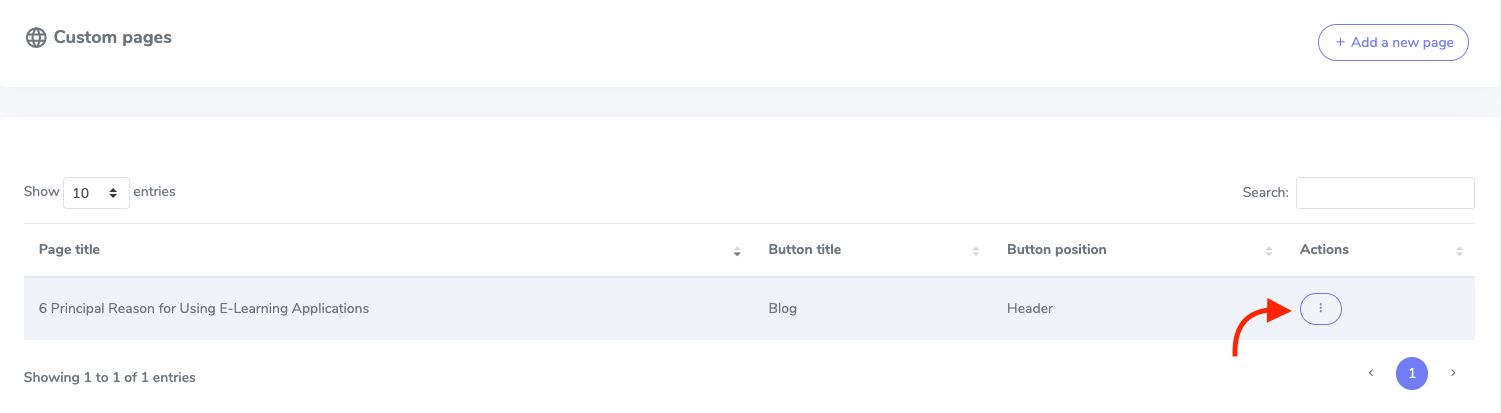
Figure 4. Academy LMS Managing Custom Page
- Click on the "Edit" button.
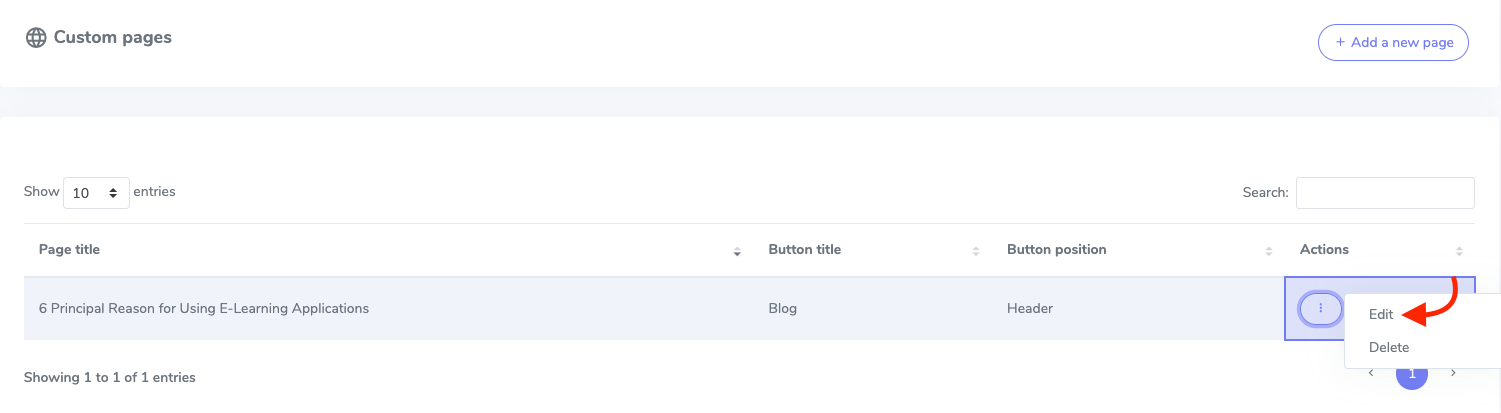
Figure 5. Academy LMS Updating Custom Page
- Update required information.
- Click on the "Update page" option to save your data.
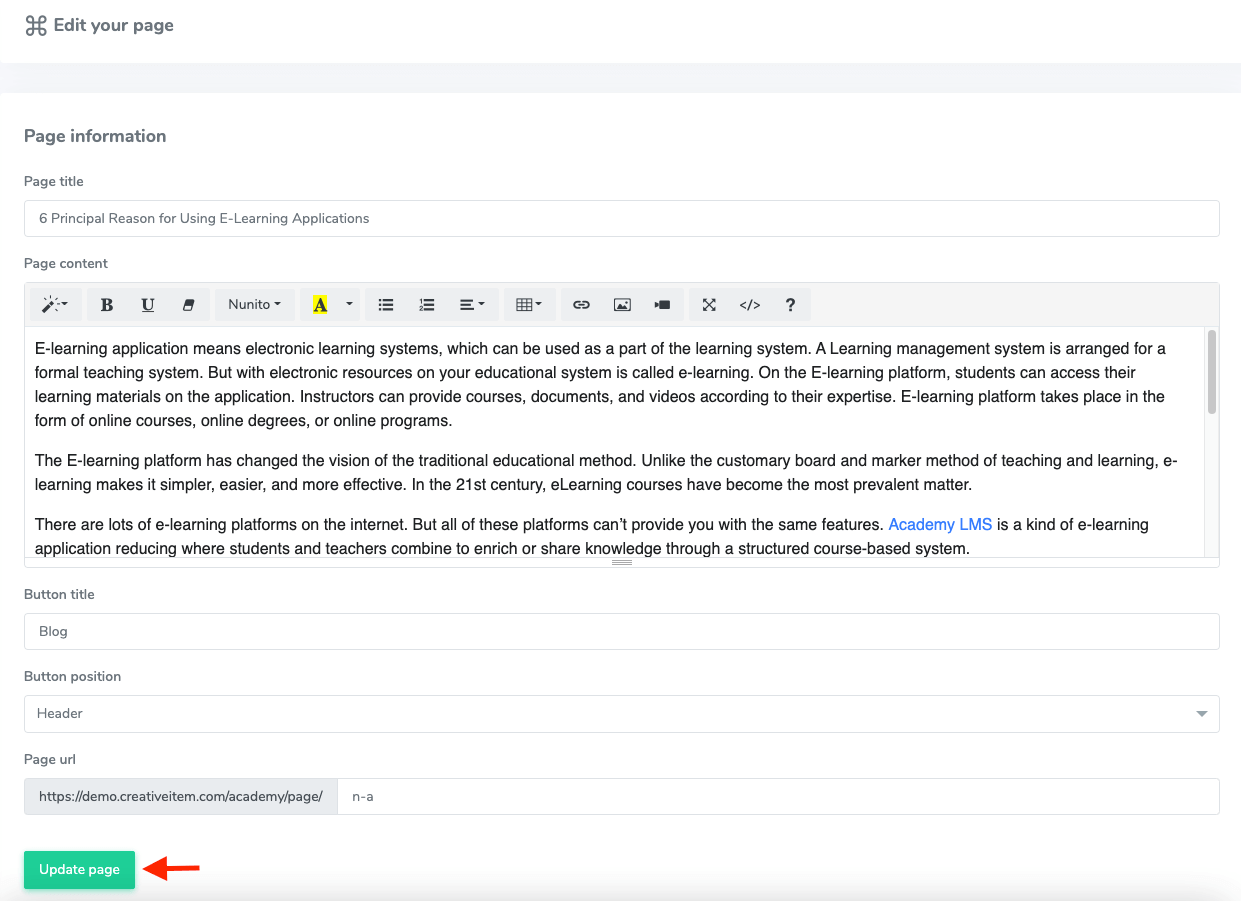
Figure 6. Academy LMS Saving Updated Custom Page
To remove a custom page from the Academy LMS you can follow the steps below:
- Select the "Custom Page" option from the "Settings" menu.
- Choose a page from the custom pages list.
- Click on the "Action" icon.
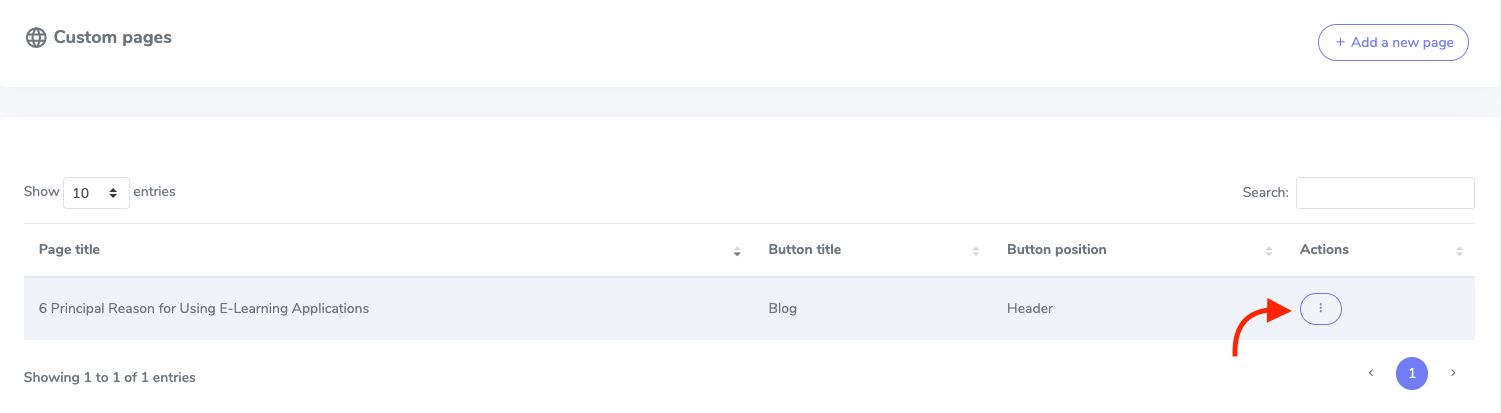
Figure 7. Academy LMS Managing Custom Page
- Click on the "Delete" button.
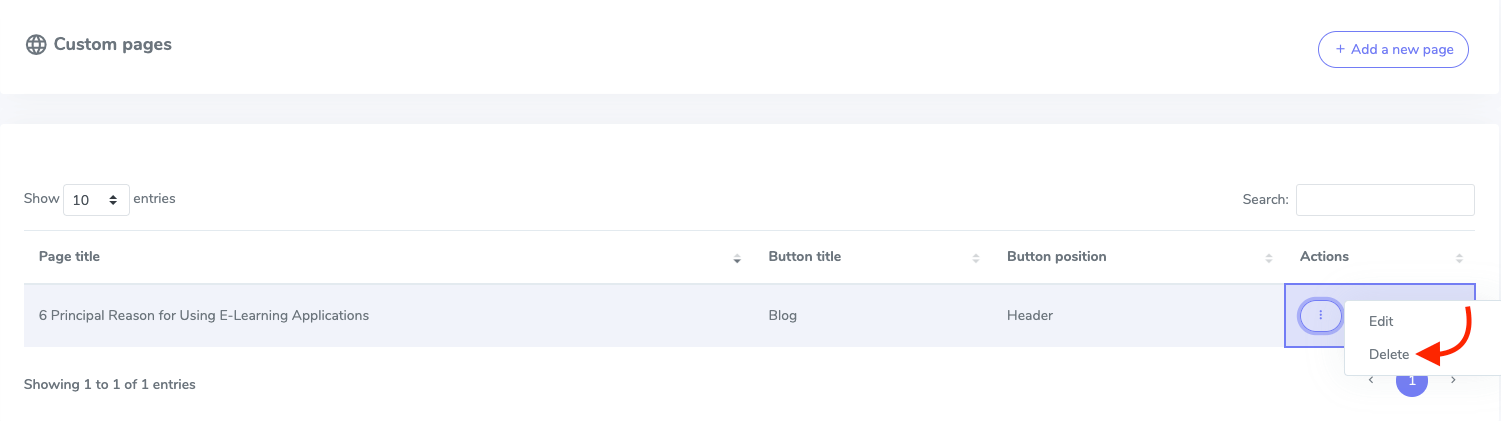
Figure 8. Academy LMS Deleting A Custom Page
You can see your custom page on the home page of Academy LMS. If you select the button position "Header" your page button will appear on the top of the home page. If you select the button position "Footer" your page button will appear at the bottom of the home page.
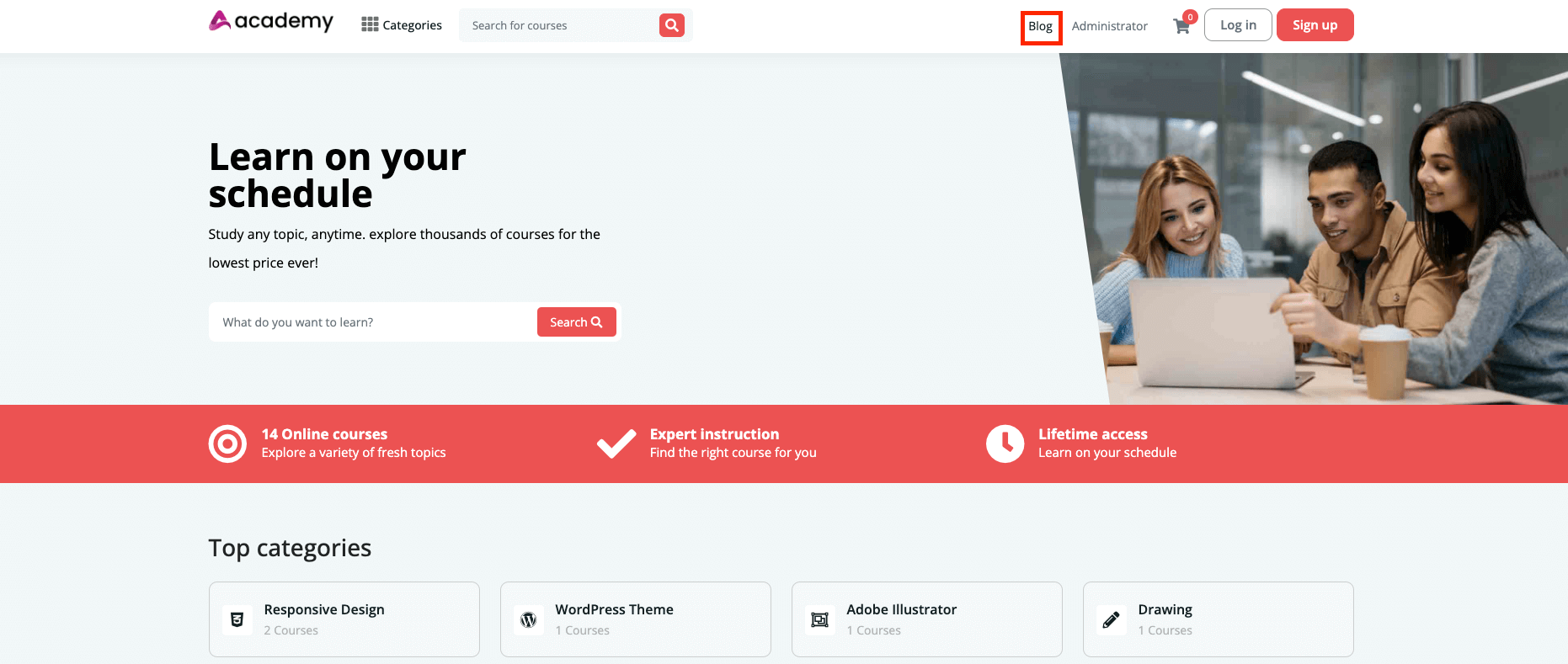
Figure 9. Academy LMS Custom Button In The Home Page
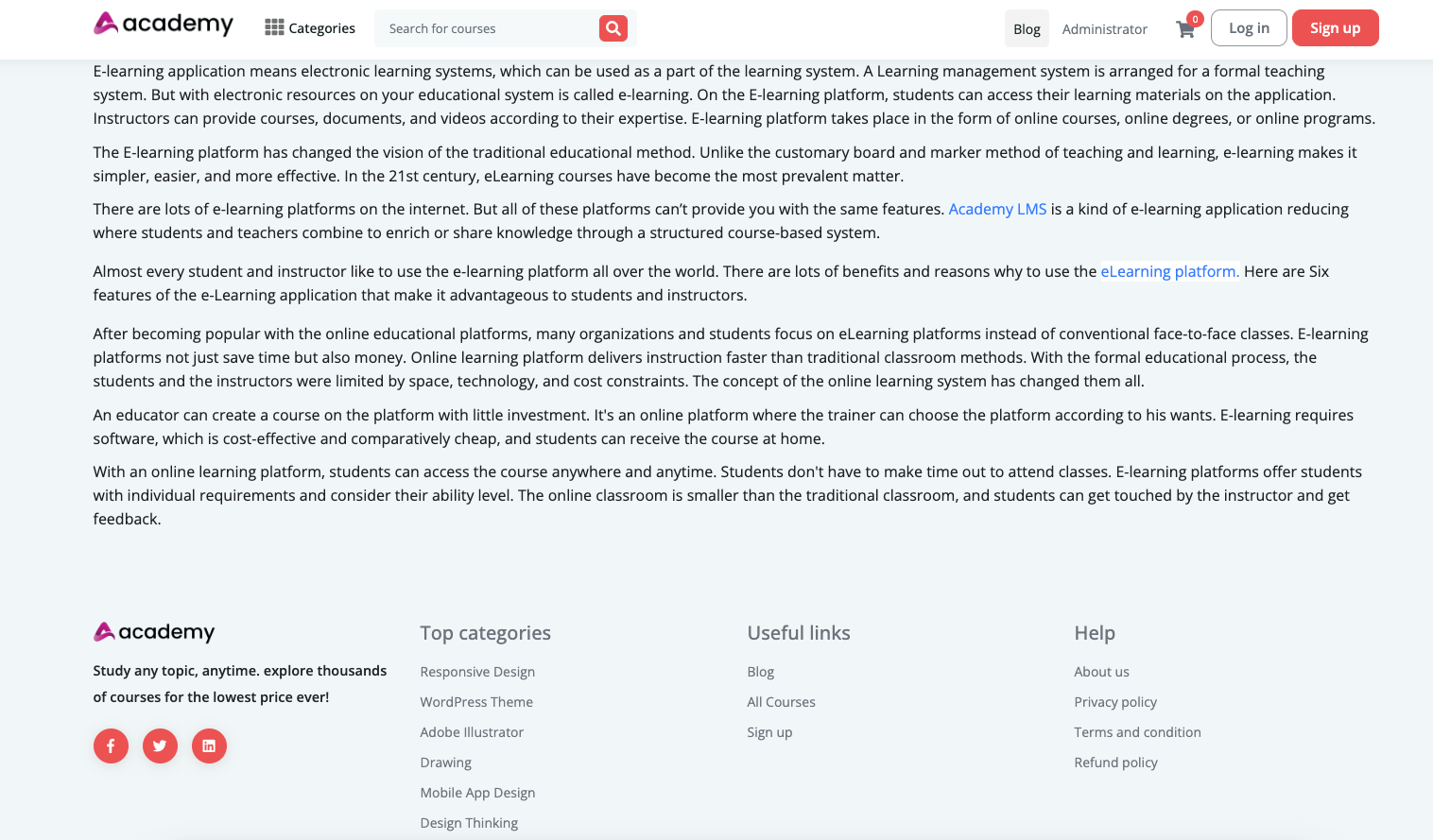
Figure 10. Academy LMS Demo Of A Custom Page
Was this article helpful to you?
Contact us and we will get back to you as soon as possible

