Documentation
-
Introduction
-
Getting Started With Mastery LMS
-
Setting Up The Class
-
Mastery Settings
-
Revenue Sharing
-
Teacher Usage Guide
-
Student Usage Guide
-
Mastery Mobile Application
-
FAQ
Review a class
Your students can review a class if they have a subscription. For this, they have to select a lesson and click on the "Reviews" button. Here, they can see the ratings, the number of likes, and expectations.
To add a review about the class, your students have to click the "Leave review" button.
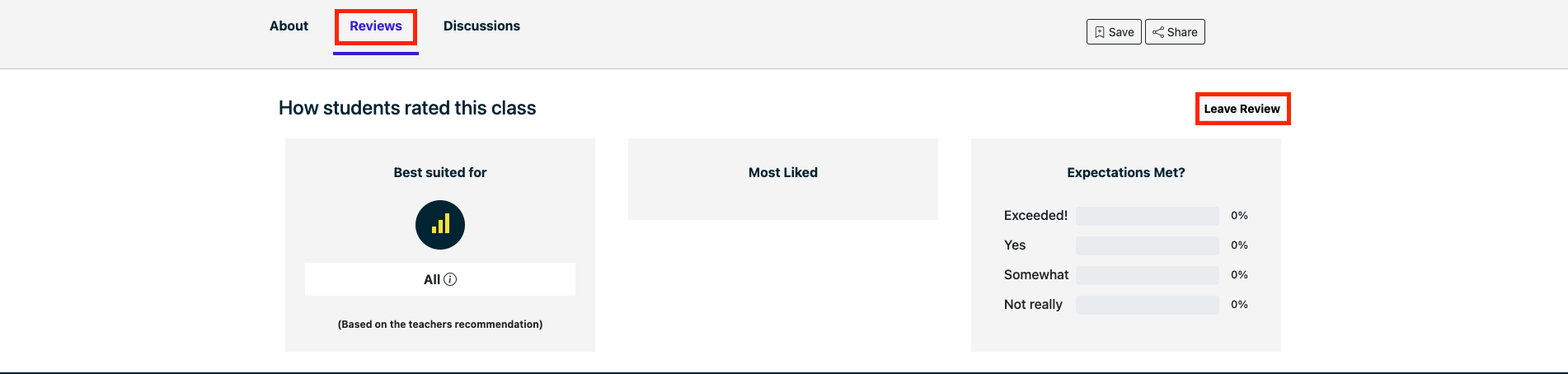
Figure 1. Mastery LMS Lesson Review
After opening the review form, your students can add their comments and thinks about the lesson. Select the "Submit review" button to save the review.
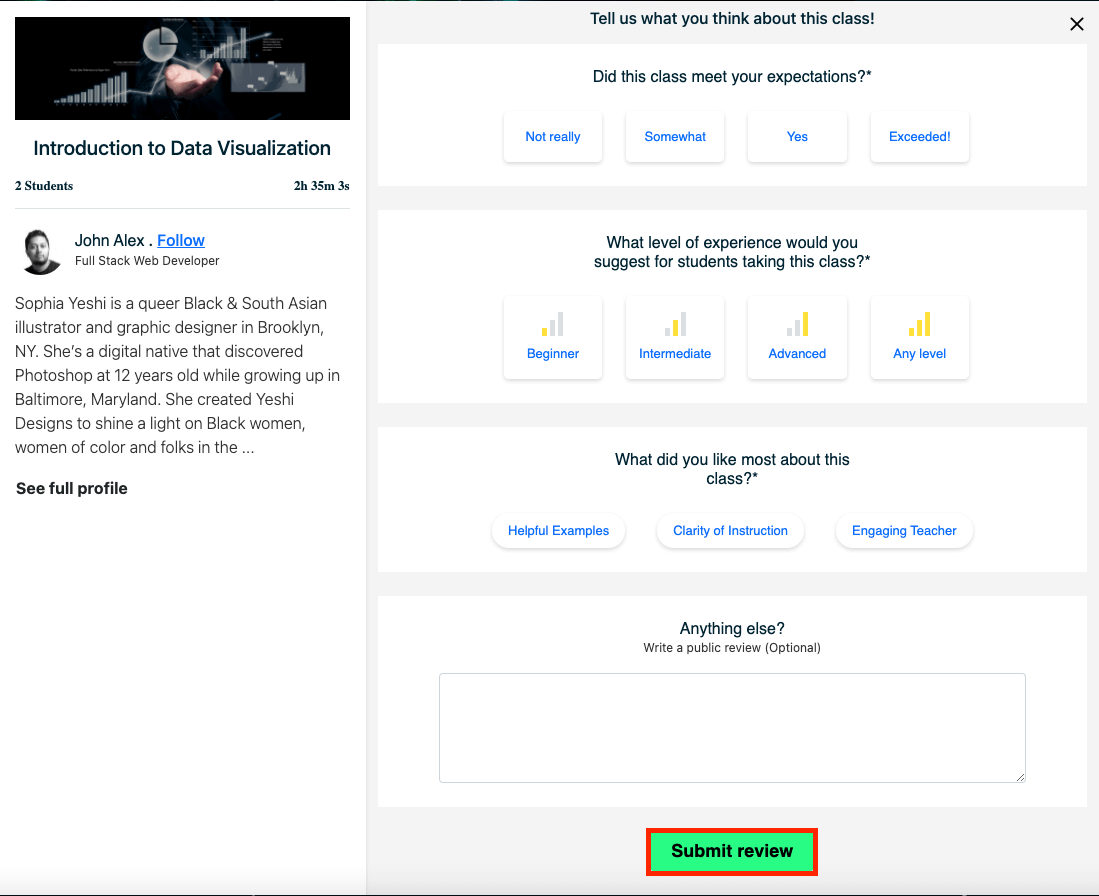
Figure 2. Mastery LMS Submitting Review
Was this article helpful to you?
How can we help?
Contact us and we will get back to you as soon as possible

