Documentation
-
Introduction
-
Getting Started With Mastery LMS
-
Setting Up The Class
-
Mastery Settings
-
Revenue Sharing
-
Teacher Usage Guide
-
Student Usage Guide
-
Mastery Mobile Application
-
FAQ
Opening the mobile app
When users first time opens the mobile application, it will take them to the welcome screen. Here, they can see the "Browse Classes" button. If the user doesn't want to sign in or create an account, they can browse the app's content by pressing that same button.
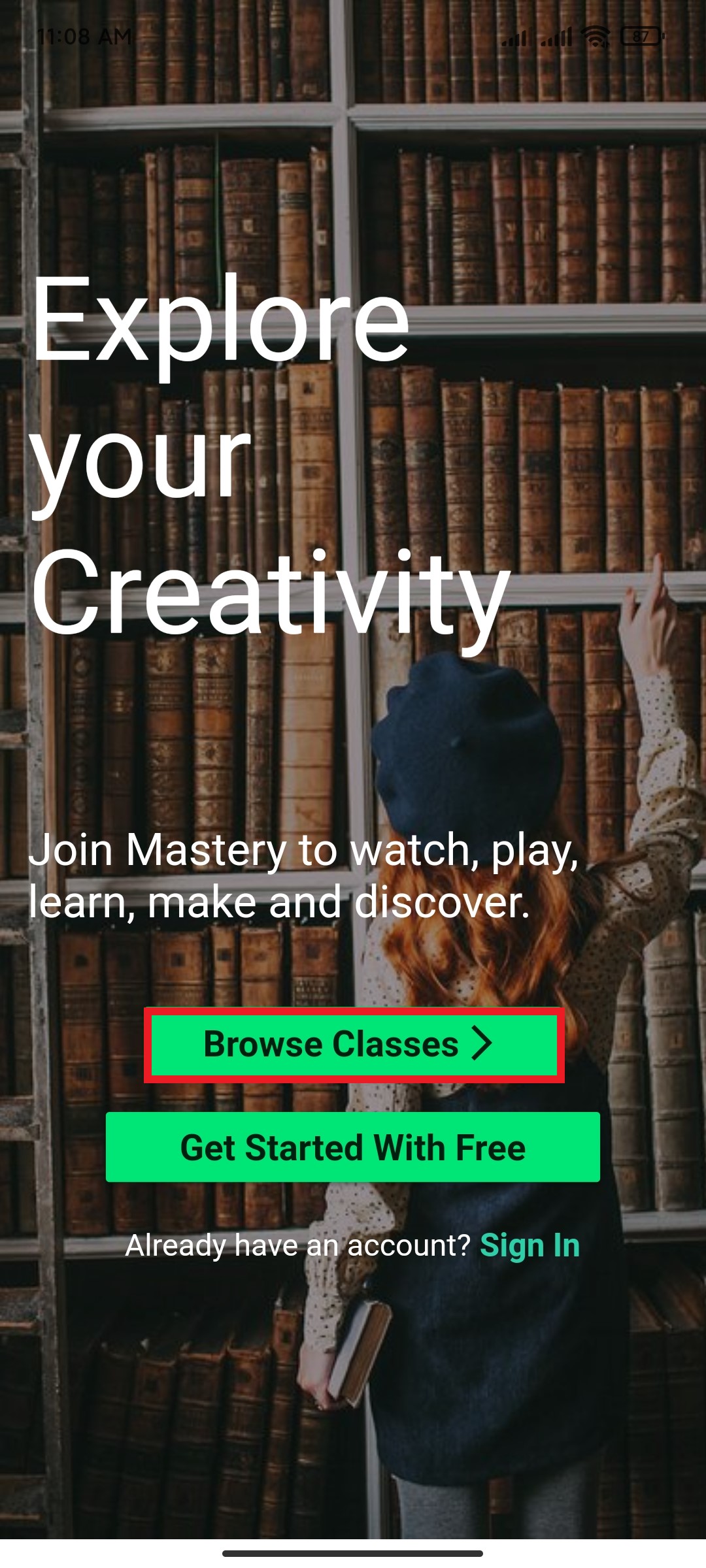 | 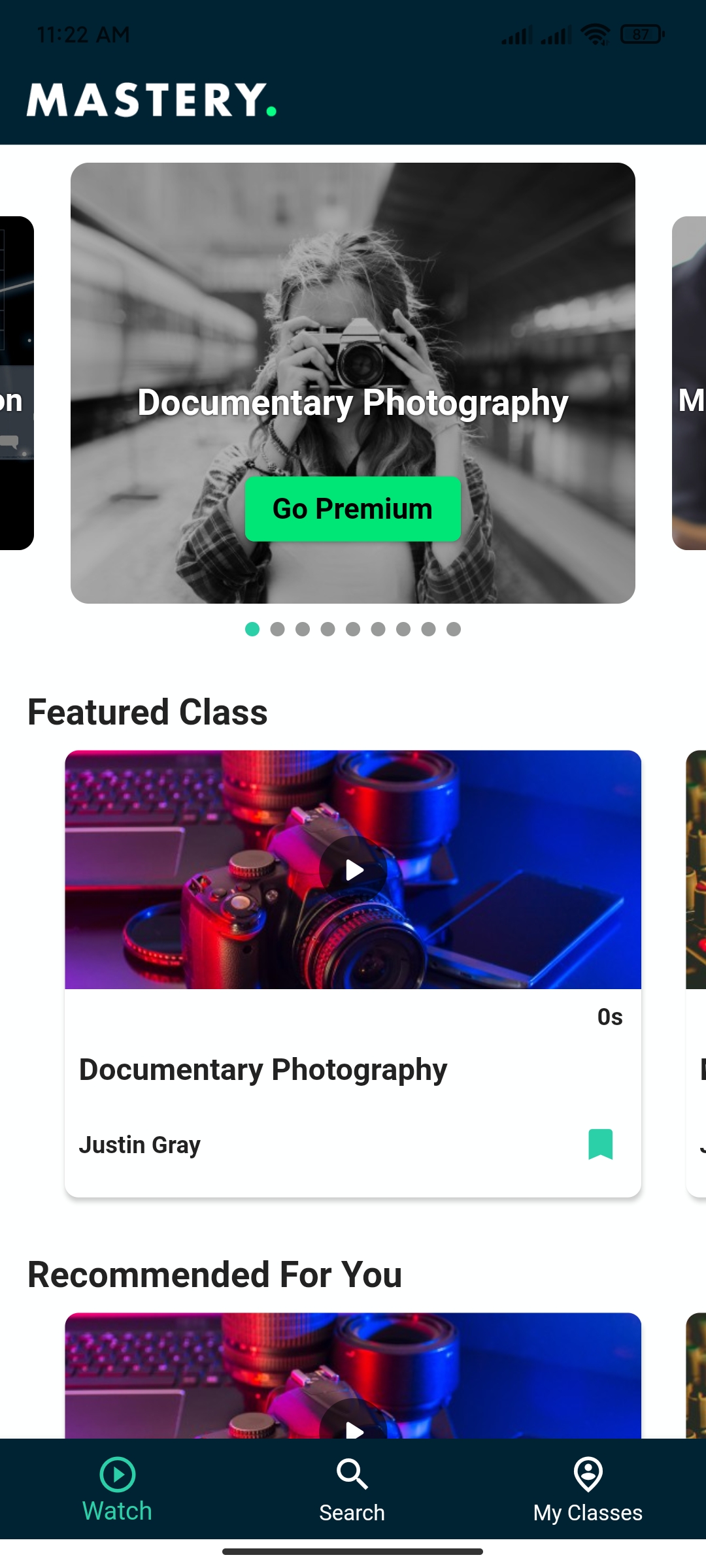 |
Figure 1. Mastery LMS Mobile Application Home Page
Was this article helpful to you?
How can we help?
Contact us and we will get back to you as soon as possible

