Documentation
-
Introduction
-
Getting Started With Mastery LMS
-
Setting Up The Class
-
Mastery Settings
-
Revenue Sharing
-
Teacher Usage Guide
-
Student Usage Guide
-
Mastery Mobile Application
-
FAQ
How to log in to the Mastery
After creating an account, your students can log in to the application. For logging in, they have to come to the Mastery welcome screen. Here, they can see the "Sign in" option on this screen, and they have to click on that button.
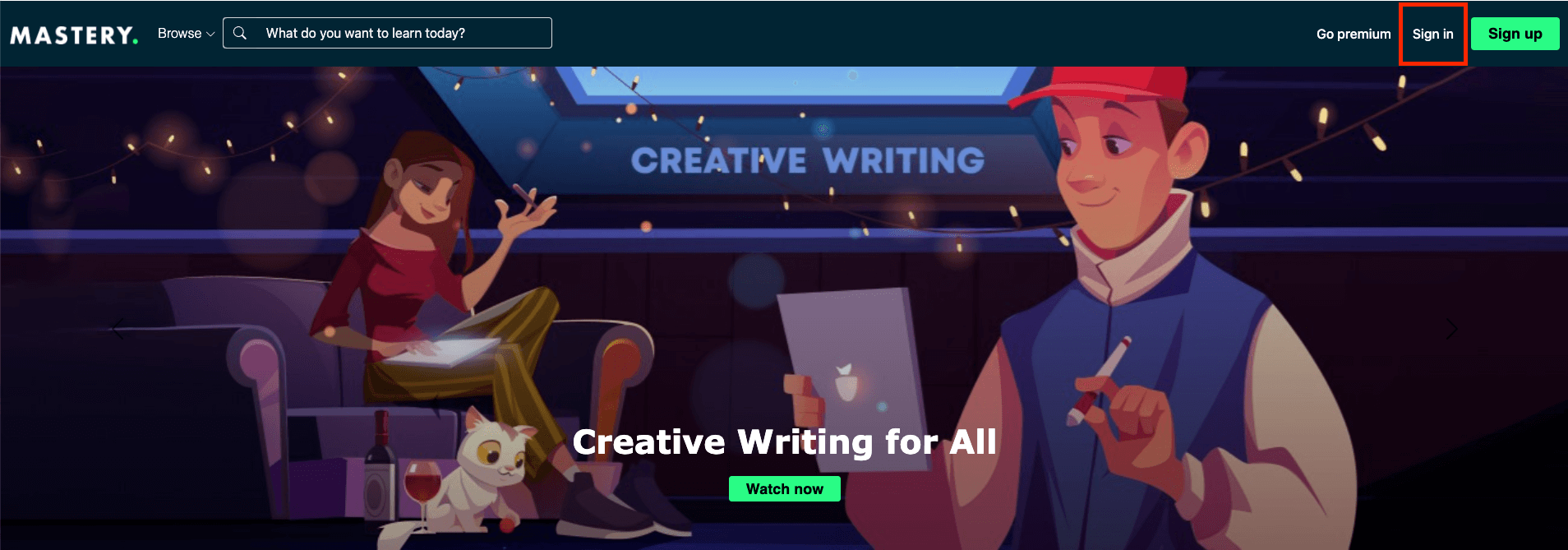
Figure 1. Mastery LMS Home Screen
Here, your students have to provide:
- Address
- Password
Now, click on the "Sign in" button to enter the user panel.
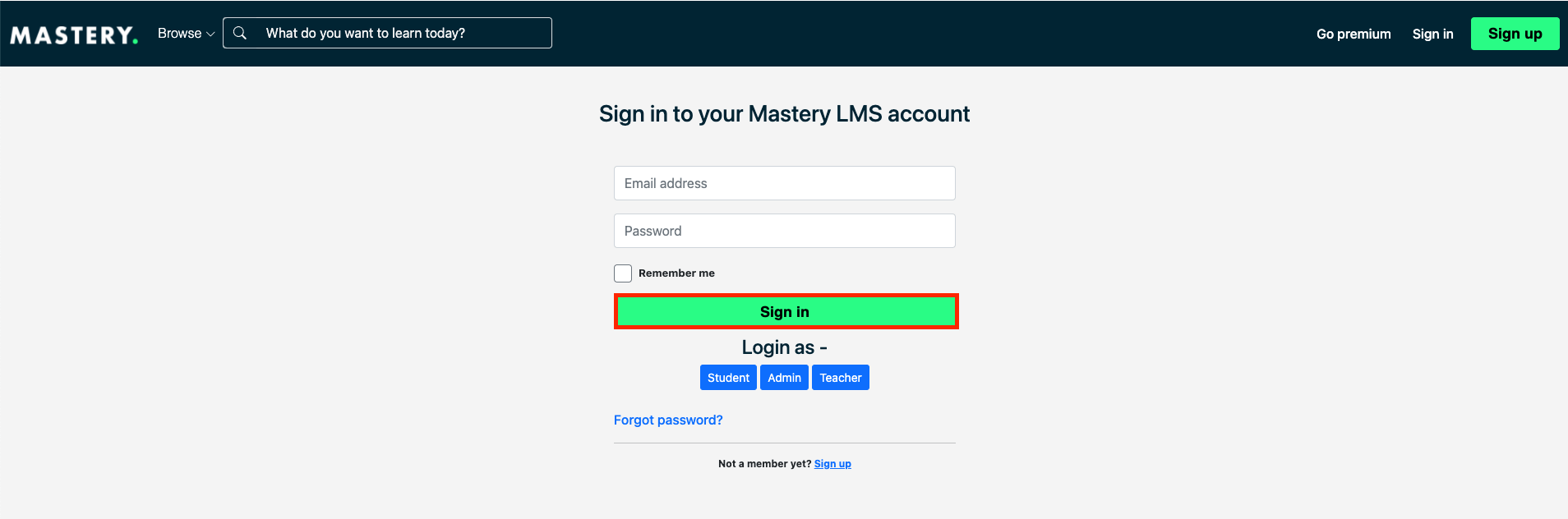
Figure 2. Mastery LMS Sign In
Was this article helpful to you?
How can we help?
Contact us and we will get back to you as soon as possible

