Documentation
-
Introduction
-
Getting Started With Mastery LMS
-
Setting Up The Class
-
Mastery Settings
-
Revenue Sharing
-
Teacher Usage Guide
-
Student Usage Guide
-
Mastery Mobile Application
-
FAQ
How to create an account?
Students can open or create accounts in many ways. Admin can create a student account, or students can sign up for free or purchase a subscription in Mastery. This doc will show you how a student can create an account without the admin panel.
Your students have to navigate the welcome screen of Mastery LMS. Click the "Sign up" option on the screen.
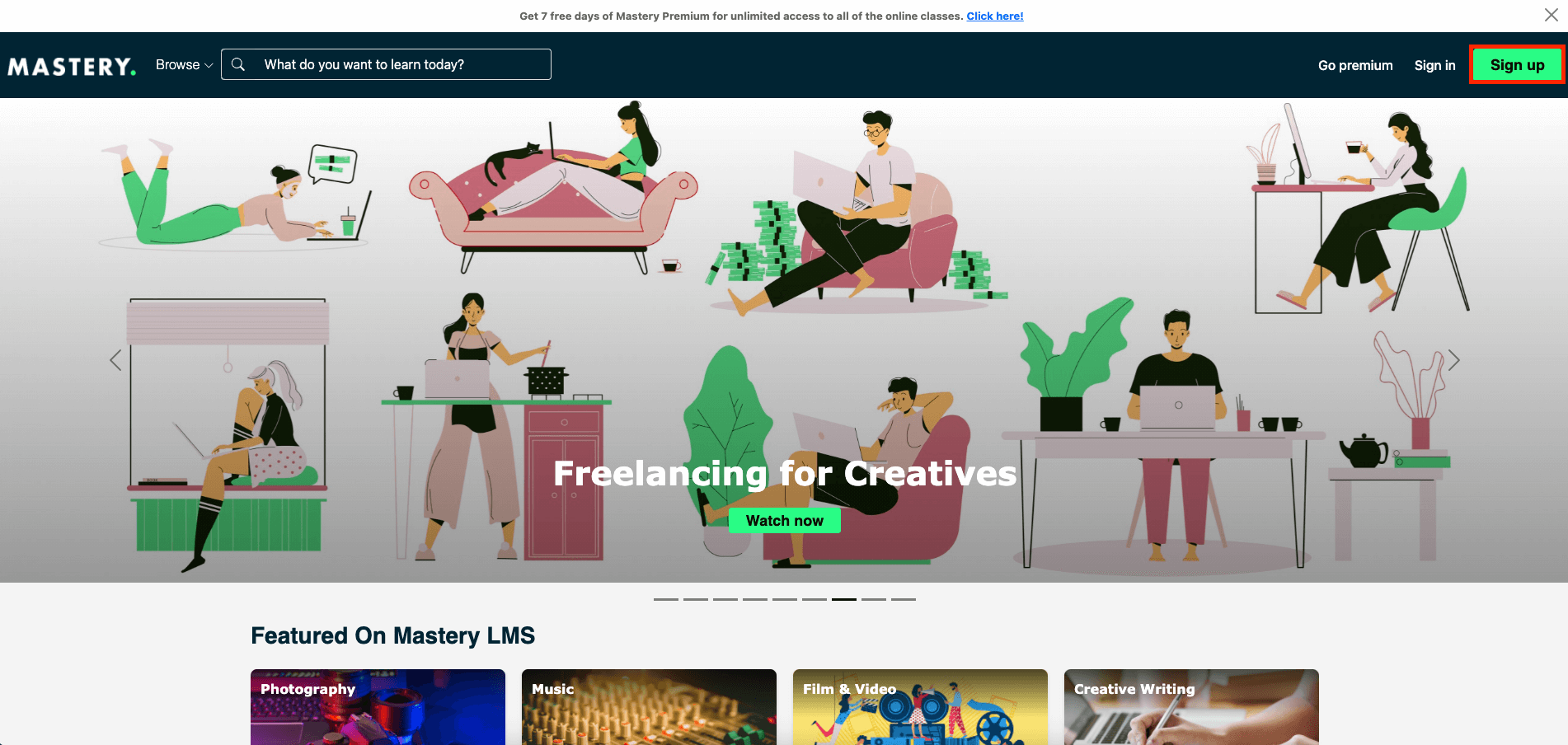
Figure 1. Mastery LMS Sign-up-1
After that, your students have to fill out the sign-up form. Here, they have to provide:
- Name
- Email address
- Password
For confirmation, click the "Sign up" button.
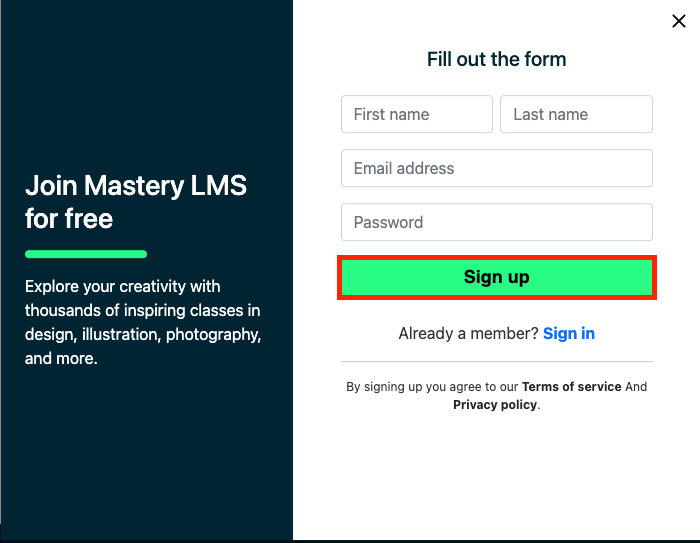
Figure 2. Mastery LMS Sign-up-2
Now your students are ready to learn new things with Mastery.
Was this article helpful to you?
Contact us and we will get back to you as soon as possible

