Payment settings
After configuring the system settings, you have to manage the payment settings. For this, you have to follow the steps below:
- Login to the admin panel.
- Select the "Settings" option from the left menu.
- Click on the "Payment setting" option from the sub-menu.
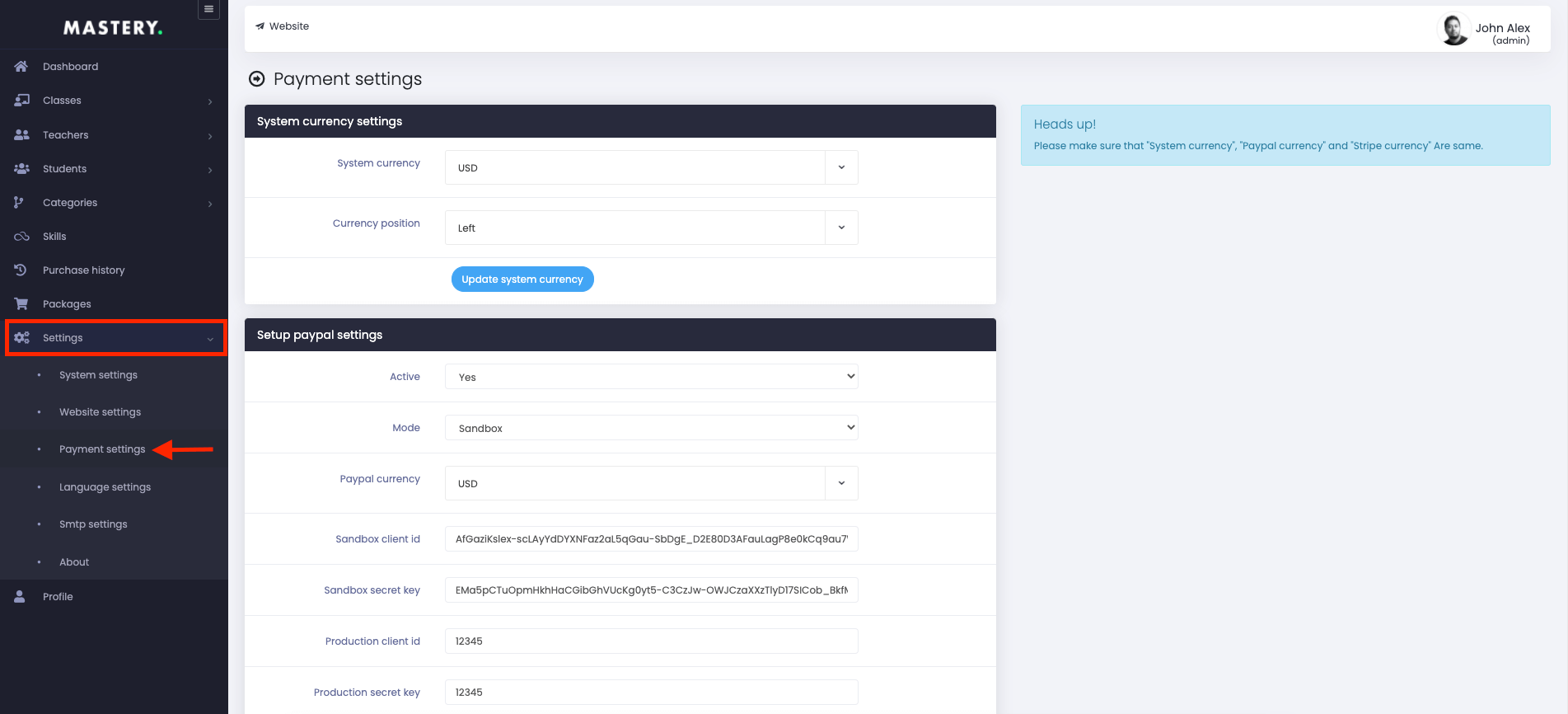
Figure 1. Mastery LMS Payment Settings
In this panel, you have to configure the currency settings. For this, you have to provide:
- System currency(You can set any currency)
- Position of the currency
Now to save data, you have to select the "Update system currency" button.
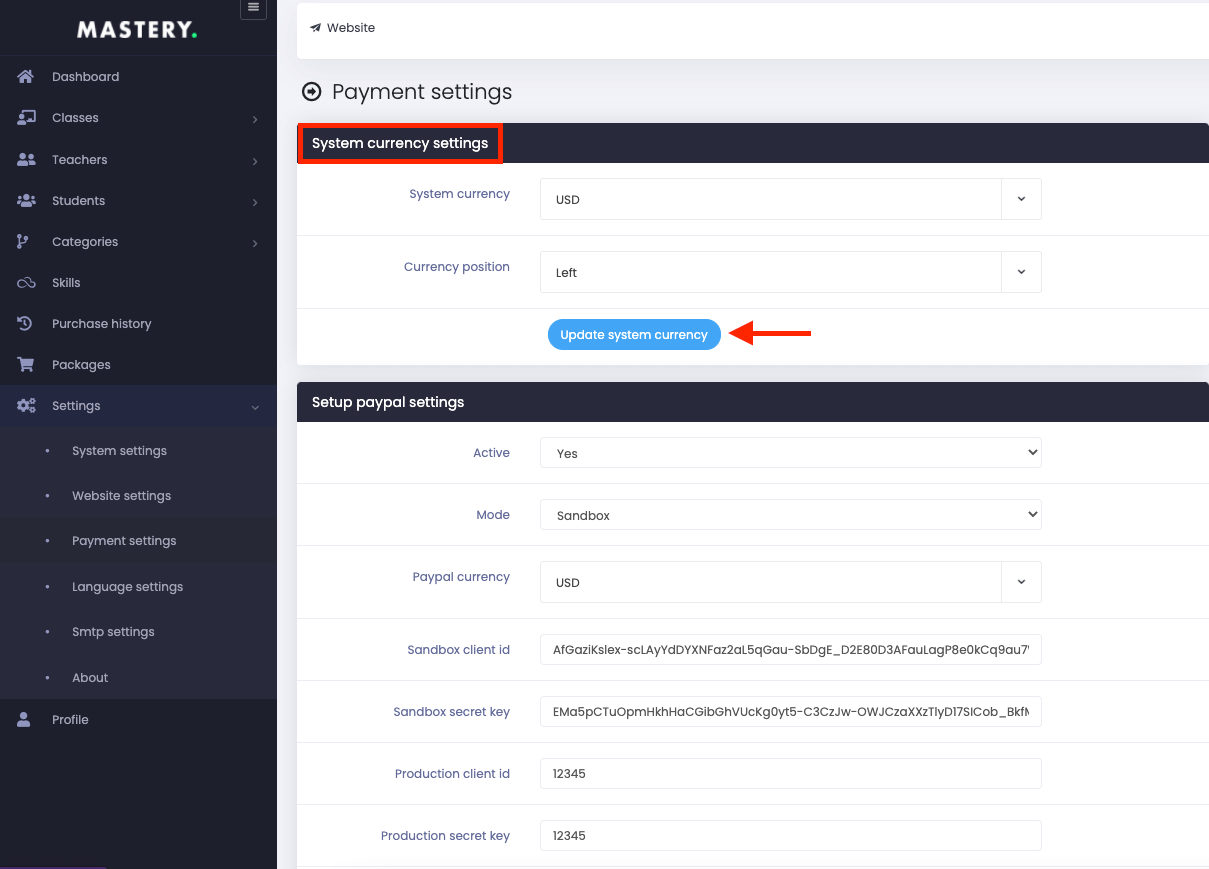
Figure 2. Mastery LMS Updating System Currency
Note: Make sure that your "System currency" and other gateway currency are the same.
After configuring the currency settings, now you have set the transaction media settings. We support:
- Paypal
- Stripe
PayPal:
Now, you have to configure the Paypal settings. For this, you have to provide:
- Activation status
- Mode
- Paypal currency
- Sandbox client ID
- Sandbox secret key
- Production client ID
- Production secret key
After that, you have to select the "Update PayPal keys" button to save your information.
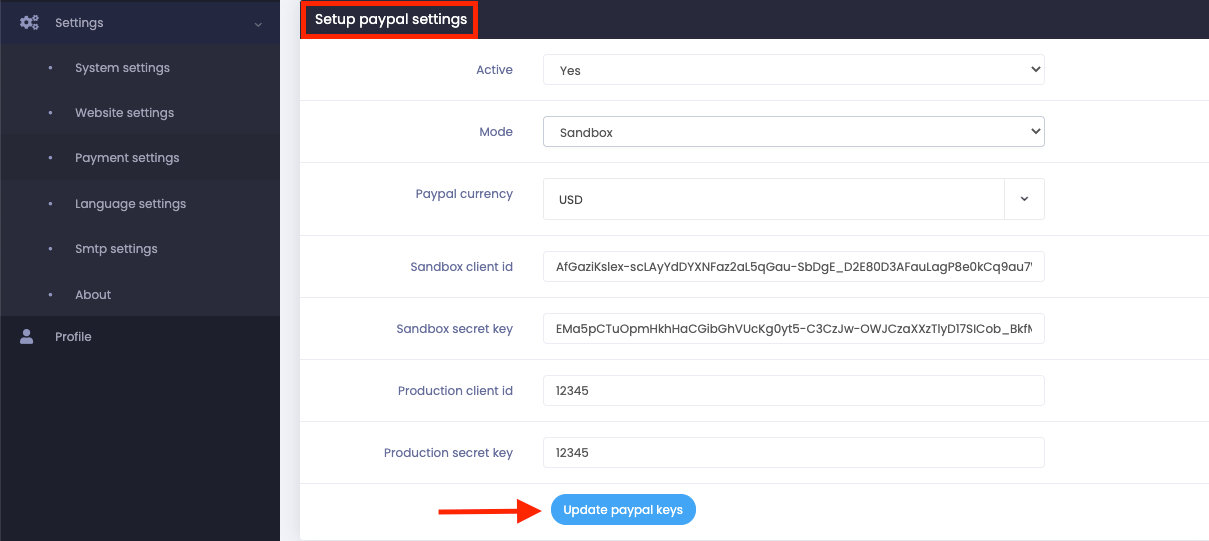
Figure 3. Mastery LMS Updating PayPals Key
To get the "Client ID" and "Secret key" for your PayPal account, you have to follow the steps below:
- Navigate to the "PayPal Developers Website" home page.
- Login to the dashboard.
- You can also log in with your mobile number using OTP.
- Set up the profile.
- Go to the "Your Name" option.
- Go to "Dashboard" in the top right corner.
- Click on the "Create App" to create a new app.
- Provide the details for the new app.
- Now you can see the PayPal Client Id and secret.
Stripe:
After configuring the Paypal settings, you have to set the Stripe settings. For this, you have to select:
- Activation status
- Test mode
- Stripe currency
- Test secret key
- Test public key
- Live secret key
- live public key
Now, you have to click on the "Update Stripe keys" button for confirmation.
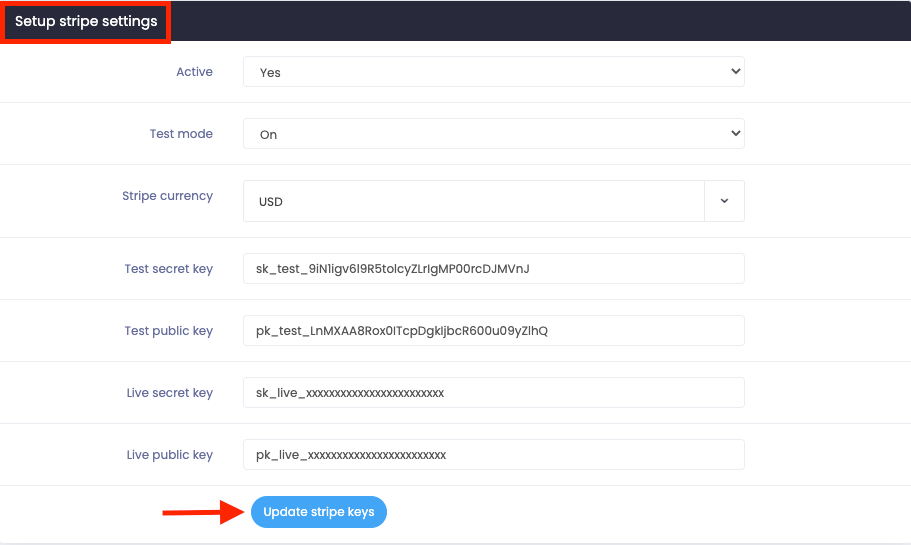
Figure 4. Mastery LMS Updating Stripe Keys
To get the Stripe API Keys, please follow the steps below:
- Login to your Stripe dashboard.
- Navigate to the API option from the left menu.
- Toggle the option that says "Viewing test data."
- Click on the "Viewing live data."
- Select the "Reveal live key token" option.
- Now you can see the Stripe keys.
Was this article helpful to you?
Contact us and we will get back to you as soon as possible

