How revenue sharing works
In Mastery LMS, you can easily manage and distribute revenue with your instructor. For this, you have to follow these steps below:
- Log in to the admin panel.
- Select the "Revenue" option from the left menu.
- Choose the "Revenue settings" option from the sub-menu.
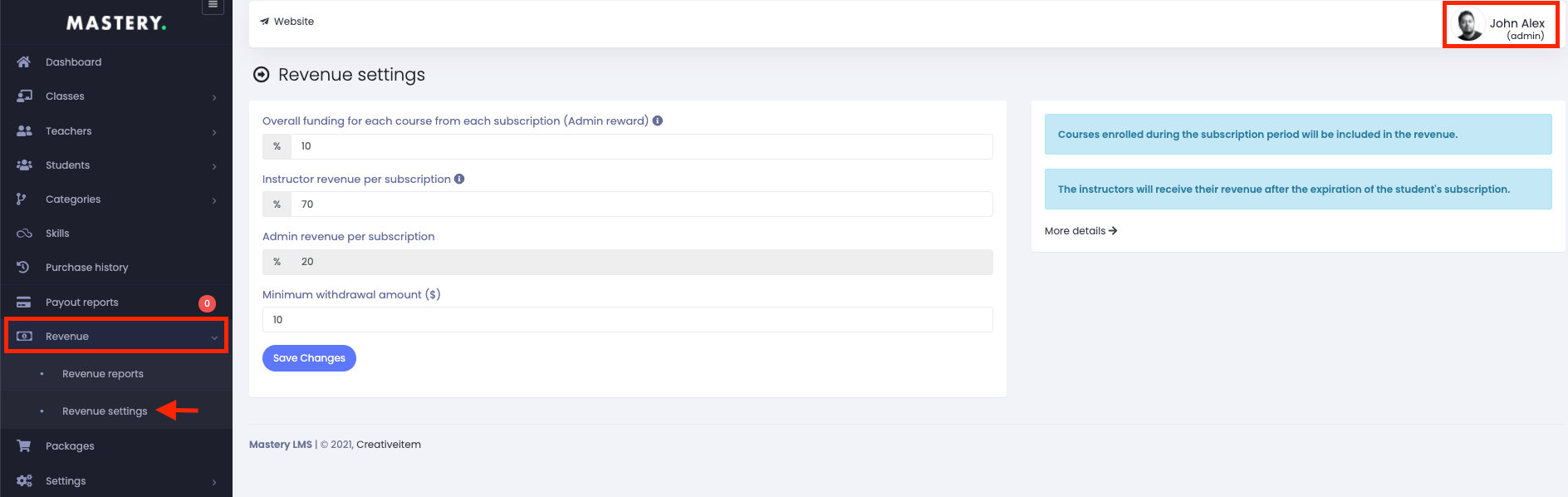
Figure 1. Mastery LMS Revenue Settings
Now you have to provide the percentage of:
- Admin reward
- Instructor revenue
- Admin revenue
- Set minimum withdrawal amount
After providing the information, select the "Save change" button for confirmation.
In this doc, we will describe how you can share revenue in Mastery LMS.
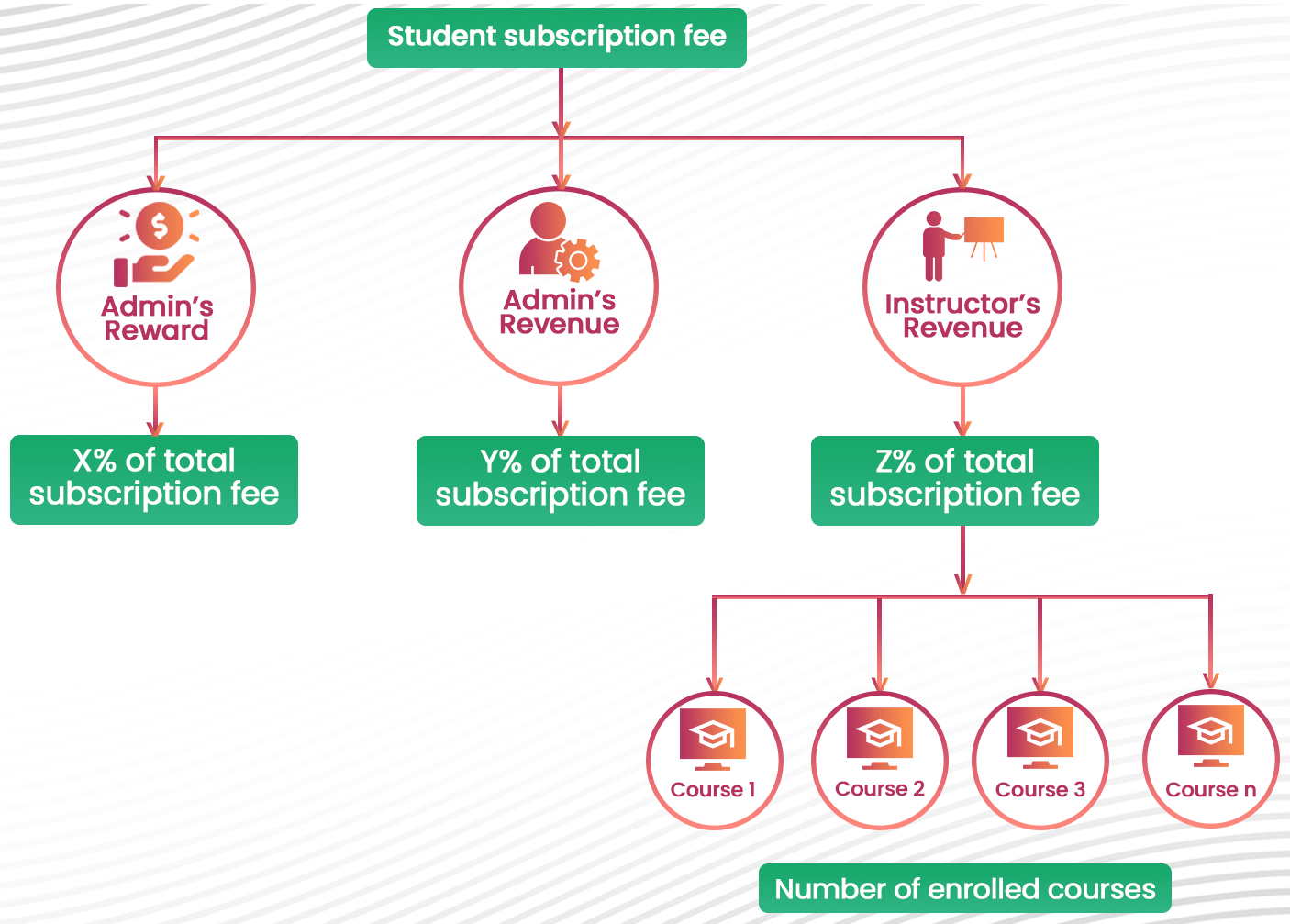
Figure 2. Mastery LMS Revenue Sharing Process-1
As you can see, the revenue sharing system is calculated after completing a student's subscription period. In Mastery, the revenue divides into three parts. They are:
- Admin reward
- Admin revenue
- Instructor revenue
All three revenue divisions will be applicable for each subscription.
After a student's subscription gets expired, this revenue sharing will be divided into admin and course instructors.
Here we are going to discuss a single subscription of a student.
Admin reward:
The Admin Reward in Mastery LMS is a percentage of the total subscription fee that is distributed to all active course instructors.
Regardless of whether their course is enrolled or not, all the course teachers will be paid according to the number of their active courses.
Admin can set the percentage of the reward amount, but it is optional.
Example: Let's say, admin, sets 20% as Admin Reward in the Revenue settings option, and a student's subscription fee is $100.
20% of $100 is $20. This $20 will be divided into 25-course instructors. So every course instructor will get $0.8.
See the calculation below for better understanding :
[(100/100)x 20]= $20
($20/25)= $0.8 [The number of active courses is 25]
So, every course owner will get $0.8 for each course.
Note: If an instructor has multiple active courses, they will get the reward according to their course number.
[N x single course admin reward]
N= the number of the instructor courses
Admin revenue:
Admin revenue is a percentage of a total subscription fee distributed to the admin of the application. In Mastery LMS, an admin can earn a fixed percentage from every student's subscription fee. You can set this revenue percentage from the "Revenue settings" option.
Example: If you set 30% as admin revenue from the Revenue settings option and your student's subscription fee is $100. You will get 30% revenue from that subscription fee. So, in that case, you will get $30 as admin revenue.
Because: 30% of $100 is $30.
[(100/100)x30] = $30
Instructor revenue:
Instructor revenue is a percentage of a total subscription fee distributed to the course instructors whose courses were watched by a student during the subscription period. A student can watch multiple videos of an instructor's in their subscription period. So the earnings will share based on a course. You can set this instructor revenue from the "Revenue settings" option in the admin panel.
Example: If you set 50% as instructor revenue from the Revenue settings option and your student's subscription fee is $100. A student has watched 5 courses in his subscription period.
So, The 50% of his subscription fee will get divided into 5-course instructors.
50% of $100 is $50. This $50 will be divided into 5-course instructors. So each course instructor will get $10.
See the calculation below for a better understanding.
[(100/100)x 50]= $50 [50% of $100 is $50]
($50/5)= $10 [The number of watched courses is 5]
So, every course owner/instructor will get $10 for each course.
Note: If any student has watched multiple courses of an instructor, the instructor will get the revenue according to their course number.
[N x single course instructor revenue]
N= the number of the instructor courses
If you do not understand the revenue sharing system yet, don't worry.
A simple workflow with an example will help you to understand the revenue sharing system easily.
We are going to represent a visual presentation based on the example we discussed so far.
After a student's subscription gets expired, this revenue sharing will be divided into admin and course instructors.
We are presenting this flow chart based on a student's $100 subscription.
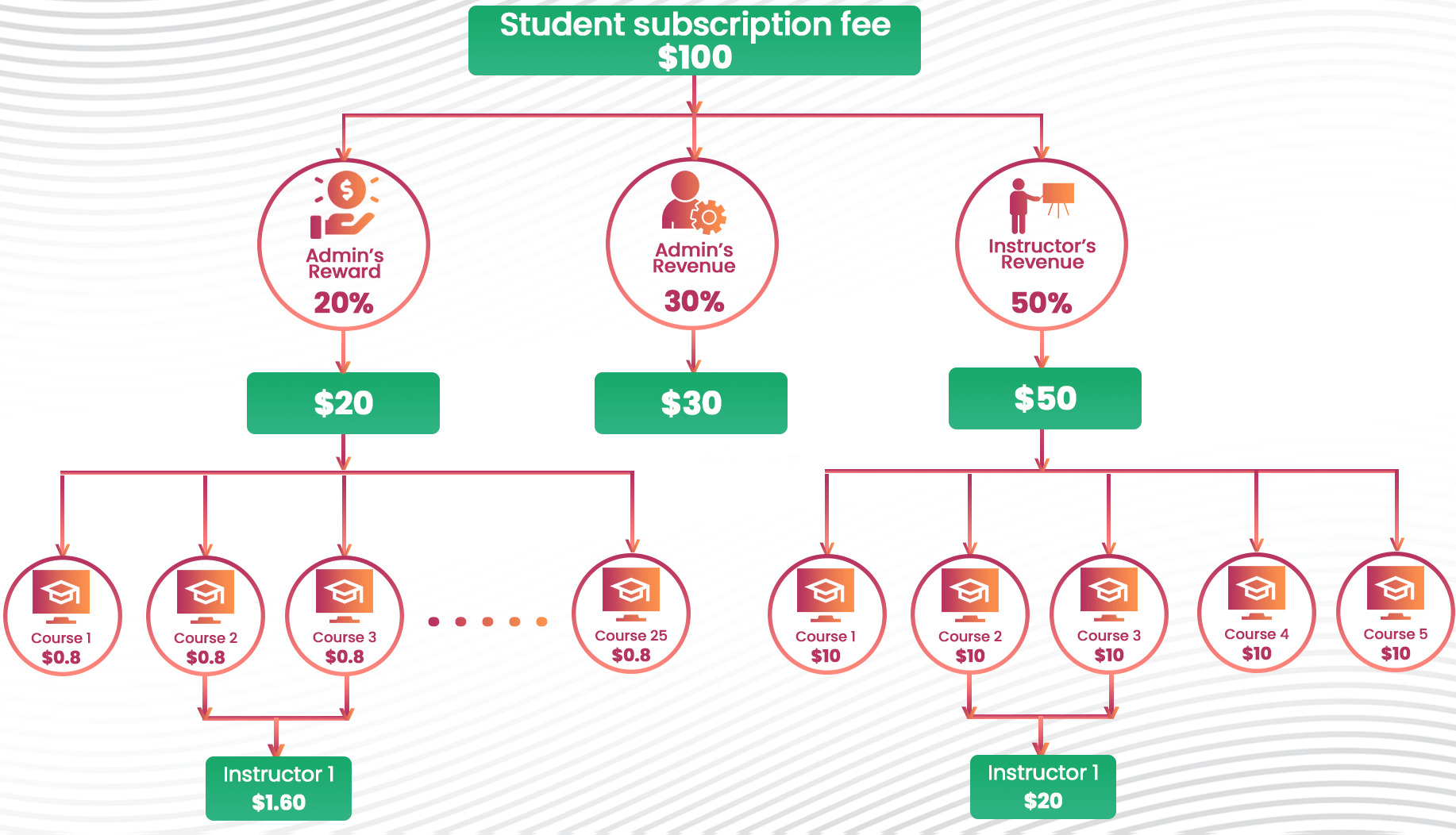
Figure 3. Mastery LMS Revenue Sharing Process-3
Was this article helpful to you?
Contact us and we will get back to you as soon as possible

