Documentation
-
Introduction
-
Getting Started
-
Order Management
-
Product Management
-
Category Management
-
Users
-
Settings
-
Profile
-
Checkout Customer Mobile App
-
Checkout Delivery Boy Mobile App
-
FAQ
Tracking my orders list in the customer app
Your customer can get the updated information from their mobile application. For this, they have to follow the steps:
- Choose the "My order" option from the left menu.
- Select the required order from the list.
Here you can overview:
- Order ID
- Order Status
- Order Date
- Order amount
- Delivery charge
- Tax
- Ordered item details (Quantity, Price)
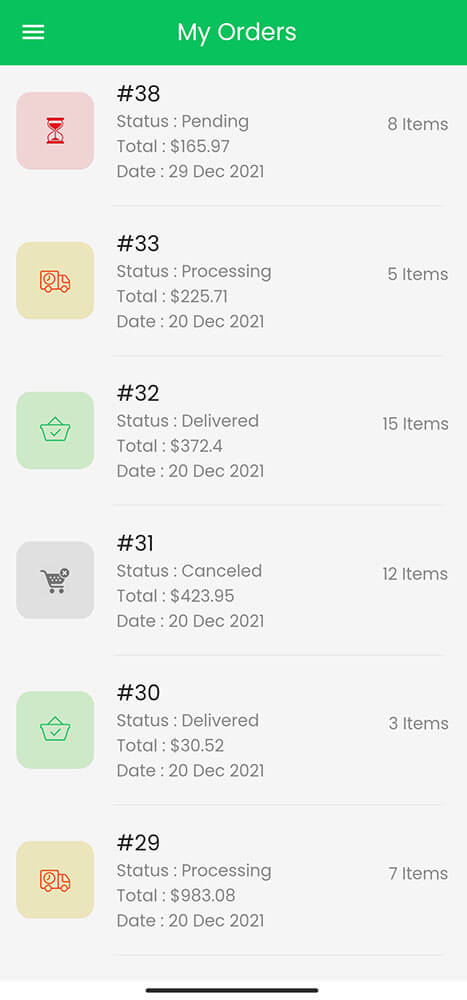
Figure 1. Checkout Mobile Application Order Details-1 (Customer)
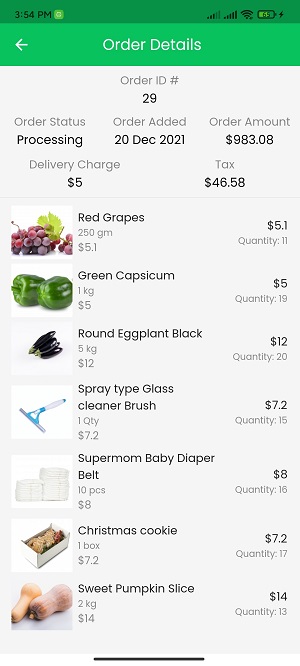
Figure 2. Checkout Mobile Application Order Detail-2 (Customer)
Was this article helpful to you?
How can we help?
Contact us and we will get back to you as soon as possible

