Documentation
-
Introduction
-
Getting Started
-
Order Management
-
Product Management
-
Category Management
-
Users
-
Settings
-
Profile
-
Checkout Customer Mobile App
-
Checkout Delivery Boy Mobile App
-
FAQ
Managing wishlist in mobile app
Your customers can save the products to their wishlist by clicking the favorite icon. They can find their favorite products on the "Wishlist" page.
They can also remove a course from the list by clicking on the favorite icon. Click on the "Remove" button for confirmation.
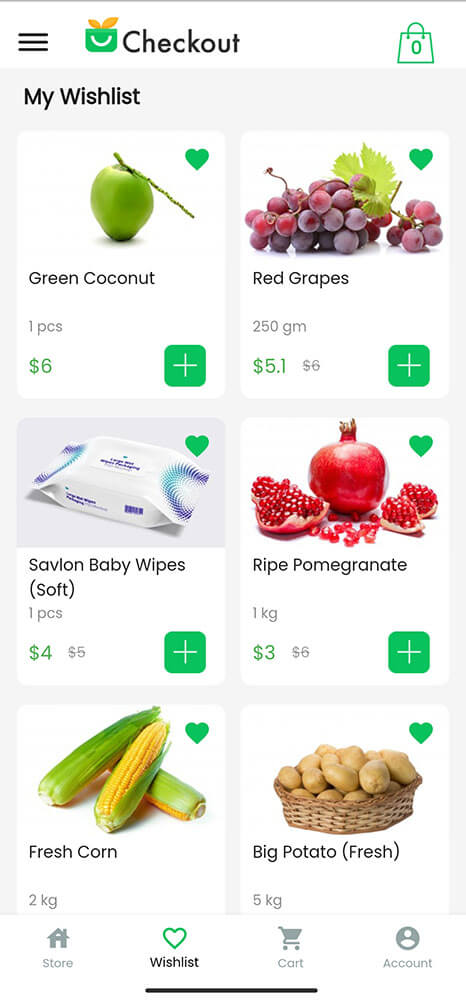
Figure 1. Checkout Mobile Application Wishlist (Customer)
Was this article helpful to you?
How can we help?
Contact us and we will get back to you as soon as possible

