Documentation
-
Introduction
-
Getting Started
-
Order Management
-
Product Management
-
Category Management
-
Users
-
Settings
-
Profile
-
Checkout Customer Mobile App
-
Checkout Delivery Boy Mobile App
-
FAQ
Payment history
You can overview the payment history of your grocery store at a glance in Checkout with a customized filtering option. Here, you can see:
- Order ID
- Total amount (Individual order)
- Payment method
- Order status
- Order date
- "Action" button for print invoice
To overview your payment history, you have to follow the steps below:
- Log in to the admin panel.
- Select the "Payment history" from the left menu.
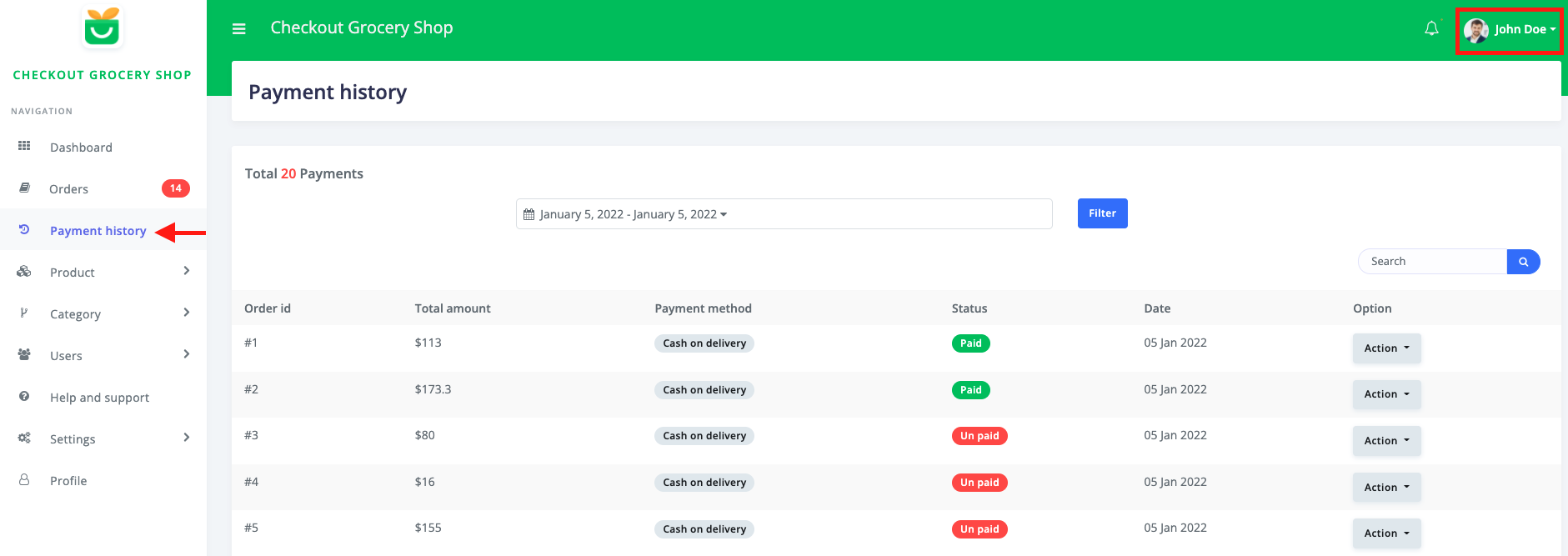
Figure 1. Checkout Payment History
Was this article helpful to you?
How can we help?
Contact us and we will get back to you as soon as possible

