Documentation
-
Introduction
-
Getting Started
-
Order Management
-
Product Management
-
Category Management
-
Users
-
Settings
-
Profile
-
Checkout Customer Mobile App
-
Checkout Delivery Boy Mobile App
-
FAQ
How to update profile info
In Checkout, you can update and modify your profile and info. For this, you have to navigate:
- Log in to the admin panel.
- Select the "Profile" option from the left menu.
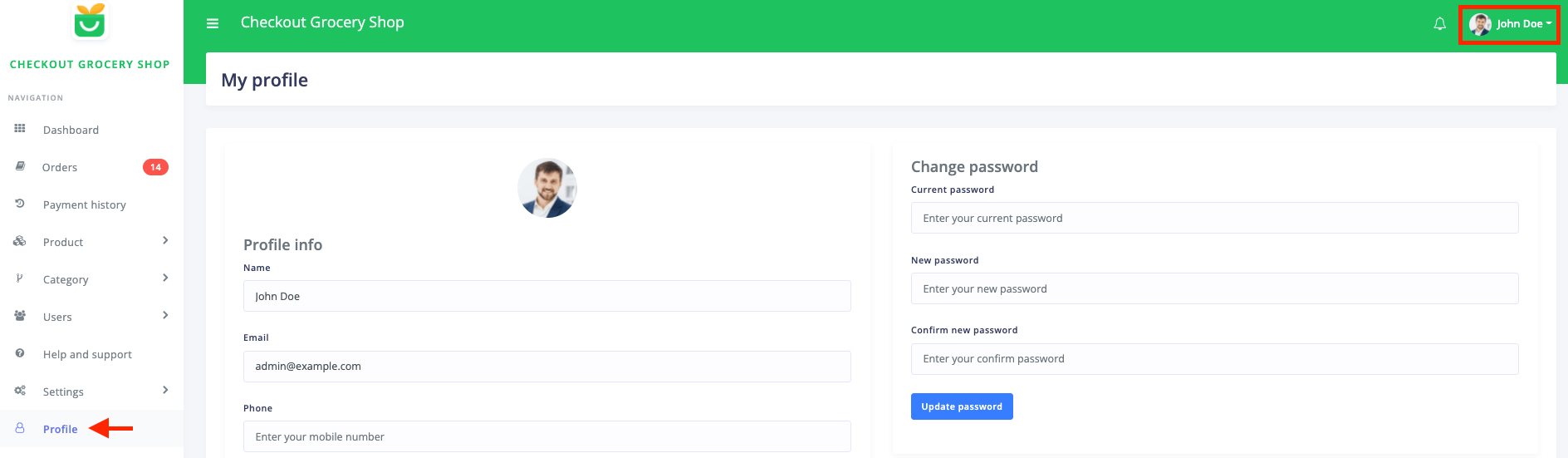
Figure 1. Checkout Admin Profile
Now, you have to provide the required data to update your profile:
- Name
- Phone number
- Address
- About/Short description
- Image (Upload your image from the device)
- Click on the "Update profile info" button
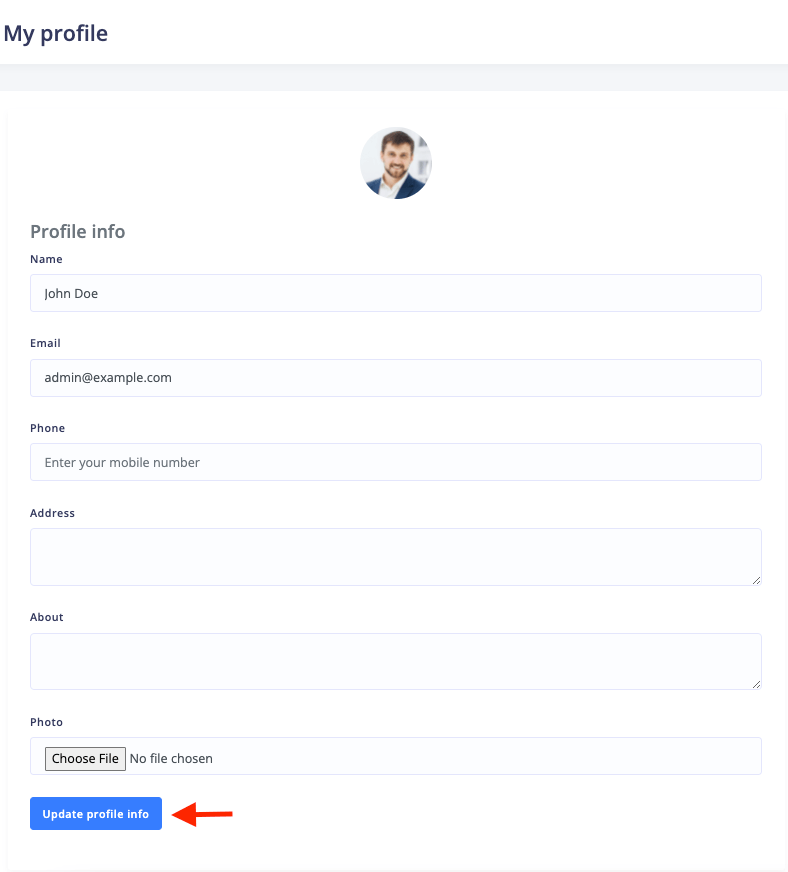
Figure 2. Checkout Updating Admin Profile
Was this article helpful to you?
How can we help?
Contact us and we will get back to you as soon as possible

