Documentation
-
Introduction
-
Getting Started
-
Order Management
-
Product Management
-
Category Management
-
Users
-
Settings
-
Profile
-
Checkout Customer Mobile App
-
Checkout Delivery Boy Mobile App
-
FAQ
Store settings
In this settings option, you can update store information and logo. For this, you have to navigate the steps below:
- Select the "Settings" option from the left menu.
- Choose the "Store settings" option from the sub-menu.
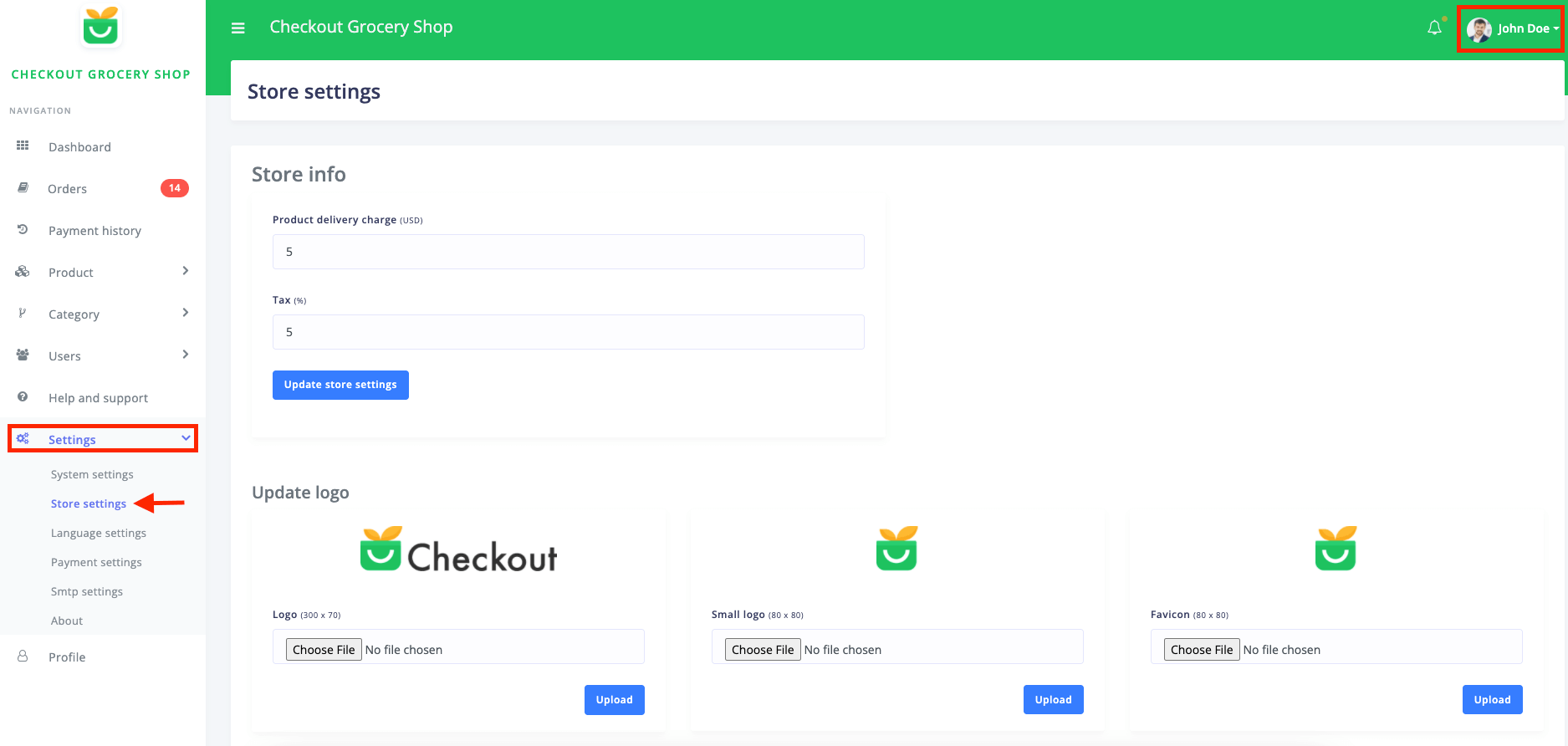
Figure 1. Checkout Store Settings
Now, you have to update the "Store info." For this, you have to provide:
- Product delivery charge
- percentage of tax
- Click on the "Update store settings" option to save the data.
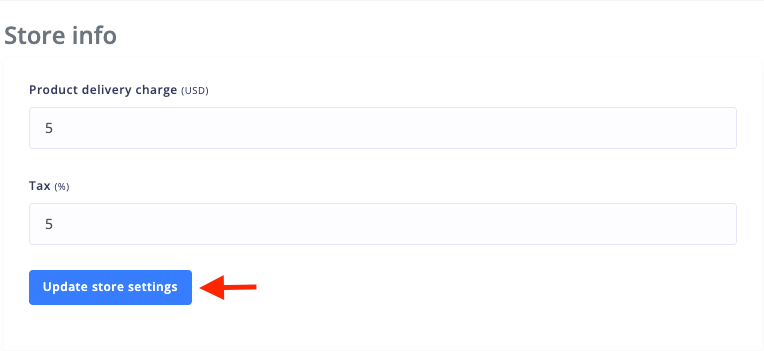
Figure 2. Checkout Updating Store Settings
To update the logo on your website, You have to follow the steps below:
- Select the "Update logo" option from the "Store settings."
- Upload big, small, and favicon logos from the device.
- Select the "Upload" button after updating a logo.
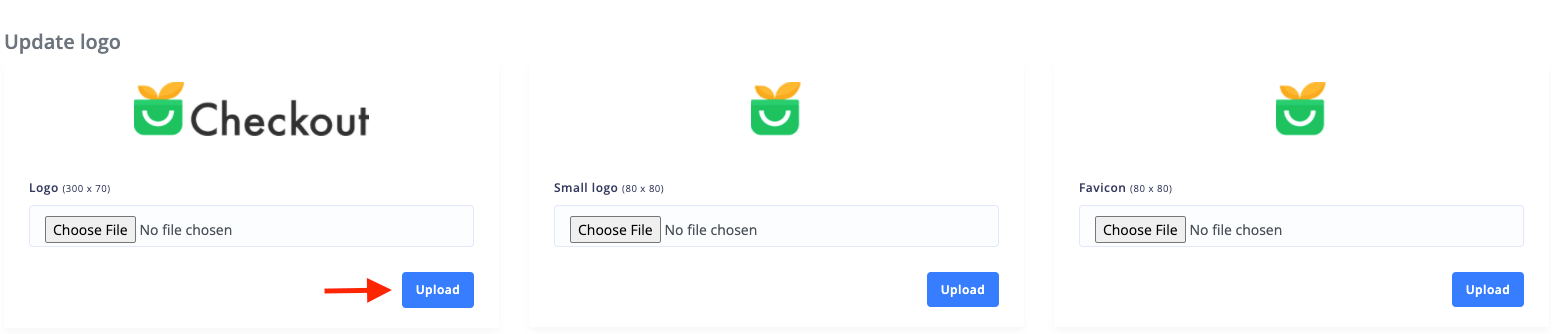
Figure 3. Checkout Updating Store Logo
Was this article helpful to you?
How can we help?
Contact us and we will get back to you as soon as possible

