Documentation
-
Introduction
-
Getting Started
-
Order Management
-
Product Management
-
Category Management
-
Users
-
Settings
-
Profile
-
Checkout Customer Mobile App
-
Checkout Delivery Boy Mobile App
-
FAQ
Purchasing product with mobile app
After completing the login process, your customers can buy products from their mobile application. For this, they have to navigate:
- Choose a product.
- Click on the "Buy now" or "Add to cart" button.
- Select the quantity and overview the total price.
- Tap on the "Check out" button.
- Set the delivery address.
- Choose a suitable gateway. (You can also choose cash on delivery)
- Click on the "Confirm Order" button.
- Tap on the "Confirm" button.
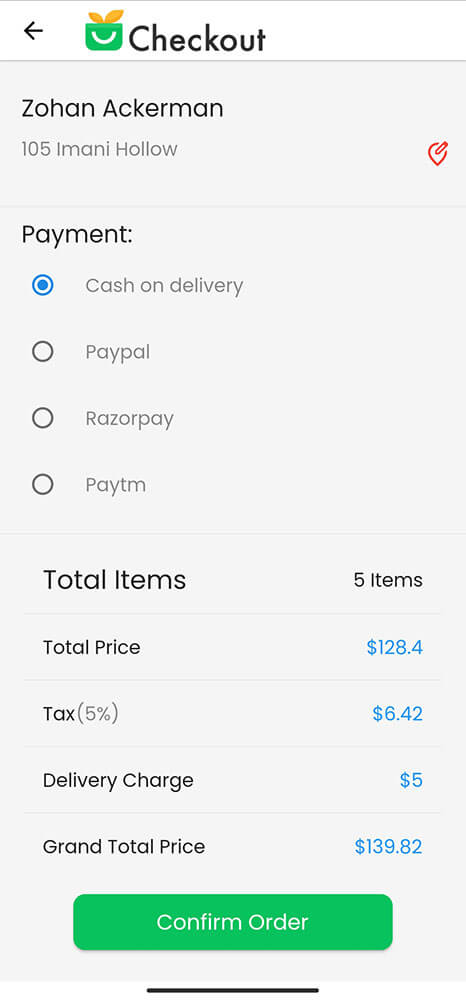
Figure 1. Checkout Mobile Application Confirming Order (Customer)
Was this article helpful to you?
How can we help?
Contact us and we will get back to you as soon as possible

