Documentation
-
Introduction
-
Getting Started
-
Order Management
-
Product Management
-
Category Management
-
Users
-
Settings
-
Profile
-
Checkout Customer Mobile App
-
Checkout Delivery Boy Mobile App
-
FAQ
How to create a sub-sub-category
You can also create categories under a sub category, as we said before. For this, you have to navigate the steps:
- Select the required sub category from the "Categories" option.
- Hover the mouse over the selected sub category.
- Click on the "Add sub sub category" button.
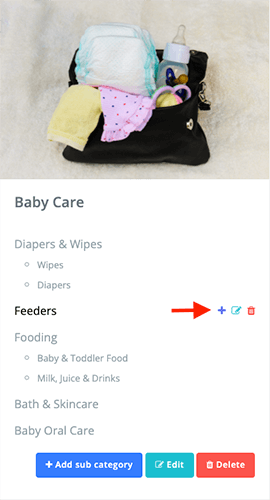
Figure 1. Checkout Adding Sub Sub Category
To edit and remove the sub sub category, select a sub sub category and hover the mouse over that selected category. You can see the edit and delete icon. Select your required button.
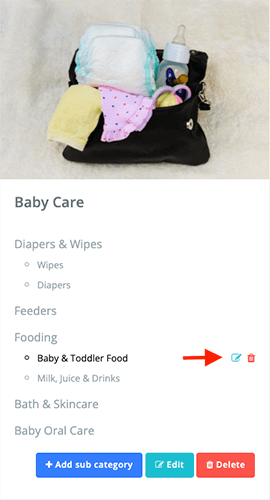
Figure 2. Checkout Managing Sub Sub Category
Was this article helpful to you?
How can we help?
Contact us and we will get back to you as soon as possible

