Documentation
-
Introduction
-
Getting Started
-
Order Management
-
Product Management
-
Category Management
-
Users
-
Settings
-
Profile
-
Checkout Customer Mobile App
-
Checkout Delivery Boy Mobile App
-
FAQ
Delivered Orders
After completing the assigned delivery and collecting the payments, the delivery boy will update the product delivery status from their mobile application. Then, you can see the delivered products from the "Delivered" option.
Here, you can overview:
- Order ID.
- Customer info (Name, Phone number, and Direction icon for delivery)
- Item summary (Hover the mouse to overview products detail)
- Total payment and payment type.
- "Action" button for more options.
After clicking the "Action" button, you can print out an invoice, overview order details, or delete an order from the "Delivered orders" option.
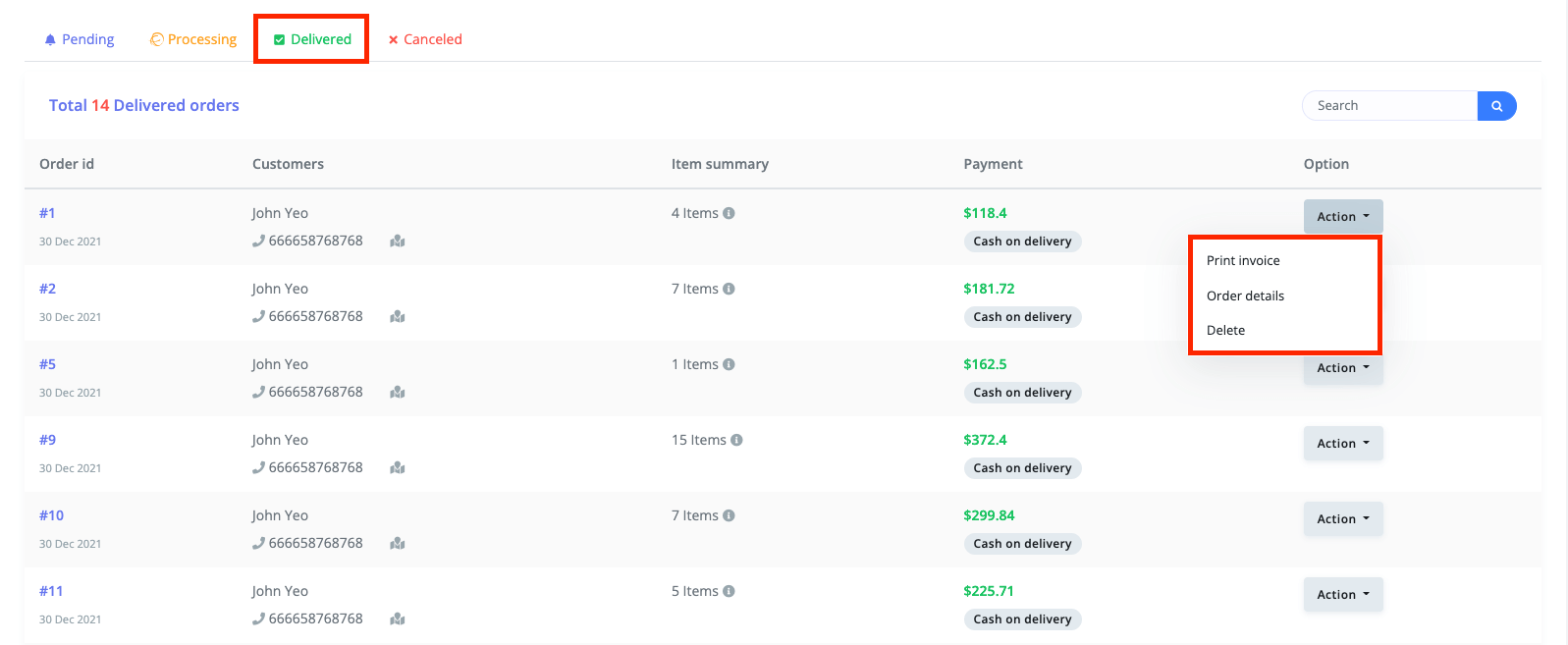
Figure 1. Checkout Delivered Order List
Was this article helpful to you?
How can we help?
Contact us and we will get back to you as soon as possible

