Documentation
-
Introduction
-
Basics
-
Getting Started
-
Managing users
-
Academic activities
-
Exam management
-
Accounting
-
School’s back office
-
Ekattor settings
-
Parent’s Panel
-
Addons
-
Video tutorials
- How to install Ekattor
- How to admit student in Ekattor
- How to take attendance in Ekattor
- How to manage class routine and syllabus in Ekattor
- How to manage class and subject in Ekattor
- How to manage class room and department in Ekattor
- How to manage event calendar in Ekattor
- How to manage exam & marks in Ekattor
-
FAQ
Smtp settings
After installing the Ekattor, you have to configure the SMTP settings. It helps your school mail servers send, receive, remember the password, and relay outgoing mail between email senders and receivers. You have to follow the instruction below:
- Log in to the superadmin panel.
- Go to the "Settings" option from the left menu.
- Select the "SMTP settings" option from the sub-menu.
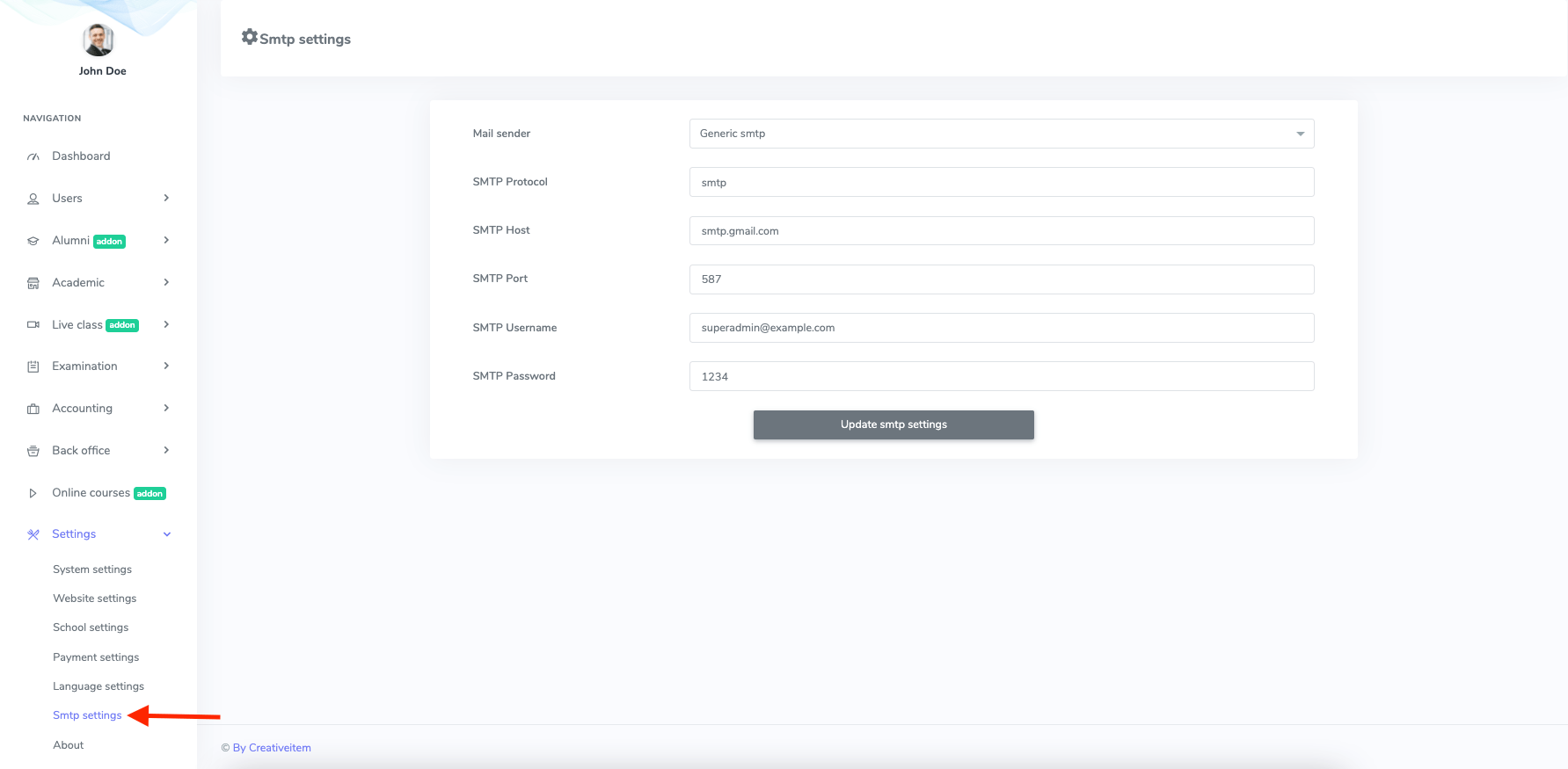
Figure 1. Ekattor ERP SMTP Settings
In this settings panel, you have to select:
- Mail sender
- SMTP protocol
- SMTP host
- SMTP port
- SMTP username
- SMTP password
After providing the information, you have to click the "Update SMTP settings" to save your data.
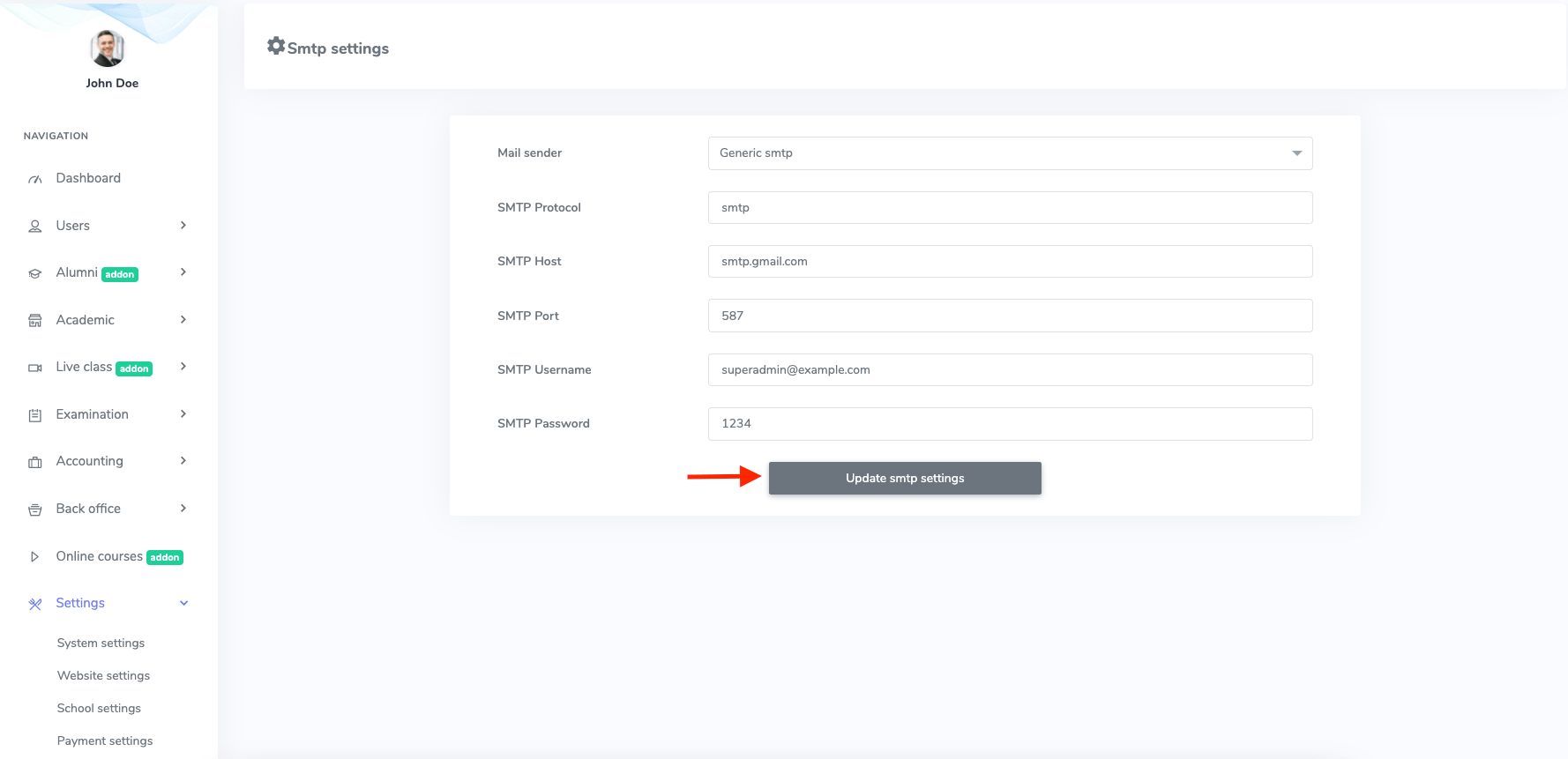
Figure 2. Ekattor ERP Updating SMTP Settings
Was this article helpful to you?
How can we help?
Contact us and we will get back to you as soon as possible

