Documentation
-
Introduction
-
Basics
-
Getting Started
-
Managing users
-
Academic activities
-
Exam management
-
Accounting
-
School’s back office
-
Ekattor settings
-
Parent’s Panel
-
Addons
-
Video tutorials
- How to install Ekattor
- How to admit student in Ekattor
- How to take attendance in Ekattor
- How to manage class routine and syllabus in Ekattor
- How to manage class and subject in Ekattor
- How to manage class room and department in Ekattor
- How to manage event calendar in Ekattor
- How to manage exam & marks in Ekattor
-
FAQ
How to pay academic fees
In Ekattor, as a parent and student, you have permission to pay the fees. Also, you can overview the invoice title, total amount, paid amount, transaction status, invoice creation date. You have to navigate:
- Log in to the user panel.
- Select the "Accounting" option from the left menu.
- Choose the "Student fee manager" option from the sub-menu.
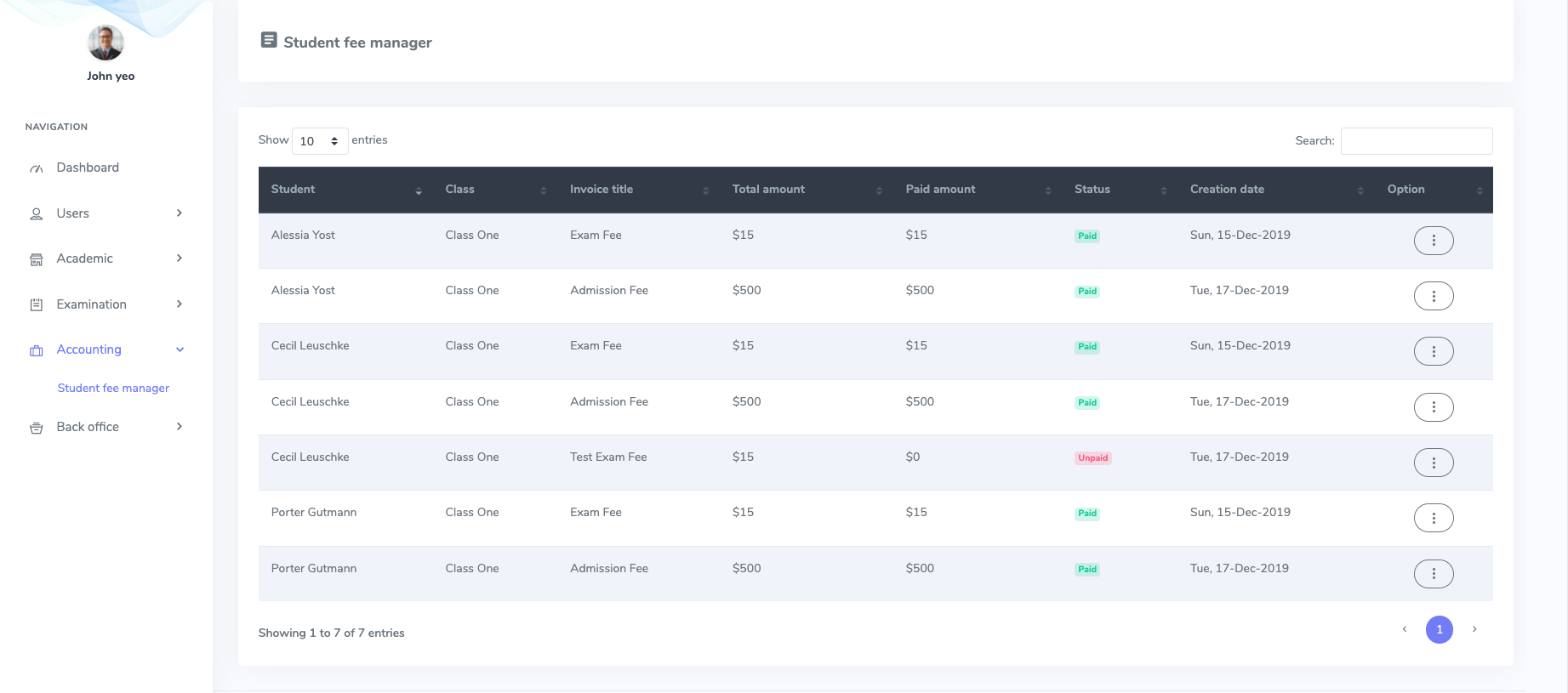
Figure 1. Ekattor ERP Student Fee Manager
Now, you can print an invoice for your transaction. For this, you have to select:
- The "Print invoice" button from the "Option."
- Click the "Print" option to get the invoice.
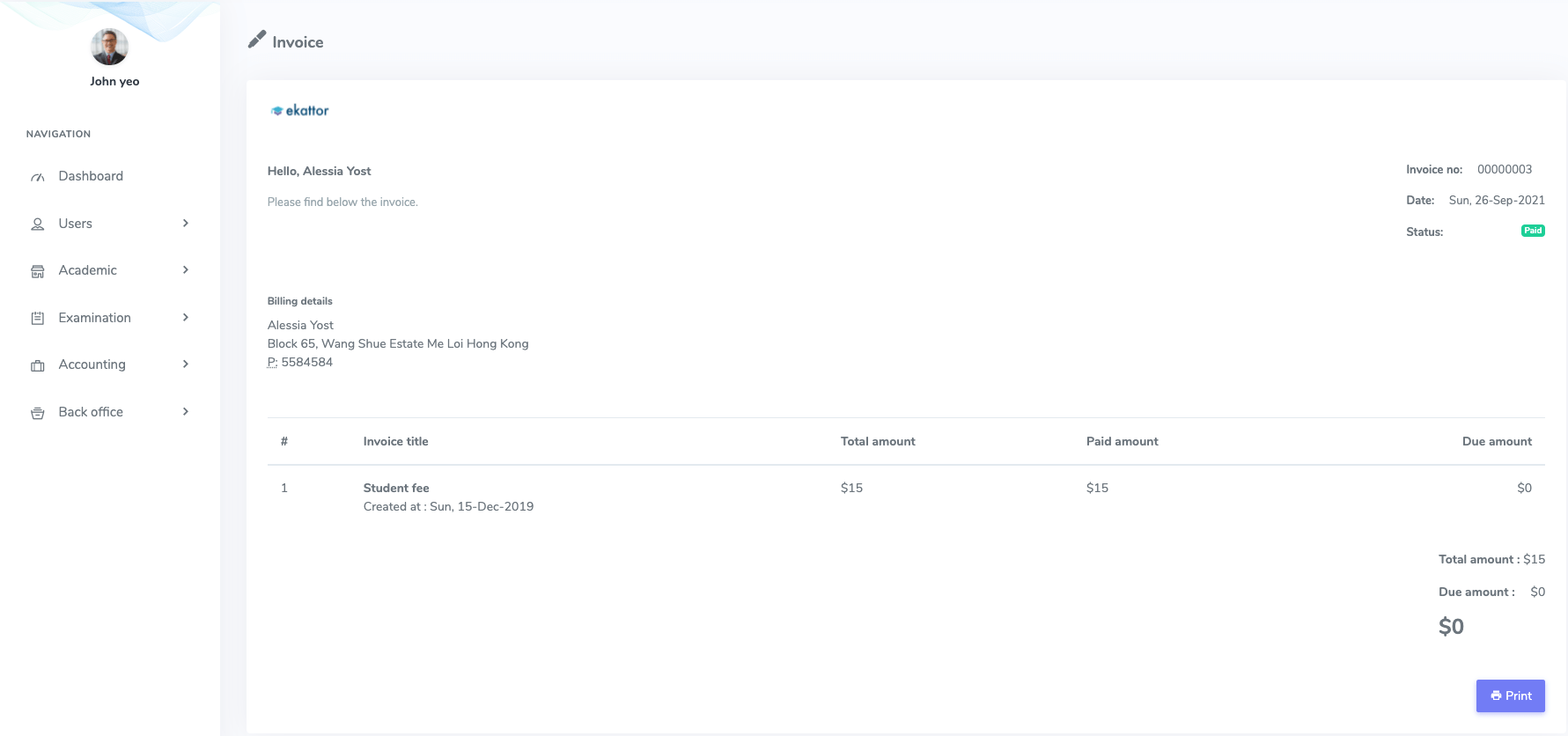
Figure 2. Ekattor ERP Invoice
You can also pay your unpaid fees in this application online. To complete your fees, you have to follow the steps:
- Select an unpaid transaction.
- Choose the "Make payment" button from the "Option" button.
- Select a suitable payment gateway and complete the transaction.
- Provide the required account information of your payment gateway.
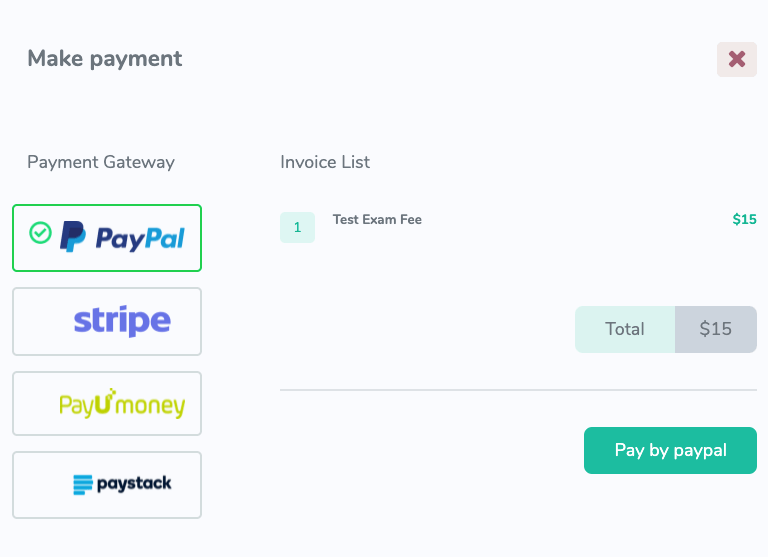
Figure 3. Ekattor ERP Payment Gateway
Was this article helpful to you?
How can we help?
Contact us and we will get back to you as soon as possible

