Documentation
-
Introduction
-
Basics
-
Getting Started
-
Managing users
-
Academic activities
-
Exam management
-
Accounting
-
School’s back office
-
Ekattor settings
-
Parent’s Panel
-
Addons
-
Video tutorials
- How to install Ekattor
- How to admit student in Ekattor
- How to take attendance in Ekattor
- How to manage class routine and syllabus in Ekattor
- How to manage class and subject in Ekattor
- How to manage class room and department in Ekattor
- How to manage event calendar in Ekattor
- How to manage exam & marks in Ekattor
-
FAQ
Daily attendance
In ekattor, you can monitor, control, and take the daily attendance as a super admin and admin. Also, you can assign permission to teachers to take attendance.
To control and take the daily attendance, you have to navigate:
- Log in to the user panel.
- Select the "Academic" option from the left menu.
- Choose the "Daily attendance" option from the sub-menu
After opening the form, select the month, session, class, and section. To monitor daily attendance, you have to click on the "Filter" button.
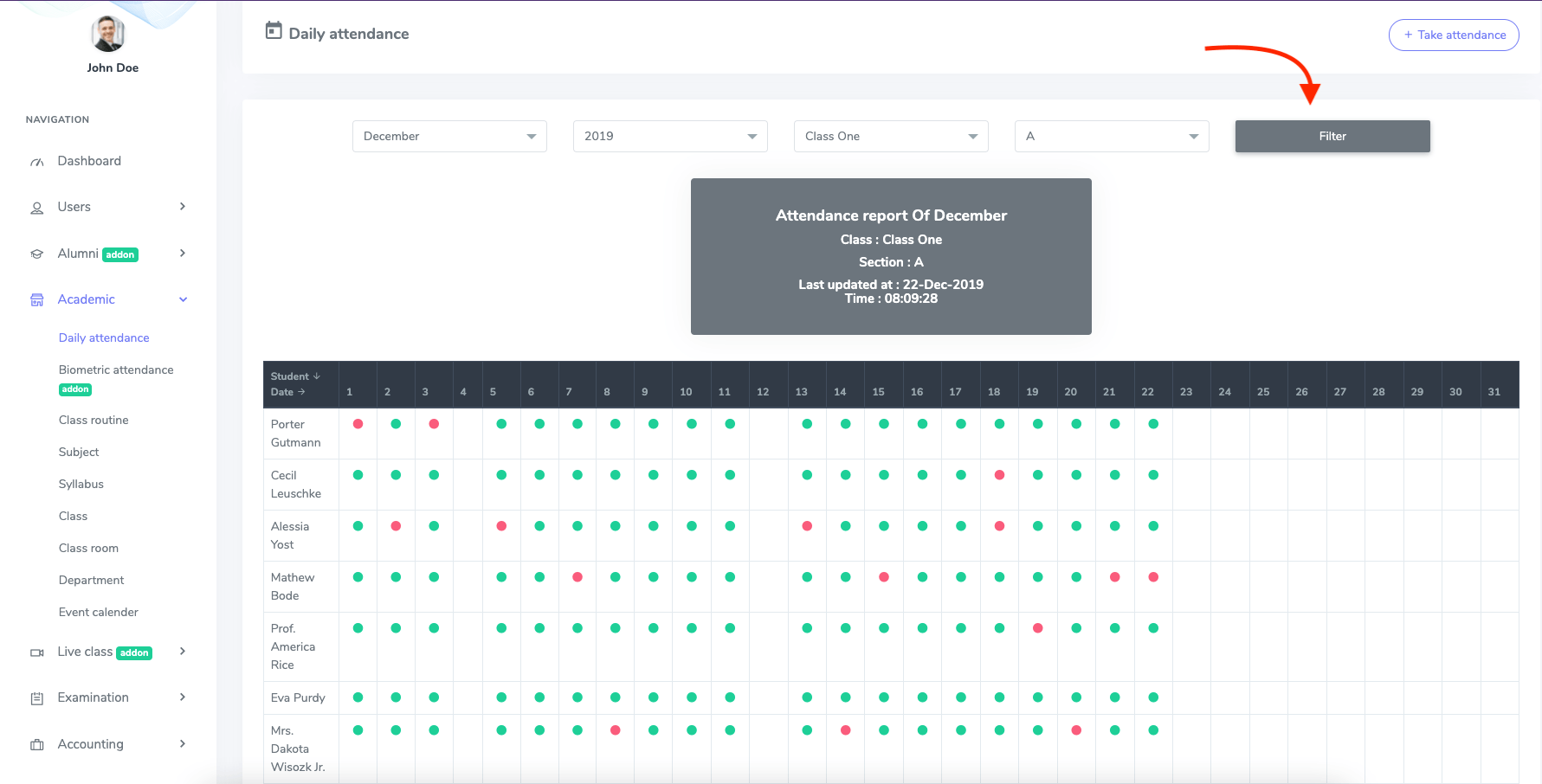
Figure 1. Ekattor ERP Filtering Daily Attendance
You can print out daily attendance reports by selecting the "Print" button.
To take daily attendance, you have to select the "Take attendance" from the "daily attendance" list.
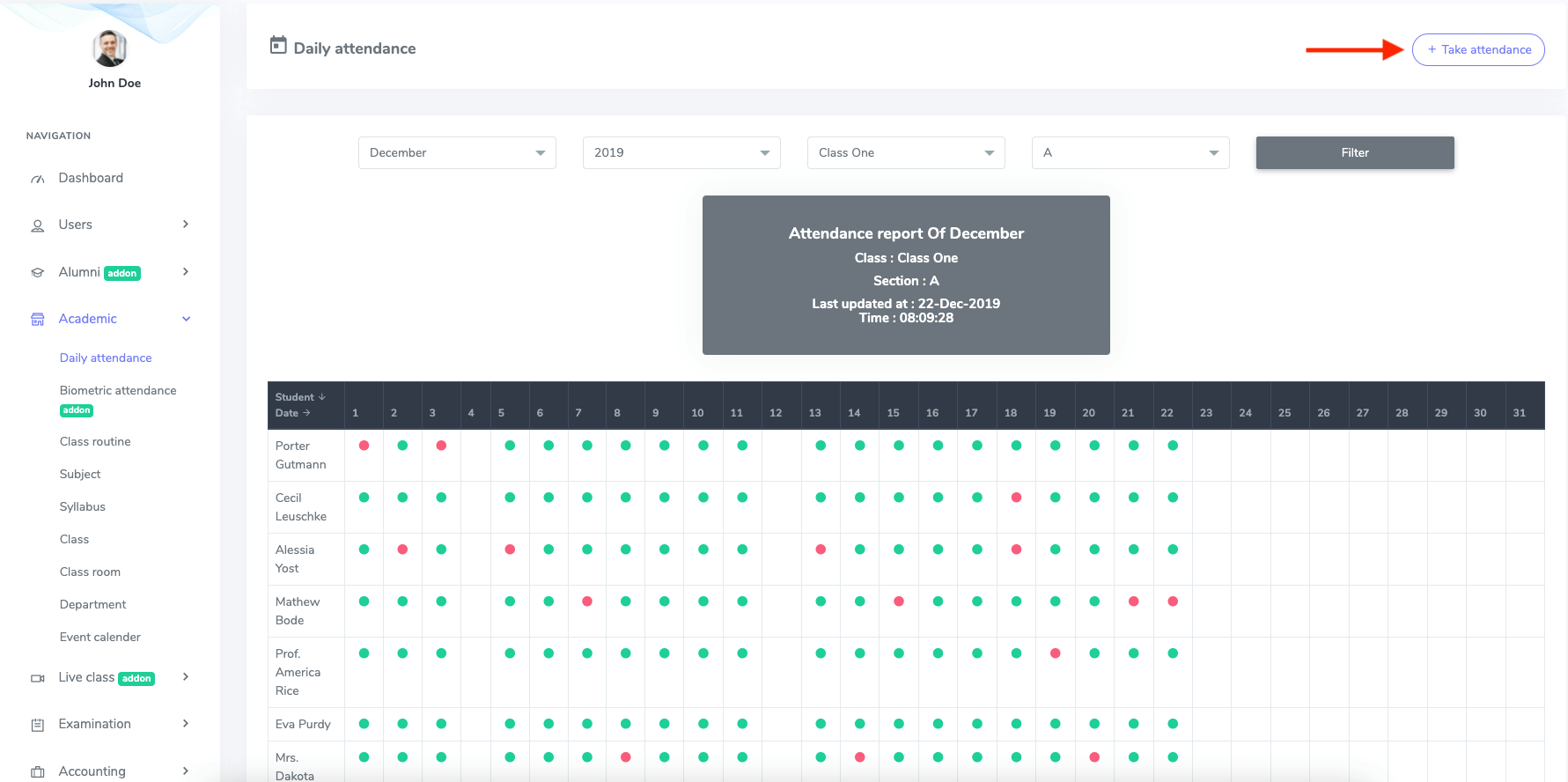
Figure 2. Ekattor ERP Taking Attendance
After opening the form, you have to provide the date, class, and section. Then, click the "Show student list" option.
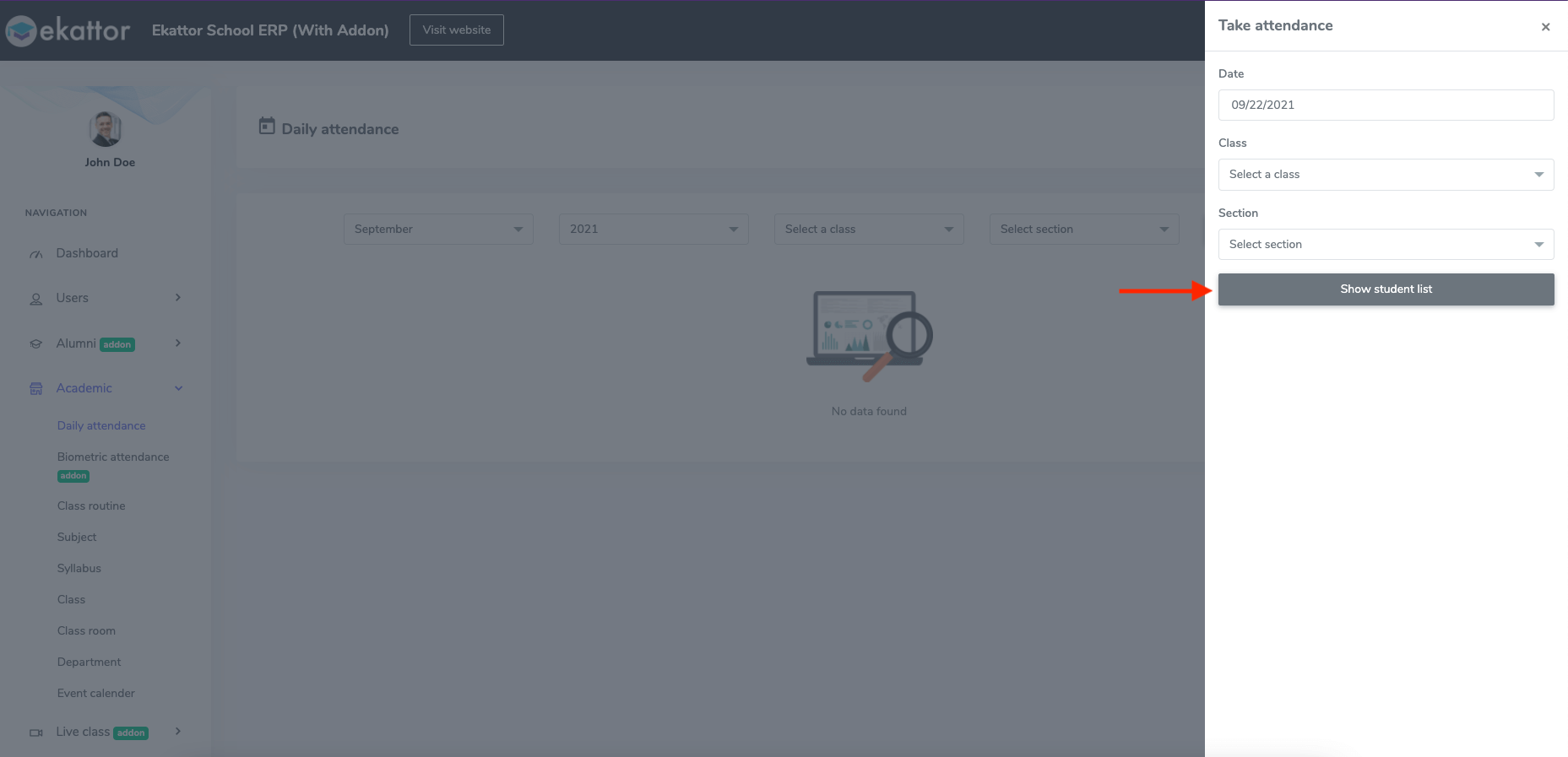
Figure 3. Ekattor ERP Showing Student List
Now you can see the list of students and their attendance status. You can:
- Update/change the attendance by clicking on "Present/Absent."
- Select "Present all" or "Absent all" to take daily attendance.
- Choose the "Update attendance" to complete your action.
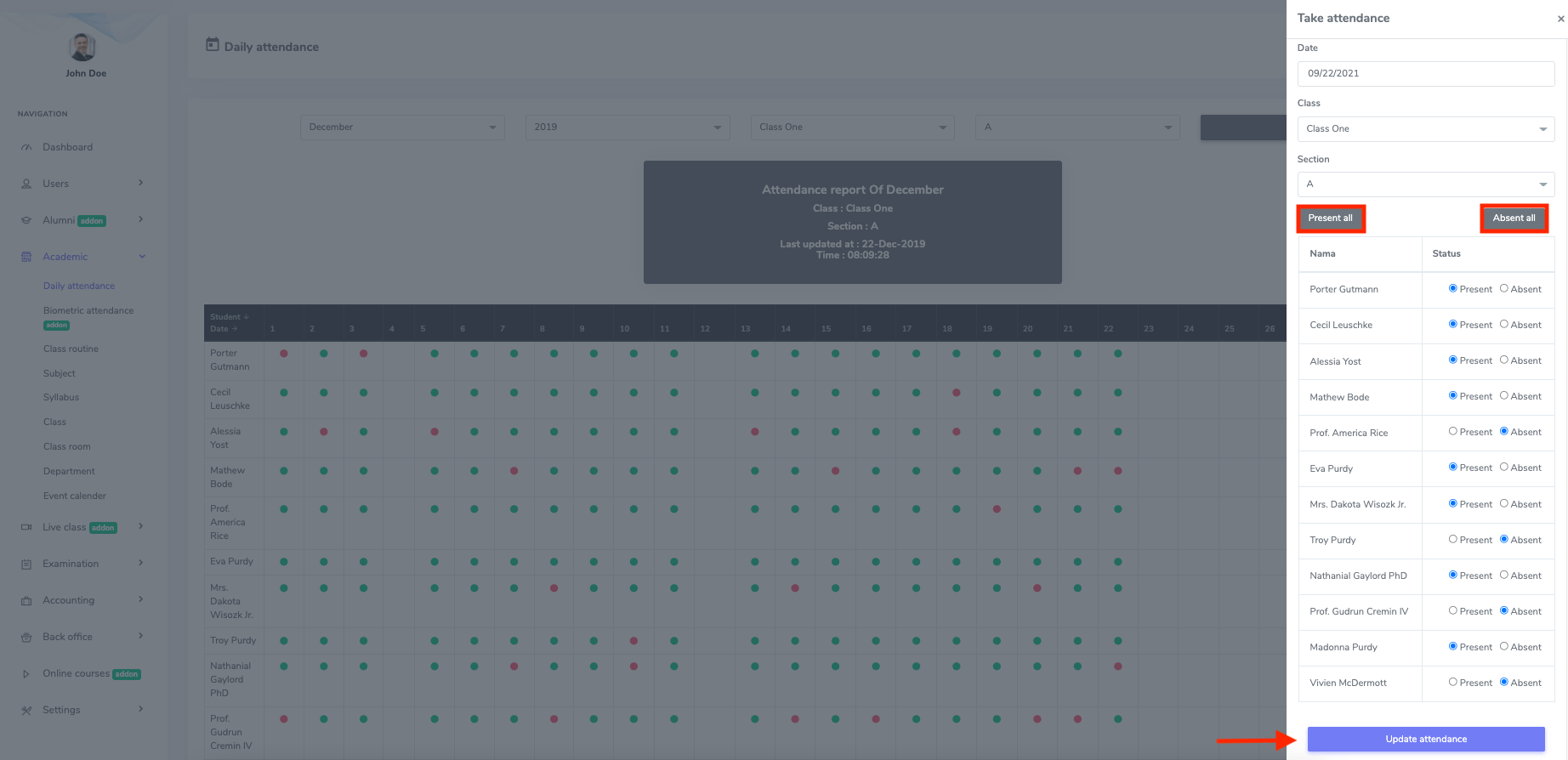
Figure 4. Ekattor ERP Updating Attendance
That's it!
Was this article helpful to you?
Contact us and we will get back to you as soon as possible

