Documentation
-
Introduction
-
Getting Started
-
Course Management
-
Administrative Controls
-
Manage All Users
-
Earning From Course Selling
-
Analyze Revenue Reports
-
Instructor Panel
-
Student Panel
-
Blogs
-
Team Training
-
Assignment
SEO Settings
As an admin, you can configure the SEO settings of each page of the system to increase the reach of the target audience by following the steps below:
-
Login to Academy LMS Laravel as an admin using your credentials.
-
Click on System Settings and then click on SEO Settings.
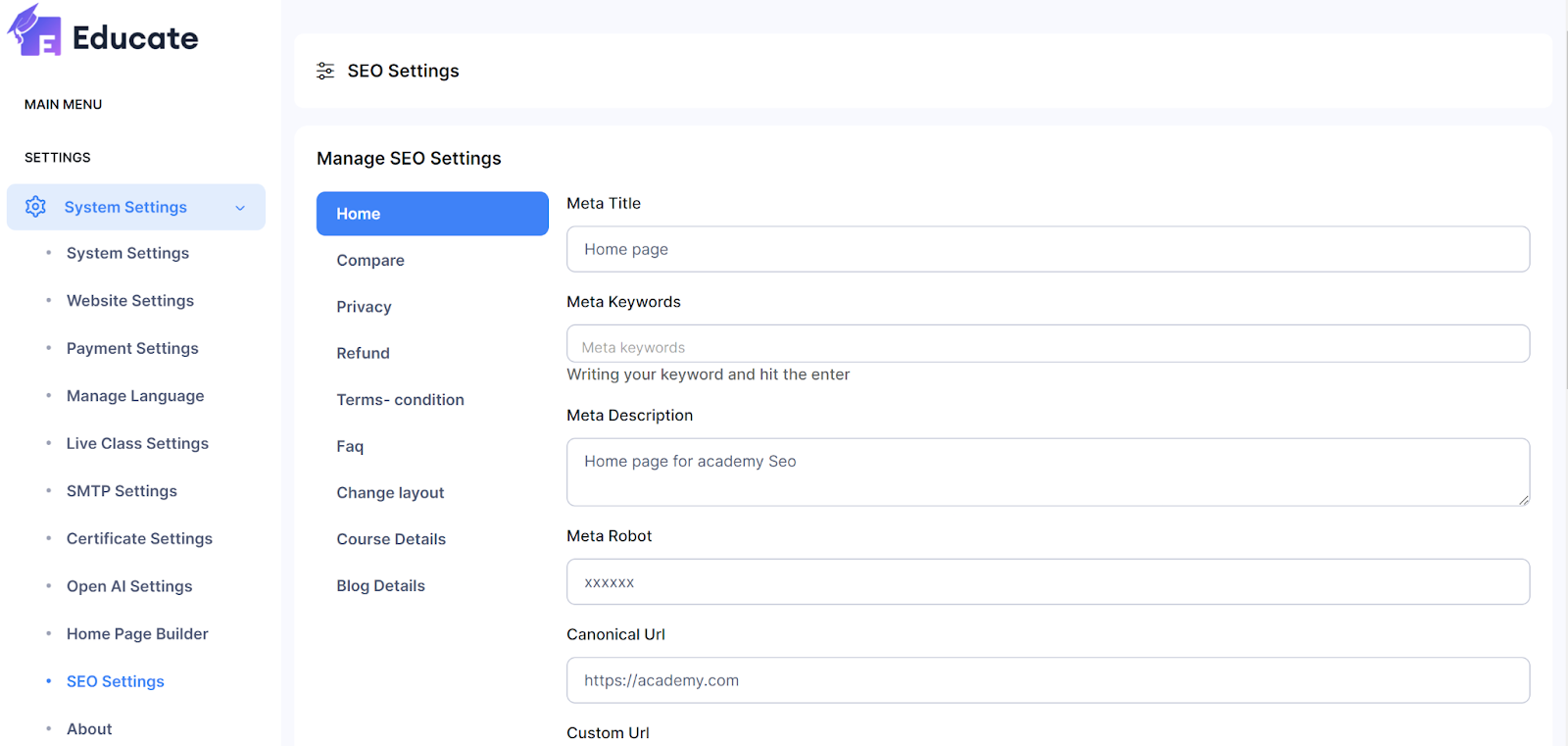
-
You can click on any page (Home, Compare, Privacy, Refund, Terms-condition, FAQ, Change Layout, Course Details, Blog Details) that you would like and set up the SEO settings.
-
After selecting the page, click on the field for Meta Title and enter the meta title of the page.
-
Next, click on the field for Meta Keywords and enter some keywords related to the page.
-
Next, click on the field for Meta Description and enter a meta description related to the page.
-
Next, click on the field for Meta Robot and provide the meta robot details if any.
-
Next, click on the field for Canonical URL and enter the url.
-
Next, click on the field for Custom URL and enter the custom url.
-
Next, click on the field for the OG title and enter the og title.
-
Next, click on the field for the OG Description and enter the og description.
-
Next, click on the Choose File button and upload an OG Image for your page.
-
Next, click on the field for Json ID and enter the json id.
-
Click on Submit.
-
The SEO settings will be saved.
Was this article helpful to you?
Contact us and we will get back to you as soon as possible

