Documentation
-
Introduction
-
Getting Started
-
Course Management
-
Administrative Controls
-
Manage All Users
-
Earning From Course Selling
-
Analyze Revenue Reports
-
Instructor Panel
-
Student Panel
-
Blogs
-
Team Training
-
Assignment
Offline Payments
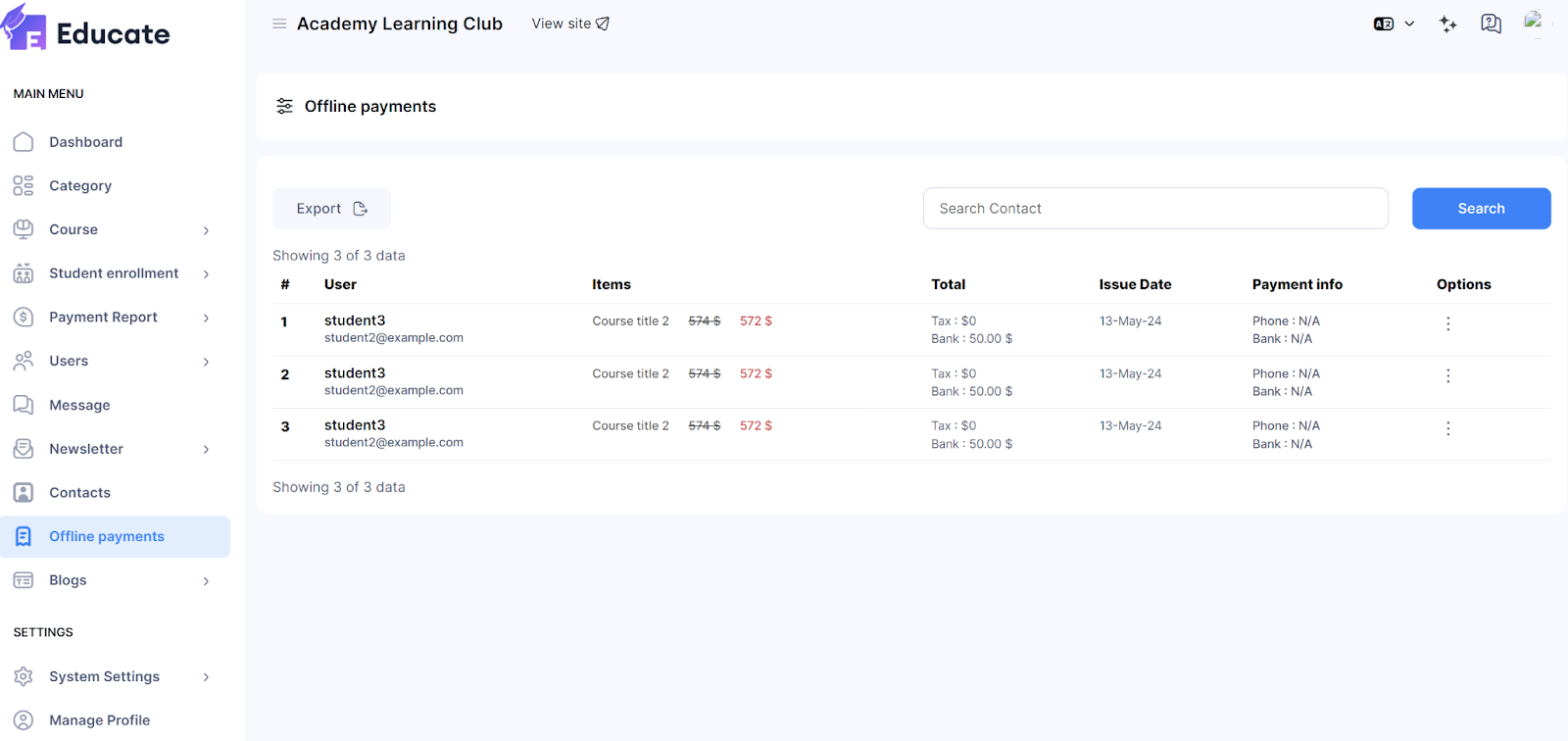
The offline payment page will show all the necessary payment details of the student. You can accept or decline the payment from the system, and even download a print of the receipt.
-
Login to Academy LMS Laravel using your admin credentials.
-
Click on Offline Payments from the left side bar, and you will see the details of the payments made online, with the user name, items purchased, total price, issue date, and payment information.
-
You can Export the payments as a pdf or a print by clicking on the Export button.
-
You can take necessary actions on the payments by clicking on the “:” button under the Options column.
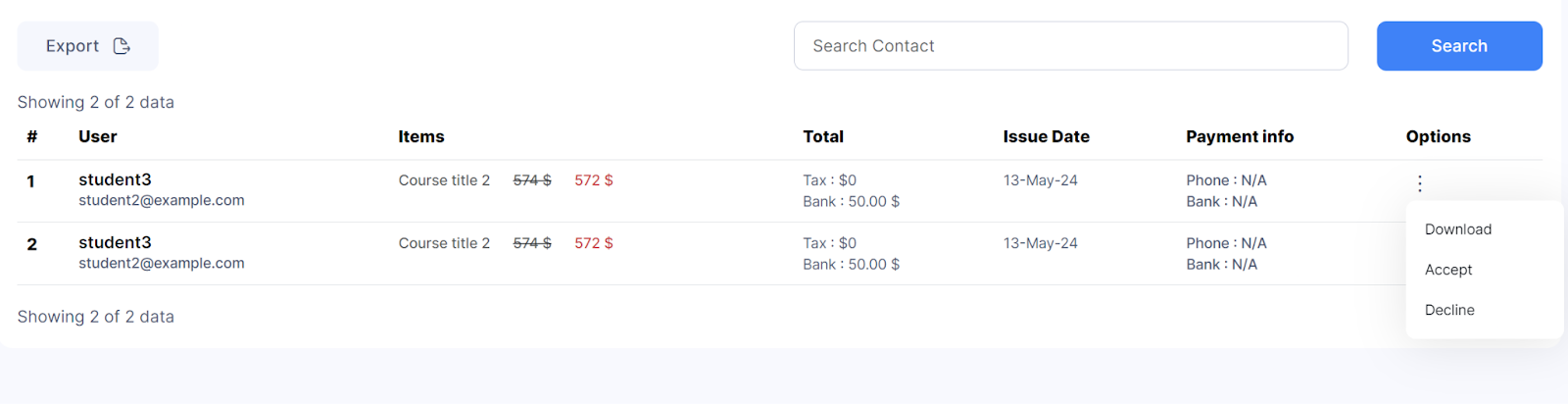
-
If you want to download an individual receipt of the payment, click on Download.
-
If you want to accept the payment, click on Accept.
If you want to decline the payment, click on Decline. Admin can suspend the invalid requests by Decline option
Was this article helpful to you?
Contact us and we will get back to you as soon as possible

