Documentation
-
Introduction
-
Getting Started
-
Course Management
-
Administrative Controls
-
Manage All Users
-
Earning From Course Selling
-
Analyze Revenue Reports
-
Instructor Panel
-
Student Panel
-
Blogs
-
Team Training
-
Assignment
How To Create Course Coupons
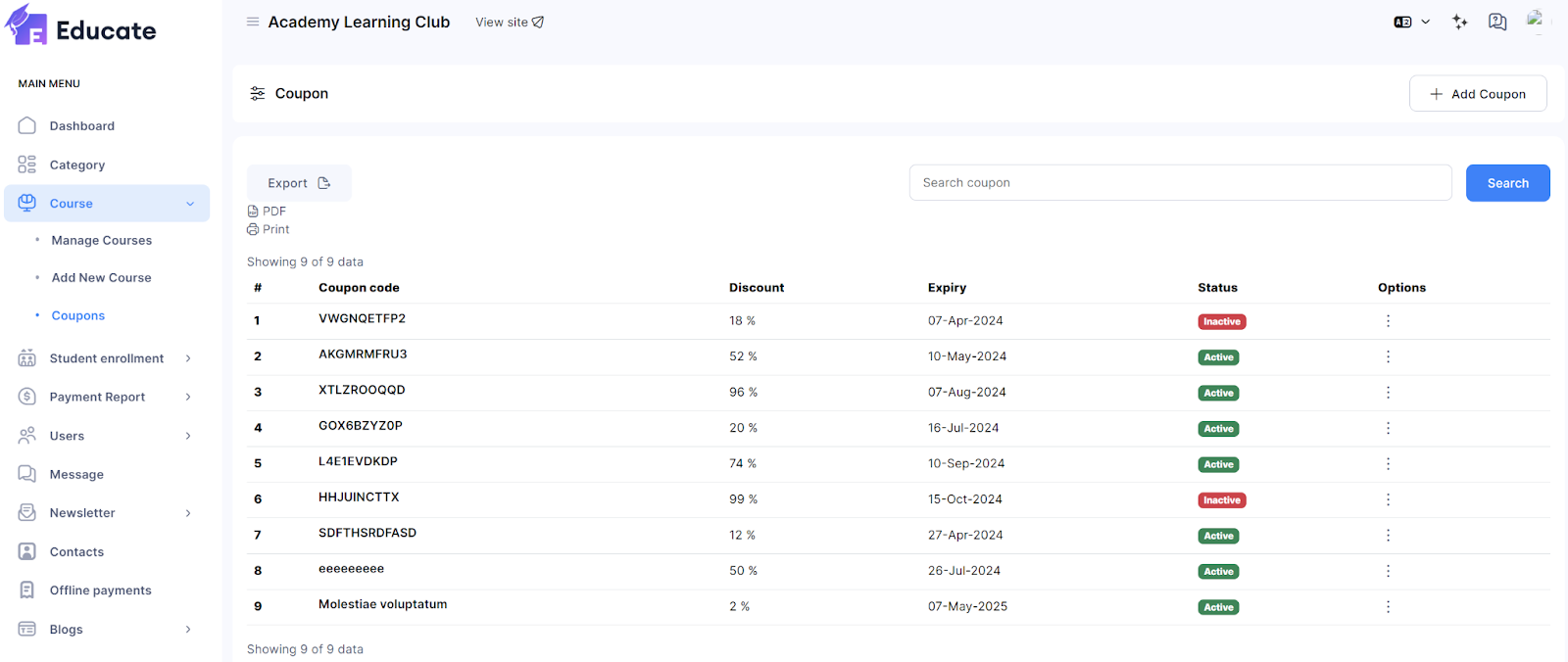
Make course coupons with which students can avail certain discounts in available courses. Follow the steps below to create course coupons as an admin:
-
Login to Academy LMS Laravel using your credentials.
-
Click on Courses and click on Coupons.
-
Click on the + Add Coupon button. The following window will pop up:

-
Click on the Code field and enter the coupon code.
-
Next, click on the Discount field and enter the discount percentage rate of the course fee.
-
Then, click on the Expiry field and enter an expiry date for the coupon.
-
Lastly, click on the Status field and choose whether the coupon is active or deactivated.
-
Click on Add Coupon.
-
The coupon will be added.
Additionally, you can take several actions on the already existing coupons listed inside the Coupon page, by following the steps below:
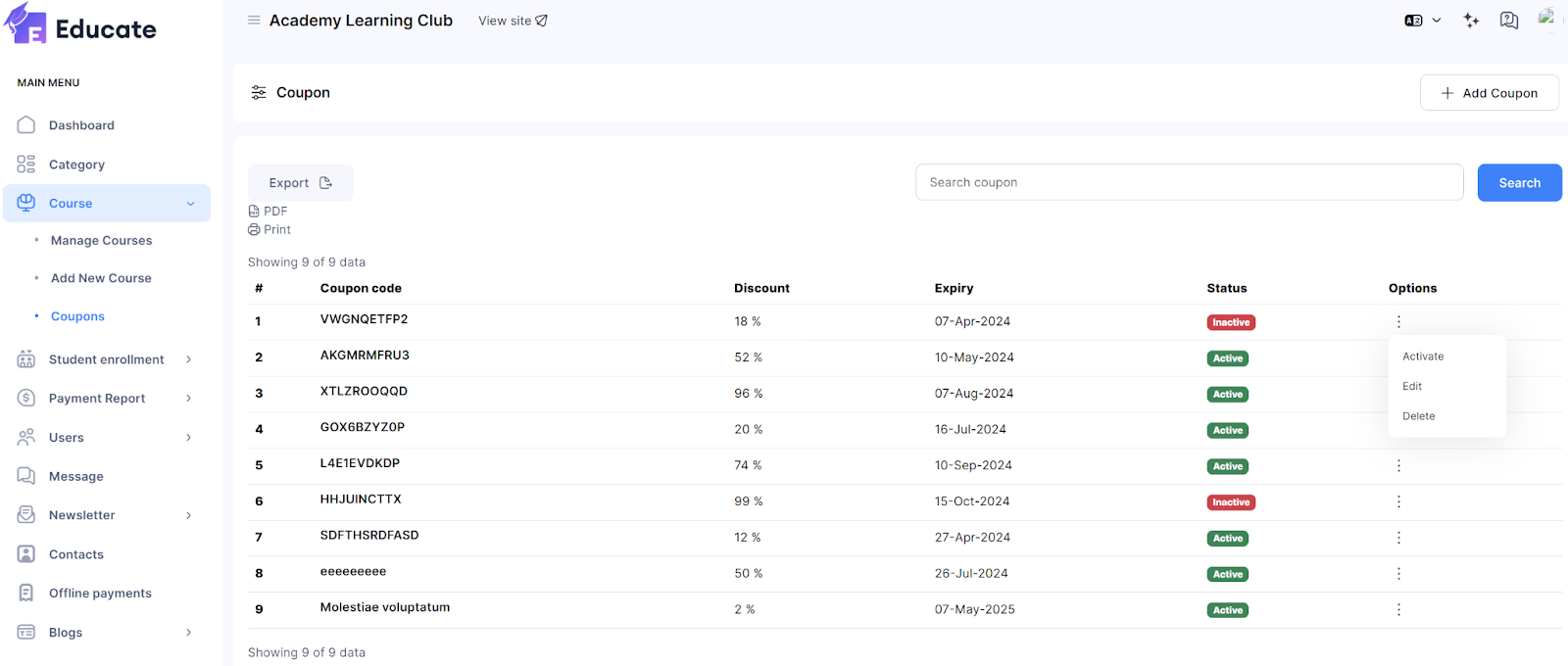
-
Click on the “:” button beside the selected coupon.
-
If you want to Activate the coupon, click on Activate, and the coupon will be activated.
-
If you want to Edit the coupon, click on Edit, and the following window will pop up:

-
Edit the information required.
-
Click on Update Coupon.
-
The coupon details will be updated.
If you want to Delete a coupon, click on Delete. A confirmation window will pop up, click Confirm if you wish to proceed, otherwise click Cancel.
Was this article helpful to you?
Contact us and we will get back to you as soon as possible

