Documentation
-
Introduction
-
Getting Started
-
Course Management
-
Administrative Controls
-
Manage All Users
-
Earning From Course Selling
-
Analyze Revenue Reports
-
Instructor Panel
-
Student Panel
-
Blogs
-
Team Training
-
Assignment
How To Become An Instructor
To become an instructor, firstly you have to sign up to the system as a Student. Follow the steps below to become an instructor:
-
Login to Academy LMS Laravel with your student credentials.
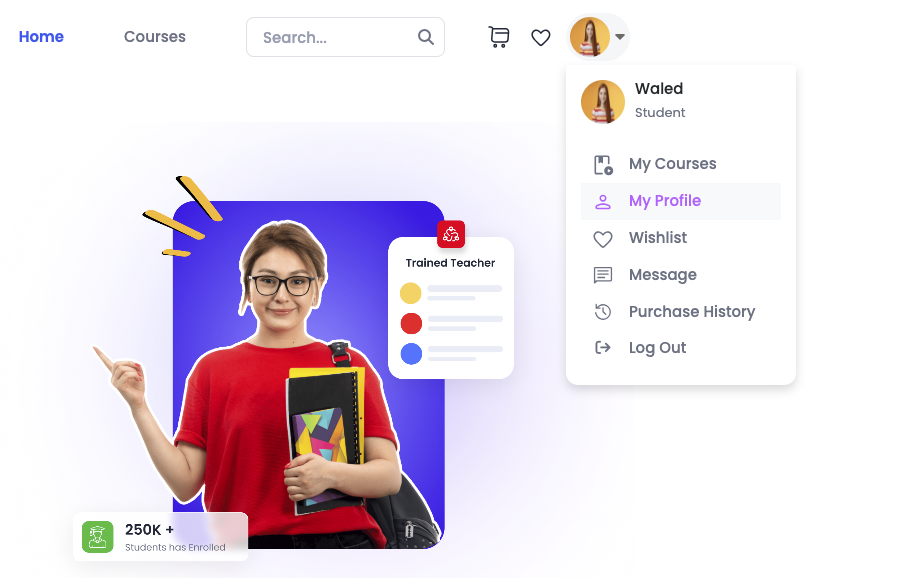
-
Click on My Profile.
-
And then, the student dashboard will pop up, where you have a button for Becoming an instructor.
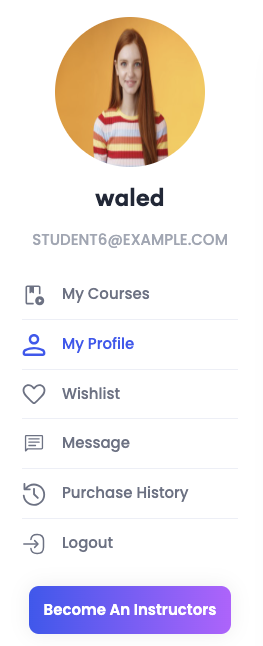
-
Click on the Become an instructor button, and the following form will show up:

-
Click on the Phone number field and enter your phone number.
-
Click on the Choose File option and upload a Document {Resume/CV) as your credibility.
-
Lastly, click on Description and provide a short description about yourself.
-
Click on the Apply For Instructor button.
-
Your application will be sent to the admin.
After the application is sent, the admin will approve the application, and then you can start your journey as an instructor in Academy LMS Laravel!
Was this article helpful to you?
Contact us and we will get back to you as soon as possible

