Documentation
-
Introduction
-
Getting Started
-
Course Management
-
Administrative Controls
-
Manage All Users
-
Earning From Course Selling
-
Analyze Revenue Reports
-
Instructor Panel
-
Student Panel
-
Blogs
-
Team Training
-
Assignment
How to Publish a Blog (Admin)
Publishing a blog on the application site is an easy task for the site admin. With just a few clicks, you can easily share your content with your audience. Additionally, managing existing blogs is simple, giving you full control over your content. Follow the steps below for site admins to publish blogs on the website easily.
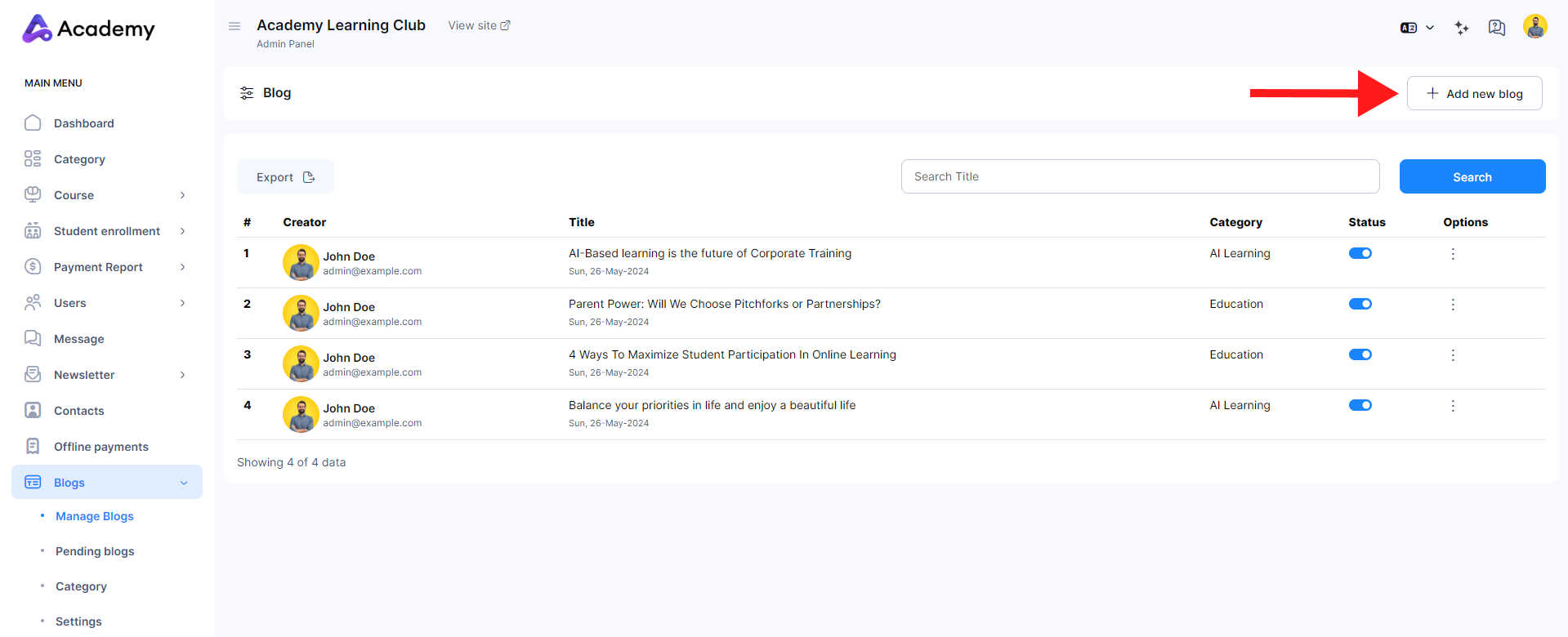
-
Login to Academy using your admin credentials.
-
Click on Blog. You can click on Manage Blogs and click on the Add New Blog button in the page.
-
After you click on Add New Blog, a blog form will appear in the window.
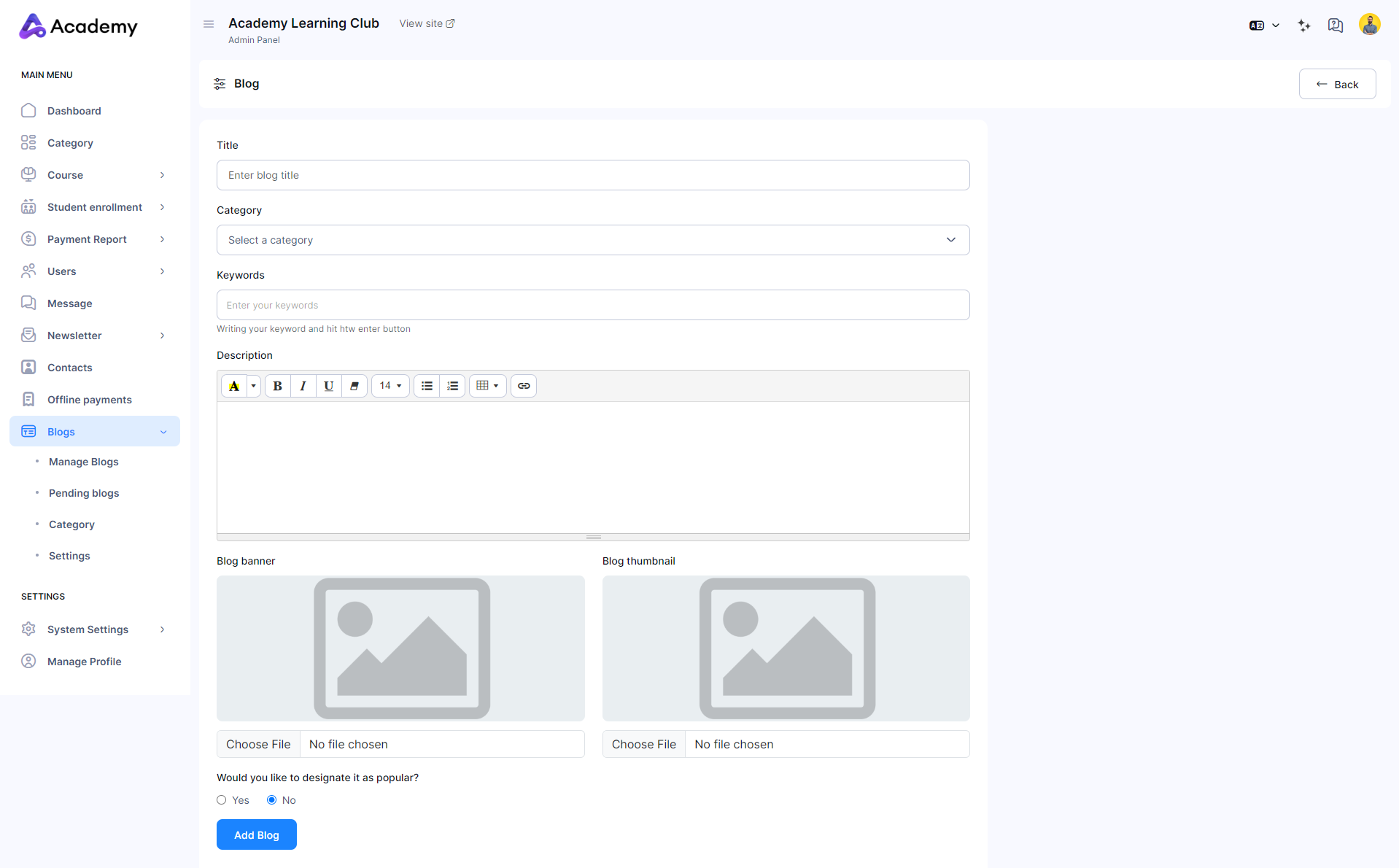
-
Click on the field for Title and enter the blog title.
-
Next, click on the field for Category and choose a category from the available options.
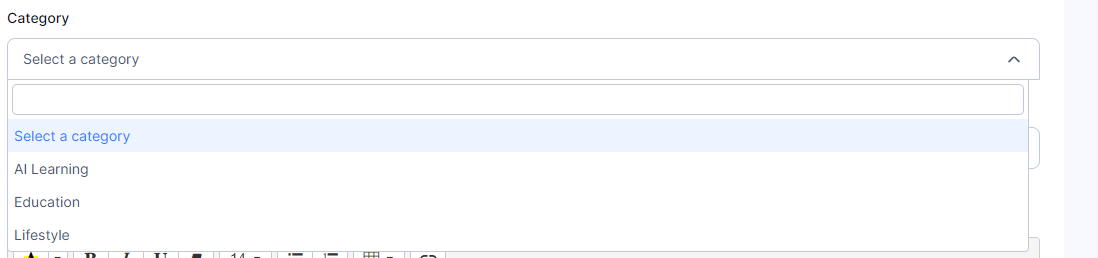
-
Click on the field for Keywords, and enter some suitable keywords relevant to the blog. Separate the keywords by clicking on the Enter button after each keyword.
-
Click on the field for Description, and add the blog description.
-
Then, click on Blog Banner, and upload a banner picture from your device.
-
Then, click on Blog Thumbnail, and upload a thumbnail picture from your device.
-
You can click on the checkbox for either Yes or No if you want to designate the blog as popular.
-
Click on Add Blog.
-
The blog will be created.
Pending Blog
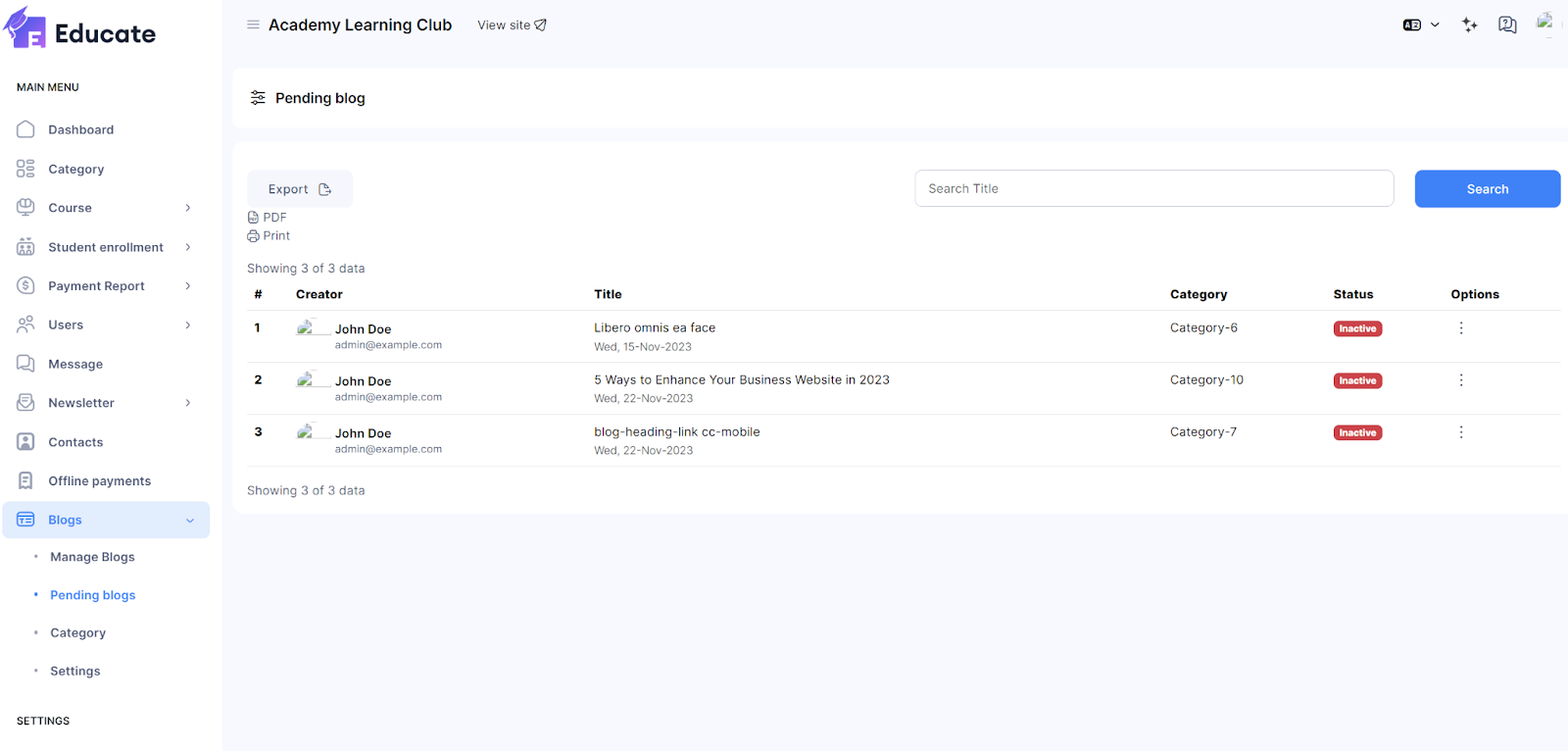
You can view all of the pending blogs which are waiting for admin approval to be published inside the Pending Blogs page.
-
Login to Academy LMS Laravel using your credentials.
-
Click on Blogs and then click on Pending Blogs.
-
You can view all of the pending blogs listed inside the page.
-
Click on the “:” button beside a blog to take further actions.
-
If you want to Edit a blog, follow the steps below:
-
Click on Edit.
-
The following page will pop up.
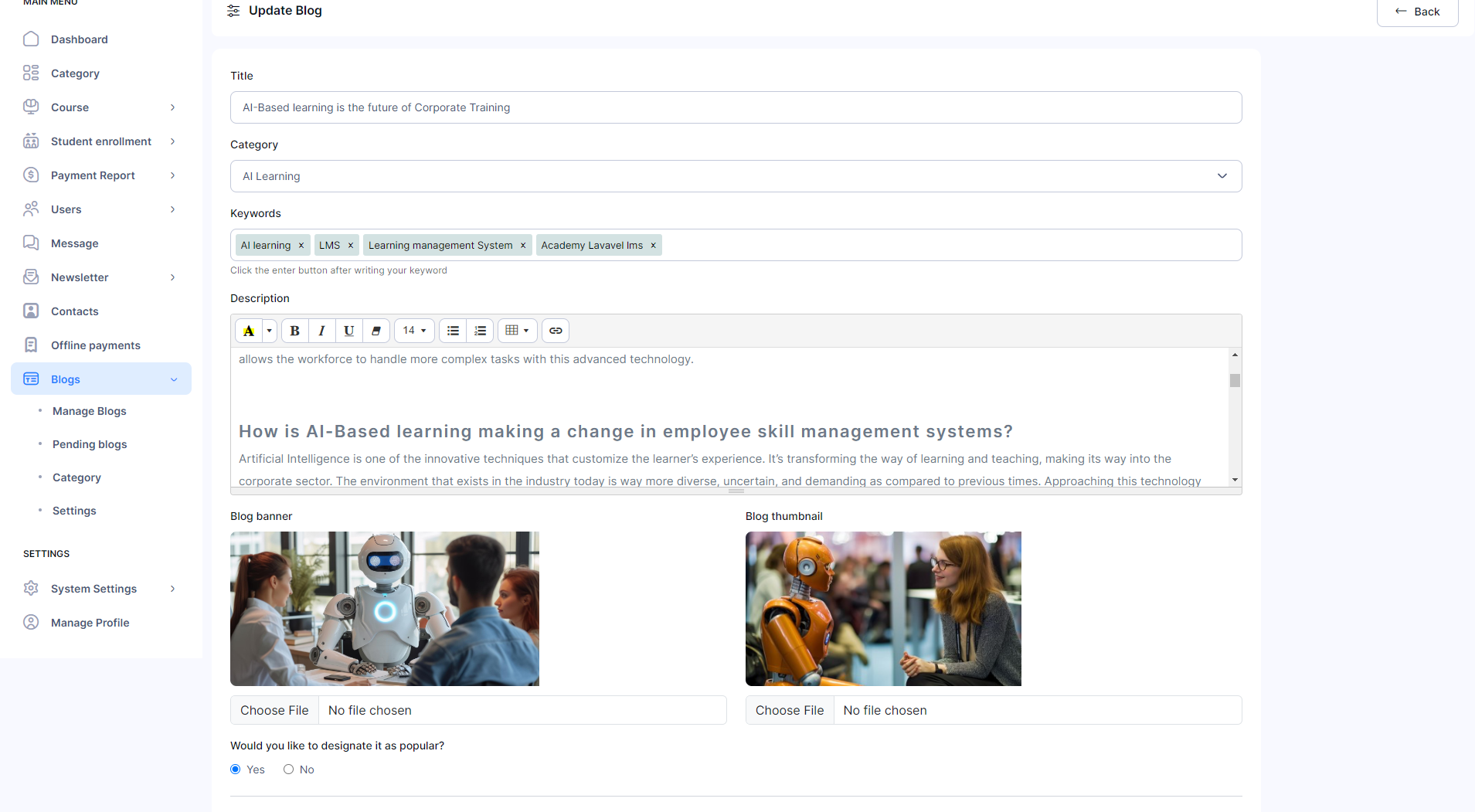
-
Edit the information required.
-
Click on the Update Blog button.
-
The blog will be updated.
-
If you want to Activate a blog, click on Activate, and the blog will be removed from the pending list as it has been activated.
If you want to Delete a blog, click on Delete. A confirmation window will pop up, click Confirm if you wish to proceed, otherwise click Cancel.
Was this article helpful to you?
Contact us and we will get back to you as soon as possible

