Documentation
-
Sociopro Mobile App
-
Introduction
-
Getting Started
-
Login credentials
-
Addons
-
Sociopro Timeline
-
Sociopro Profile
-
Sociopro Group
-
Sociopro Page
-
Sociopro blogs
-
Sociopro Event
-
Sociopro videos and shorts
-
Sociopro Marketplace
-
Sociopro story
-
Messaging & Notifications
-
Admin panel
-
Settings
-
FAQ
Profile picture
A profile picture is an image of a user, that represents the user's account in Sociopro. A user's profile picture will be displayed next to the account name on any posts, comments, and mentions. Users can upload, change, or delete profile pictures from their accounts. To upload a profile picture, users can follow the steps below:
- Log in to the application
- Navigate to the "Profile" option from the left menu.
- Select the "Edit Profile" button from the top of the "Profile" page.
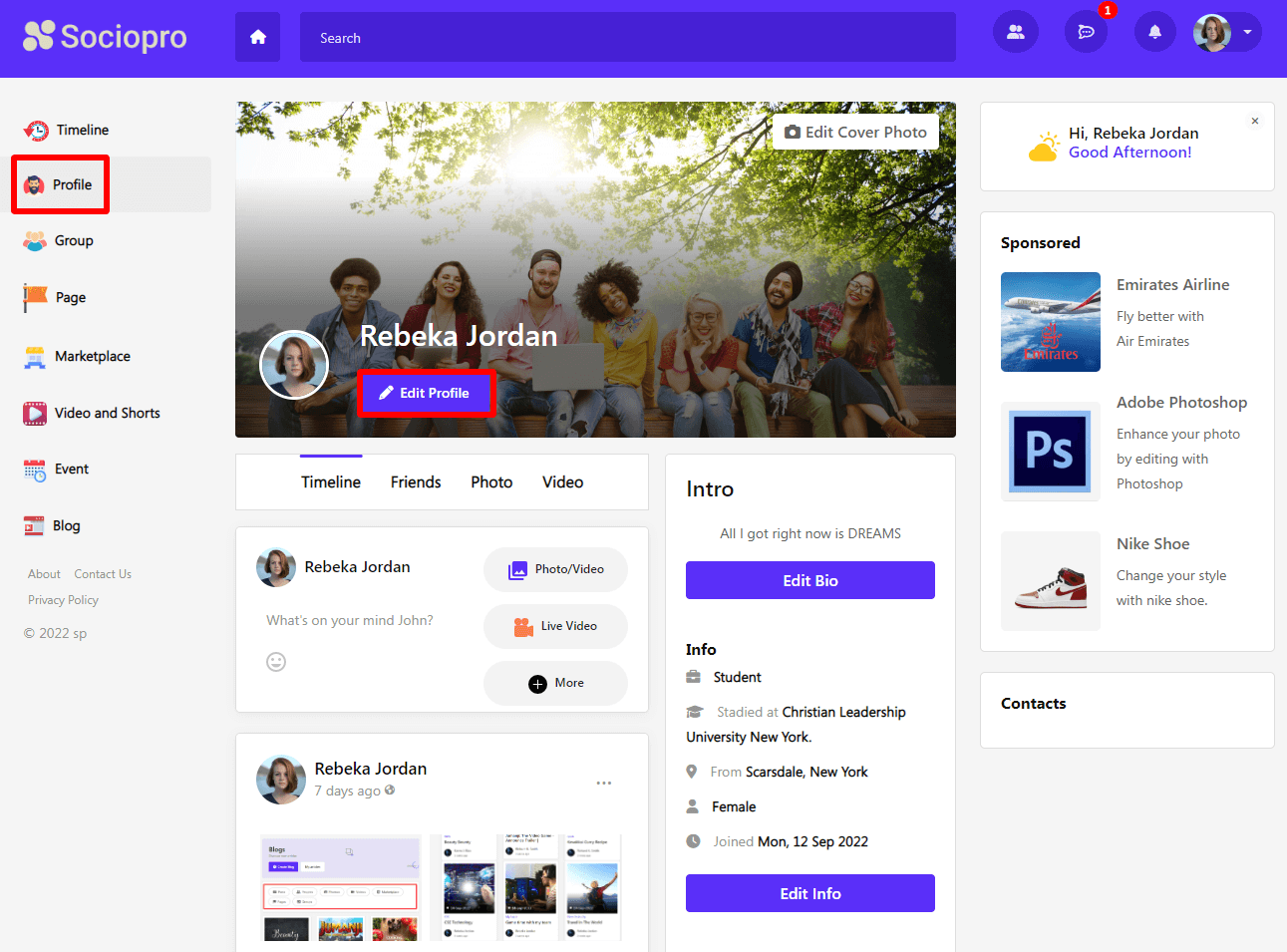
- Click on the "Choose file" option to upload a profile picture from the device.
- Click on the "Update profile" button.
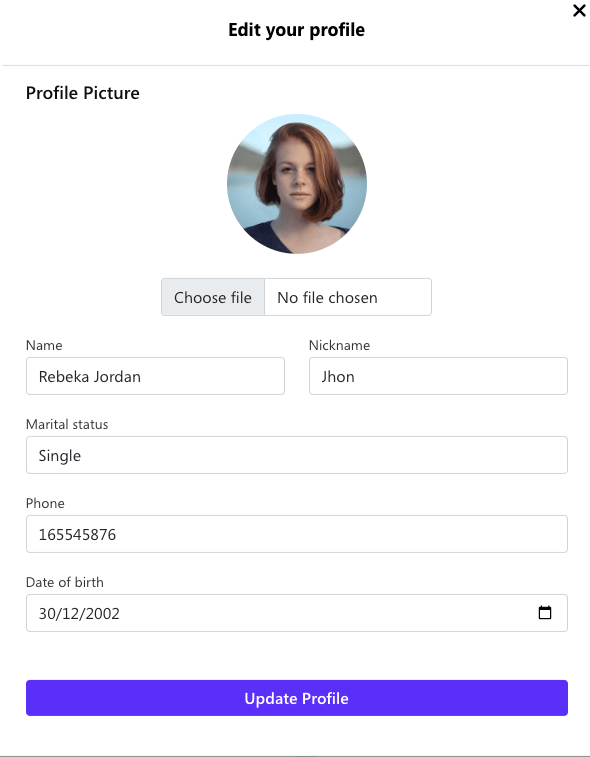
If users want to change their profile picture, they can change it from their profile edit option.
Was this article helpful to you?
Contact us and we will get back to you as soon as possible

