Documentation
-
Sociopro Mobile App
-
Introduction
-
Getting Started
-
Login credentials
-
Addons
-
Sociopro Timeline
-
Sociopro Profile
-
Sociopro Group
-
Sociopro Page
-
Sociopro blogs
-
Sociopro Event
-
Sociopro videos and shorts
-
Sociopro Marketplace
-
Sociopro story
-
Messaging & Notifications
-
Admin panel
-
Settings
-
FAQ
Adding stories
Your users can add multiple stories at a time from their accounts. They can publish their photos or videos only for 24 hours. It will be disrepair after 24 hours automatically. Your users can upload their stories from their timelines. They can publish text, images, or short videos to their stories. Other users can react with emojis or comment on the stories if they want.
To add stories, your users can follow the steps below:
- Log in to the application.
- Select the "Timeline" option from the left menu.
- Click on the "Create Story" button from the top of the page.
- Select the privacy of the stories. (Users can choose the public, friends, or only me option)
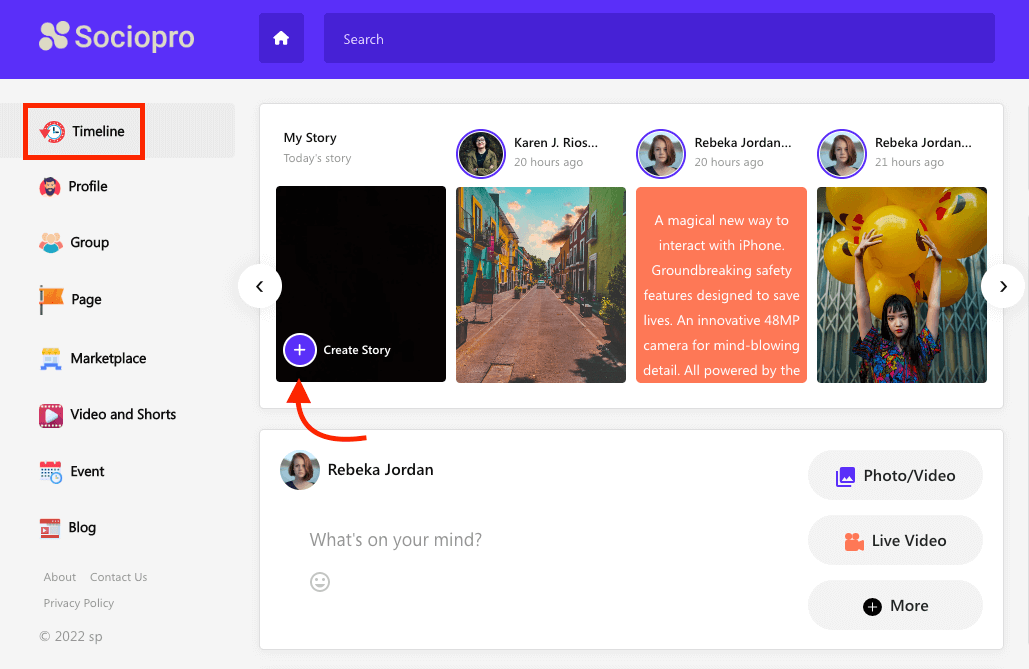
- Choose the background of the stories.
- Select the type of story. (Users can choose the text or videos/images option.)
- Click on the "Share to story" button option.

Stories have been published for 24 hours.
NB: When your users choose the "Public" option as privacy, everyone in the application can see the stories. If your users choose the "Friends" option as privacy, the user's friends can see stories. If the users select the "Only me" option as privacy, only the users can see their stories for 24 hours.
Was this article helpful to you?
Contact us and we will get back to you as soon as possible

