Documentation
-
Sociopro Mobile App
-
Introduction
-
Getting Started
-
Login credentials
-
Addons
-
Sociopro Timeline
-
Sociopro Profile
-
Sociopro Group
-
Sociopro Page
-
Sociopro blogs
-
Sociopro Event
-
Sociopro videos and shorts
-
Sociopro Marketplace
-
Sociopro story
-
Messaging & Notifications
-
Admin panel
-
Settings
-
FAQ
Page creating
In Sociopro, the page is a platform where artists, public figures, businesses, brands, and organizations can connect with their followers or customers. If a user likes or follows a page on Sociopro, they will be seeing the updated post, events, and news in their timeline.
Sociopro offers users to create multiple pages from an account. Within a few minutes, users can create pages on Sociopro. To create a page, users can follow the steps below:
- Log in to the application.
- Go to the "Page" option from the left menu.
- Click on the "Create Page" button to add a new page.
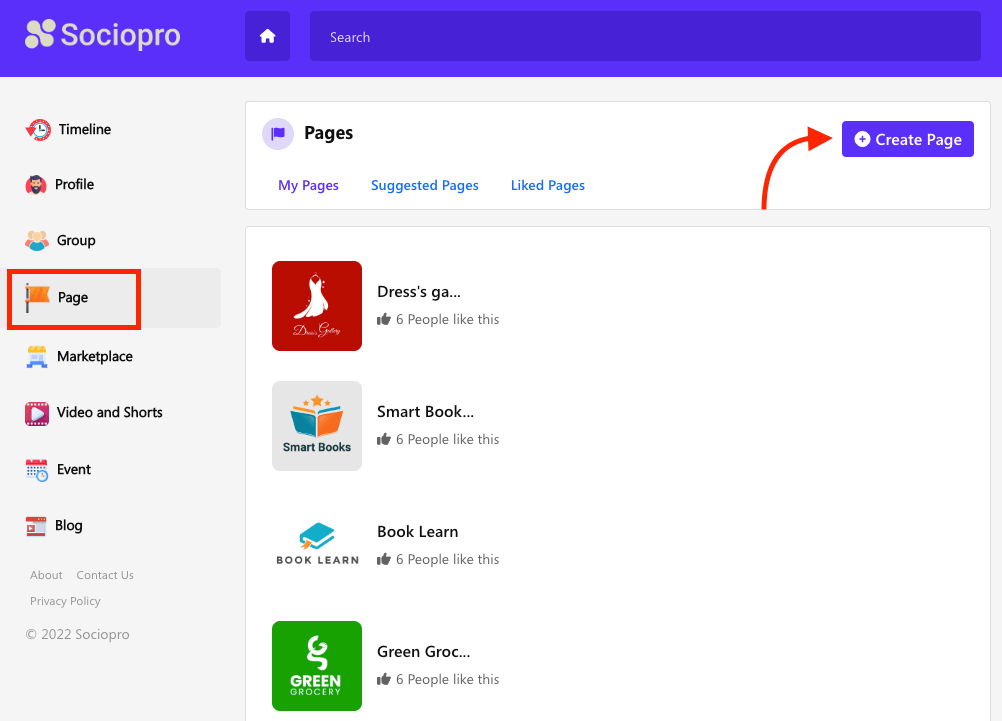
- Add the page and choose the category (The admin can create the category from their account)
- Write down the description on the "Page bio" option.
- Upload an image for the page. (Users can upload the image from their device)
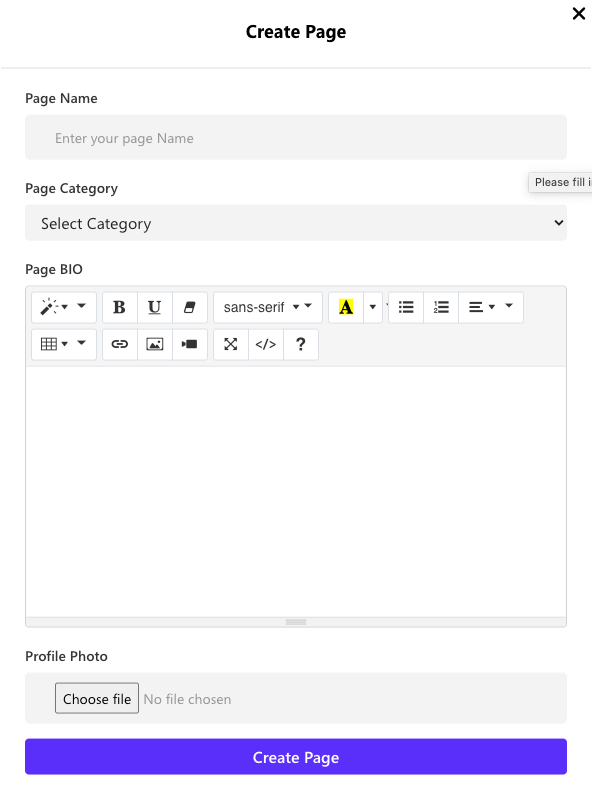
The page has been created successfully.
Was this article helpful to you?
Contact us and we will get back to you as soon as possible

