Documentation
-
Sociopro Mobile App
-
Introduction
-
Getting Started
-
Login credentials
-
Addons
-
Sociopro Timeline
-
Sociopro Profile
-
Sociopro Group
-
Sociopro Page
-
Sociopro blogs
-
Sociopro Event
-
Sociopro videos and shorts
-
Sociopro Marketplace
-
Sociopro story
-
Messaging & Notifications
-
Admin panel
-
Settings
-
FAQ
Messaging and Notifications
How to send messages
Your users can send messages to other users in the application. They can also send videos or images within a few clicks. To send the message as text, videos, or images, your users can follow the steps below:
-
Login to Sociopro mobile app.
-
Click on the Message icon on the top right.
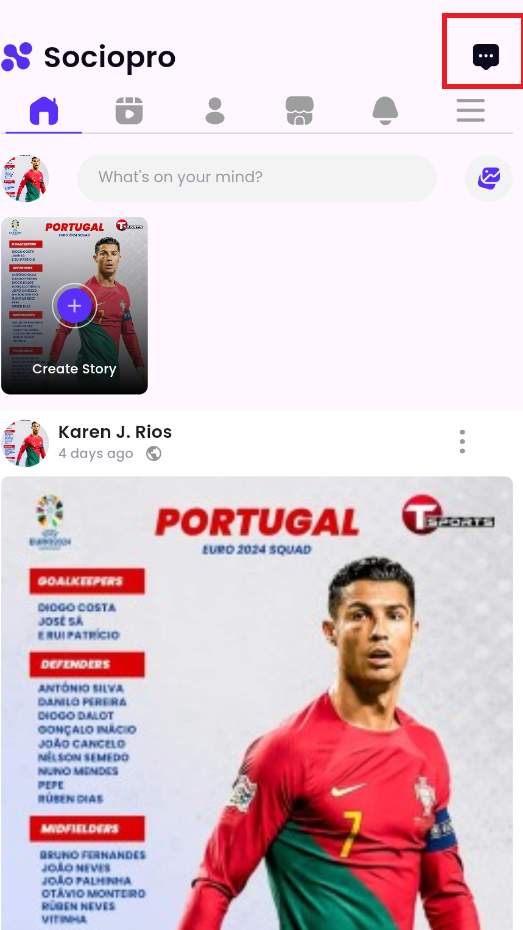
-
Choose a friend from the chat list. (Users can search for their friend's name on the search bar)
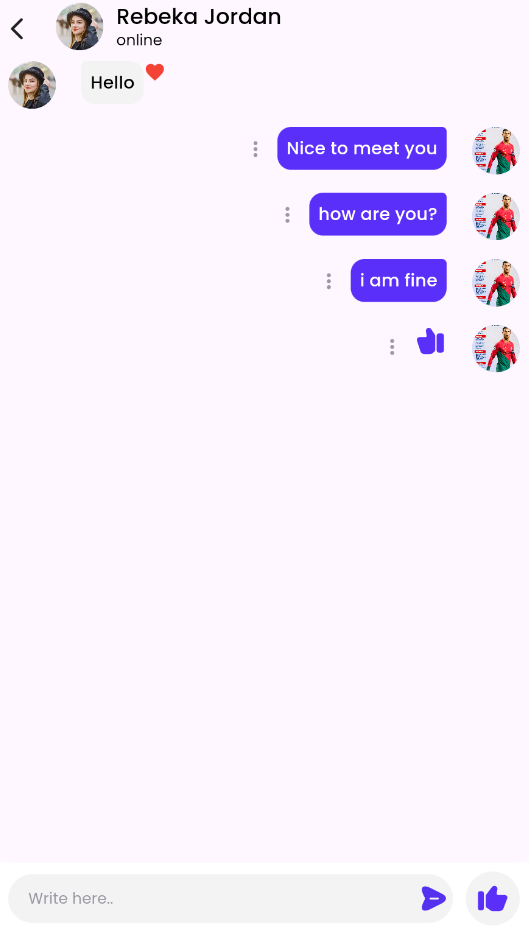
-
Type a message or click on the image icon to send videos or images from the devices.
-
Click on the "Send" icon.
How to remove a message
Your users can remove a message if they want. For this, they can follow the steps below:
-
Select a sent message.
-
Click on the more icon from the side of the message.
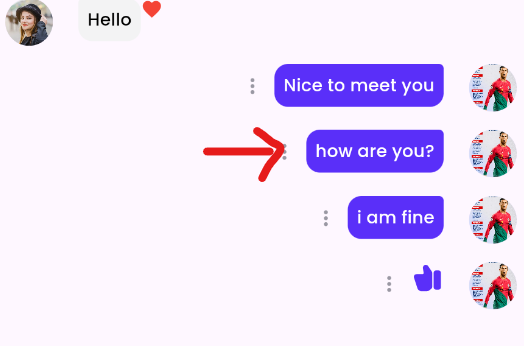
-
Click on the Remove button.
-
The message will be removed for everyone.
How to see my notifications
Your users will get notifications if the user gets any kind of request or invitation in Sociopro. To the notifications, users can follow the steps below:
-
Login to Sociopro Mobile Application.
-
Click on the Bell icon on the top menu bar.
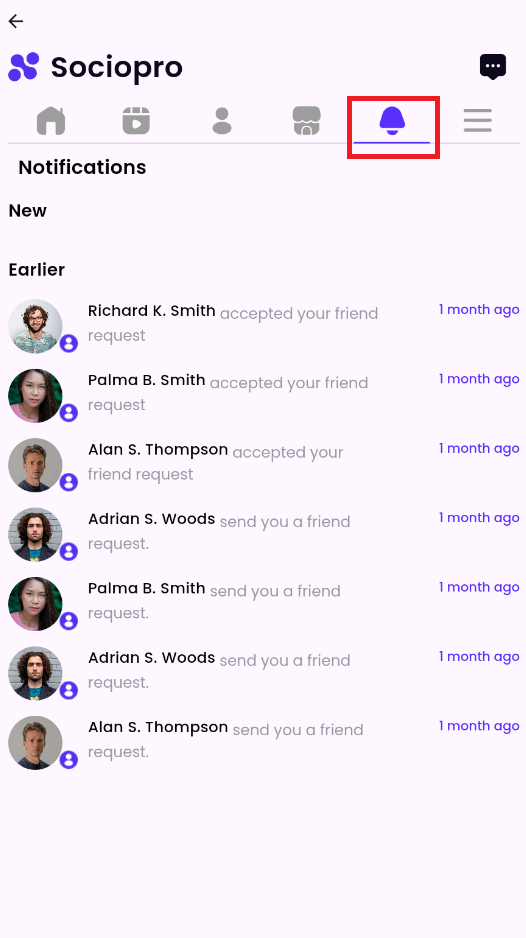
-
You can view all the notifications at one place.
Was this article helpful to you?
Contact us and we will get back to you as soon as possible

