Documentation
-
Sociopro Mobile App
-
Introduction
-
Getting Started
-
Login credentials
-
Addons
-
Sociopro Timeline
-
Sociopro Profile
-
Sociopro Group
-
Sociopro Page
-
Sociopro blogs
-
Sociopro Event
-
Sociopro videos and shorts
-
Sociopro Marketplace
-
Sociopro story
-
Messaging & Notifications
-
Admin panel
-
Settings
-
FAQ
My Event
Users can see their all previous hosted events on a platform in Sociopro. They can also update or remove any events from their account within a few clicks.
How to update an event:
To update the information on their previously hosted event, users can follow the steps below:
- Log in to the application.
- Go to the "Event" option from the left menu.
- Click on the "Your Event" button.
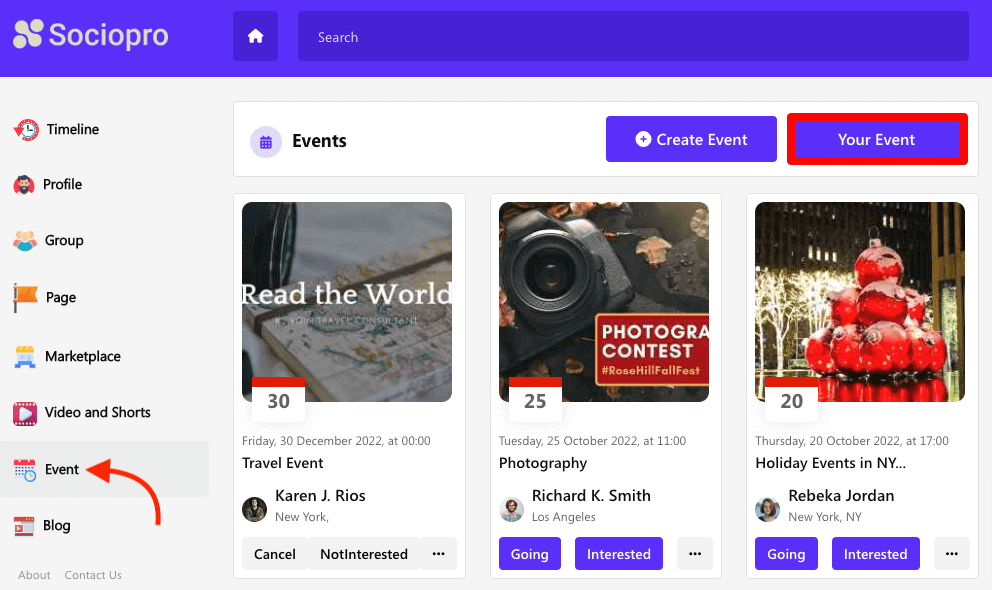
- Select an event from the list.
- Click on the (•••) icon for more options.

- Select the "Edit Event" button from the list.

- Update the required information.
- Click on the "Update" post button.
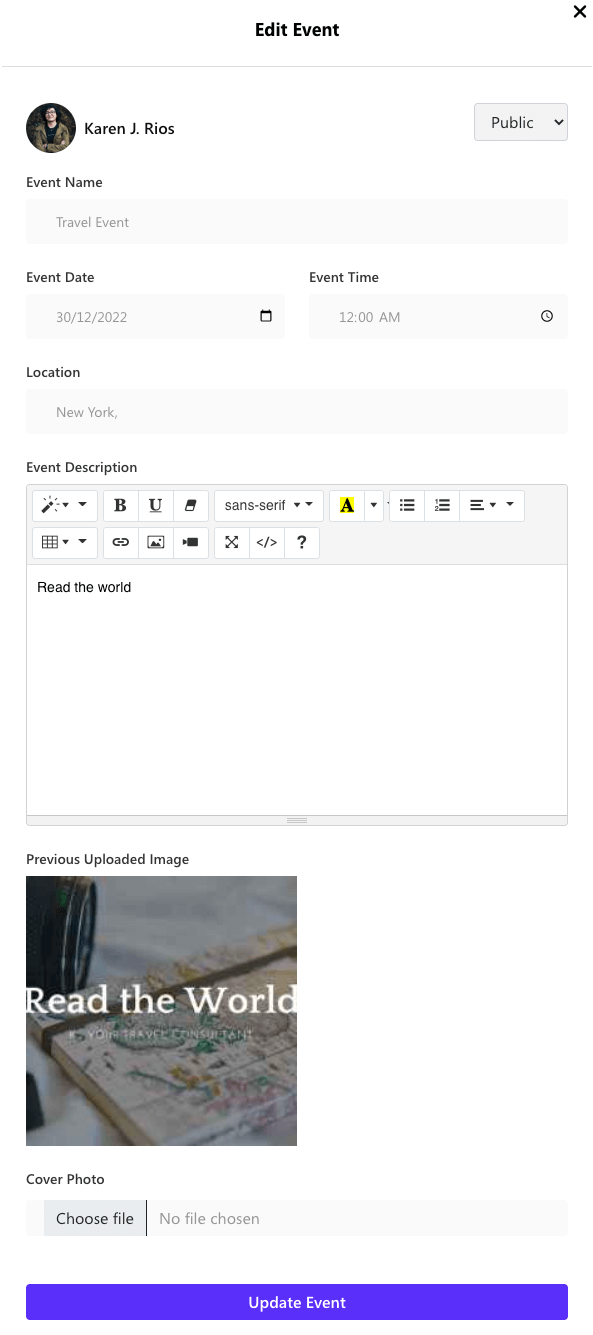
How to delete an event:
To delete a previously hosted event, users can follow the steps below:
- Log in to the application.
- Go to the "Event" option from the left menu.
- Click on the "Your Event" button.
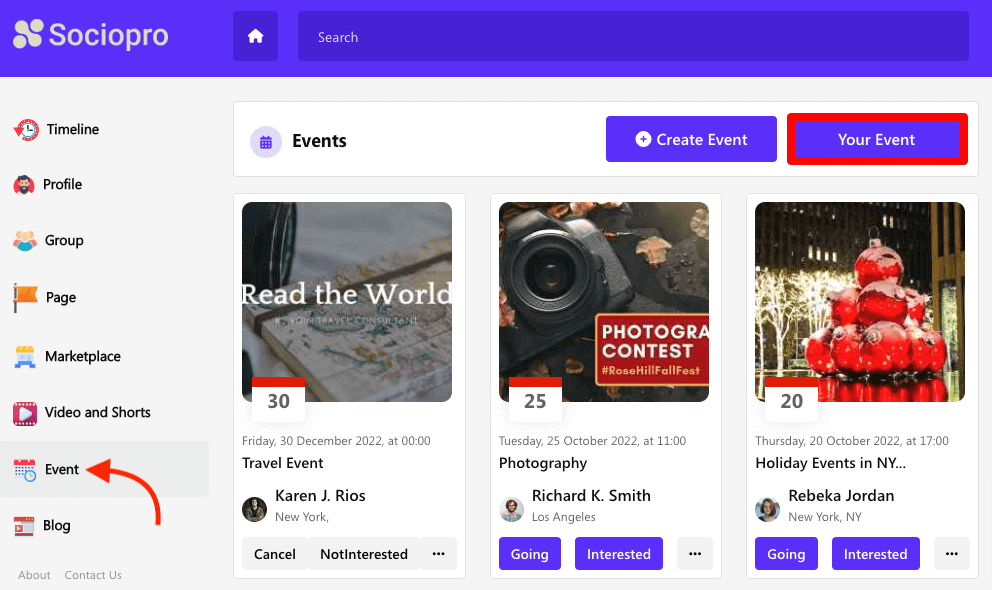
- Select an event from the list.
- Click on the (•••) icon for more options.

- Select the "Delete Event" button from the list.

- Click on the "Yes" button for confirmation.
How to share an event:
To share a hosted event, users can follow the steps below:
- Log in to the application.
- Go to the "Event" option from the left menu.
- Click on the "My Event" button.
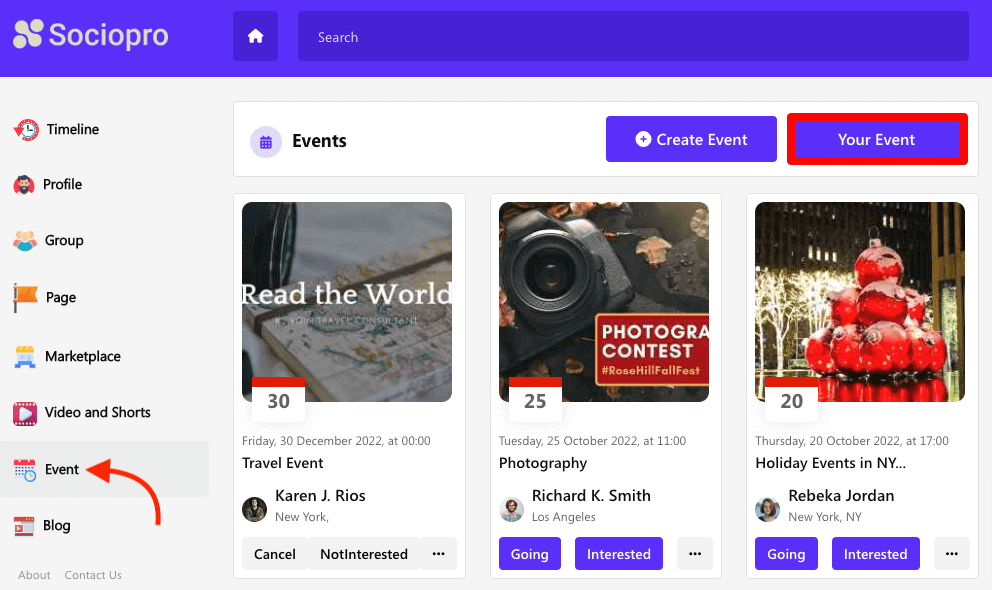
- Select an event from the list.
- Click on the (•••) icon for more options.

- Select the "Share Event" button from the list.

- Select a platform.
- Click on the "Share" button for confirmation.

Was this article helpful to you?
Contact us and we will get back to you as soon as possible

