Documentation
-
Introduction
-
Getting Started
-
Project Management
-
Manage Message
-
Report Management
-
Events Management
-
Manage User
-
Administrative Control
-
Manage Profile
How to Manage Email Template
In Insight CRM Laravel, Email is a powerful communication tool that helps businesses connect, engage, and nurture client relationships. It will organize customer interactions, automate follow-ups, and enhance marketing efforts, all from a single platform.
- Log in to the Admin and access the Dashboard from the Admin Panel.
- Navigate to Settings from the left menu
- In the left sub-menu, choose Email Template, and a window will appear.
- Click the Edit Template button (Action Option) to open an email edit template.
- Fill out the required fields:
-
- Template Title: Type the Template Title in the field.
- Template Sub-Title: Enter the Sub-Title in the desired field.
- User Message Subject: Type the information related to User Message.
- User Message Template: Put the information as desired.
-
- Once all fields are completed, click the Update button to save the changes.
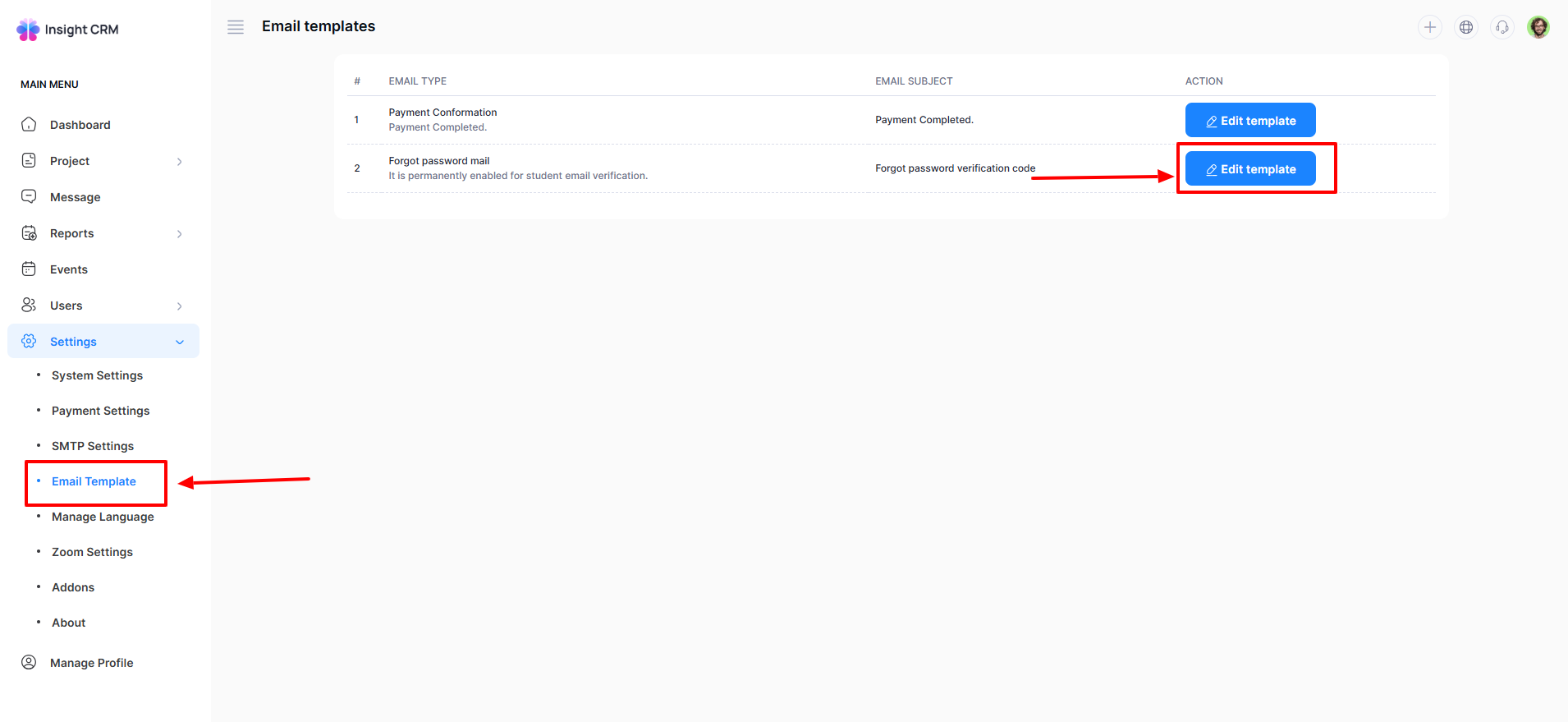
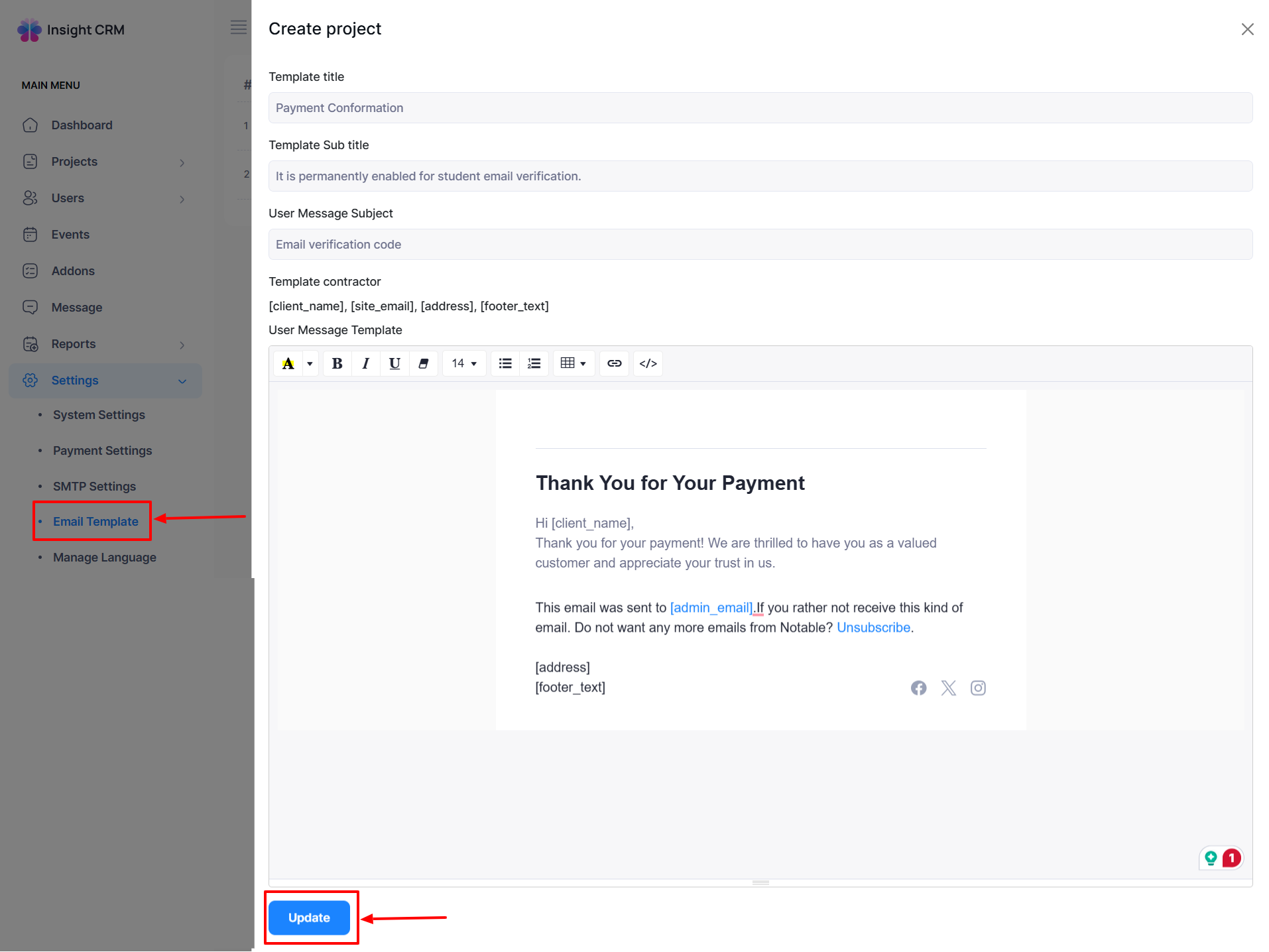
Was this article helpful to you?
How can we help?
Contact us and we will get back to you as soon as possible

