Documentation
-
Introduction
-
Getting Started
-
Project Management
-
Manage Message
-
Report Management
-
Events Management
-
Manage User
-
Administrative Control
-
Manage Profile
How to Define Role (Admin, Client, and Staff)
Insight CRM’s Define User Role feature allows businesses to assign specific roles and permissions to team members. This ensures controlled access, enhanced data security, and efficient task management. By customizing user responsibilities, organizations can maintain structure, reduce errors, and improve collaboration across departments and teams.
- Log in to the Admin and access the Dashboard from the Admin Panel.
- Navigate to Users from the left menu.
- Finally, click on Role from the left menu a window will appear.
- Click the desired Permission button a new window will appear.
- Click the Check Box to provide the permission level.
- Note: The same procedure will apply to Client and Staff.
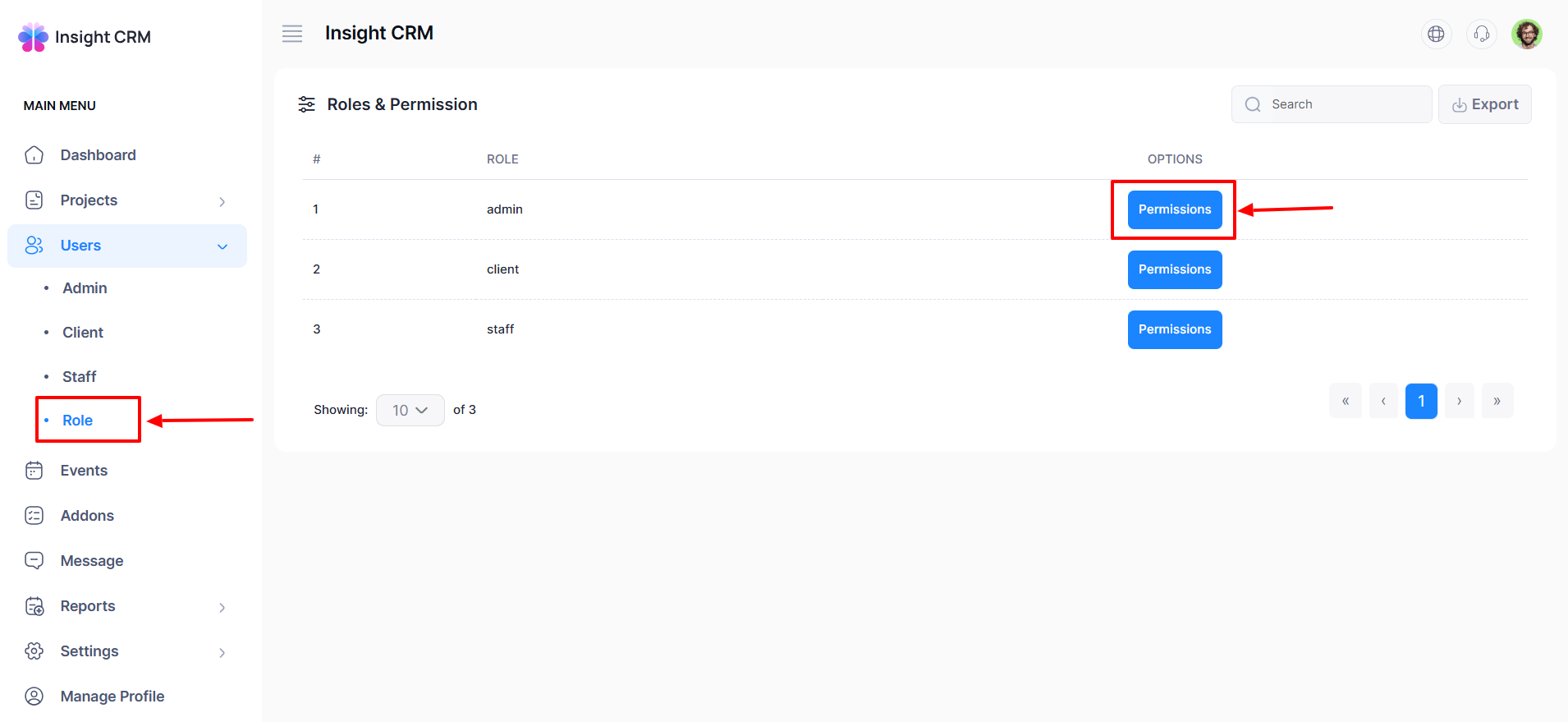
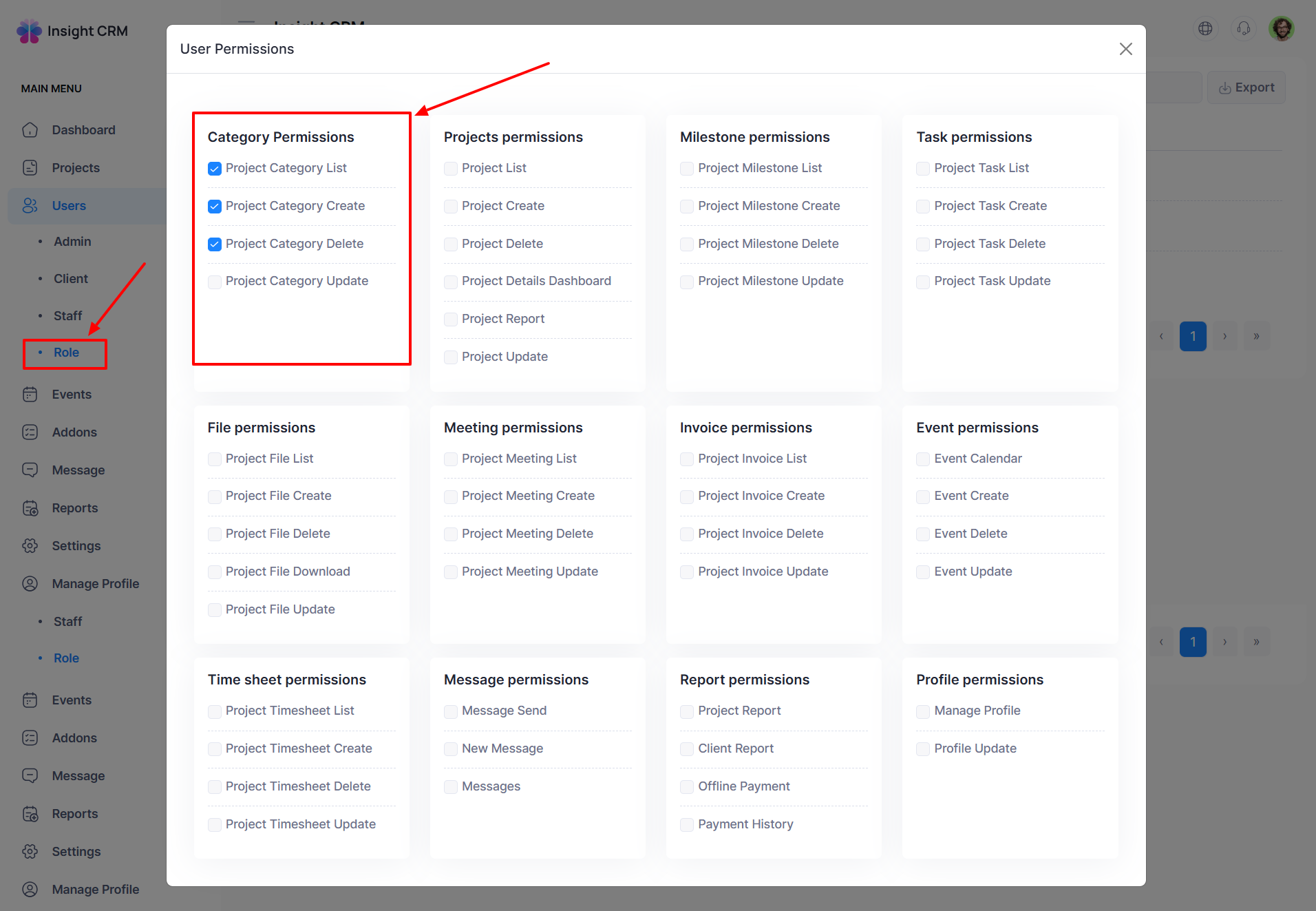
Was this article helpful to you?
How can we help?
Contact us and we will get back to you as soon as possible

