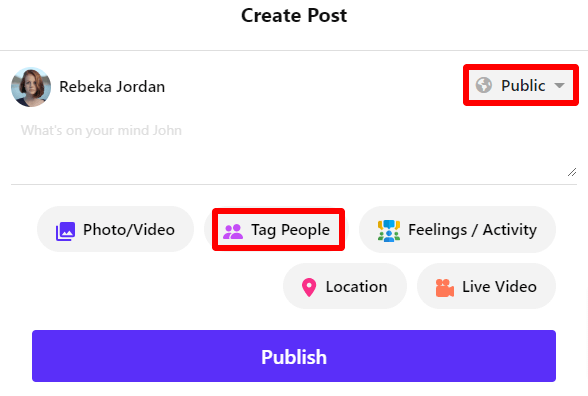# Tagging people
Users can add their friends, or pages to a post by tagging them. When a user tags other users in videos, photos, or posts it will add to the tagged user's profile.
To tag other users from their timelines, they can follow the steps below:
- Log in to the application.
- Click on the "Post box." (Users can find this post box at the top of the timeline)
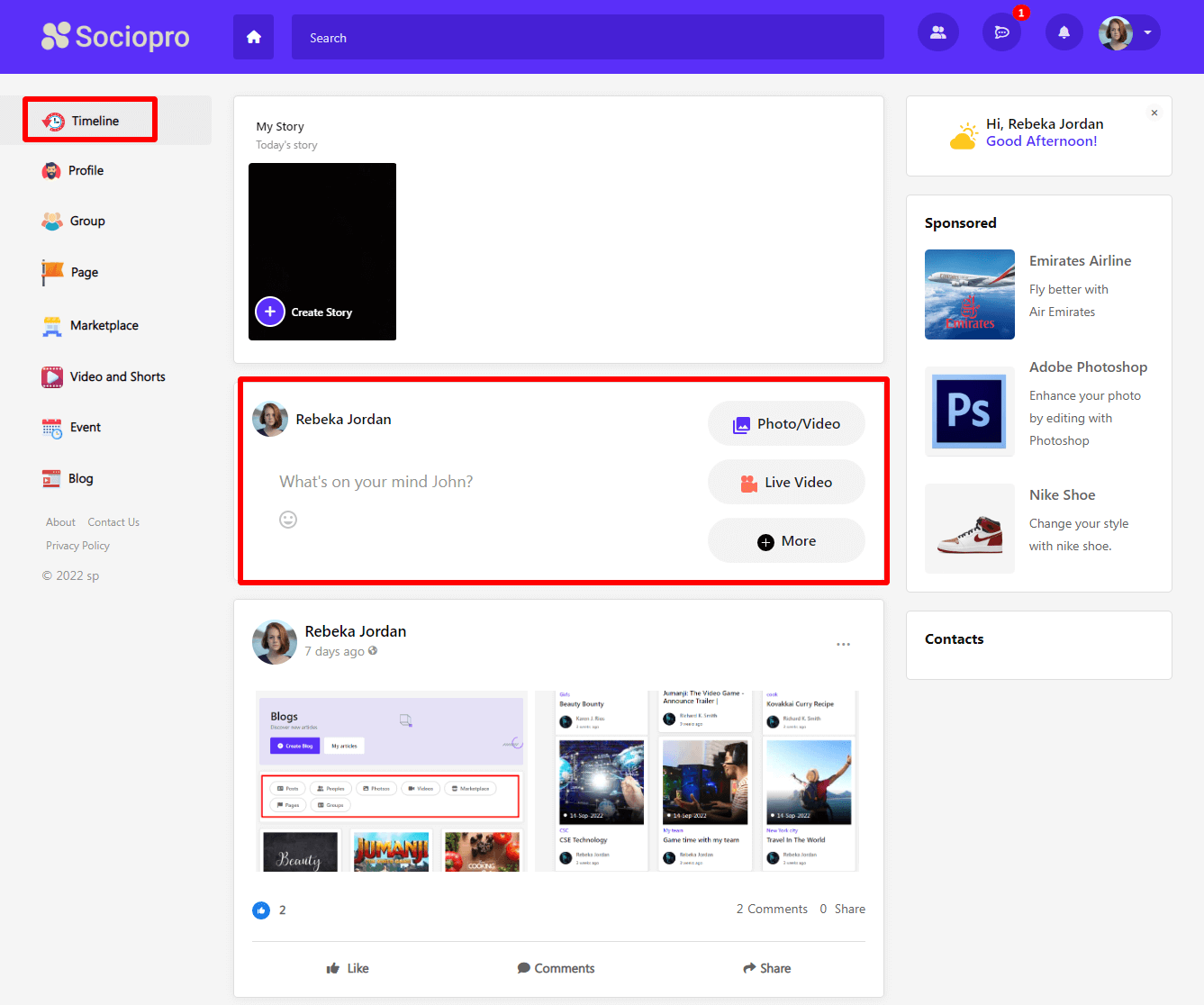
- Choose a post that they want to share. (Users can share any post, images, or videos)
- Choose the privacy of the post (Users can make their posts public or only friends)
- Click on the tag people option.
- Select users that you want to tag. (User can choose multiple users to tag in a post)
- Tap on the "Done" button.
- Click on the "Publish" option.