# Managing reported post
Your users can report any post on your application. You can ban or review reported posts from the backend as an admin. For this, you can follow the steps below:
- Log in to the application as an admin.
- Select and click the user option from the top right of the application.
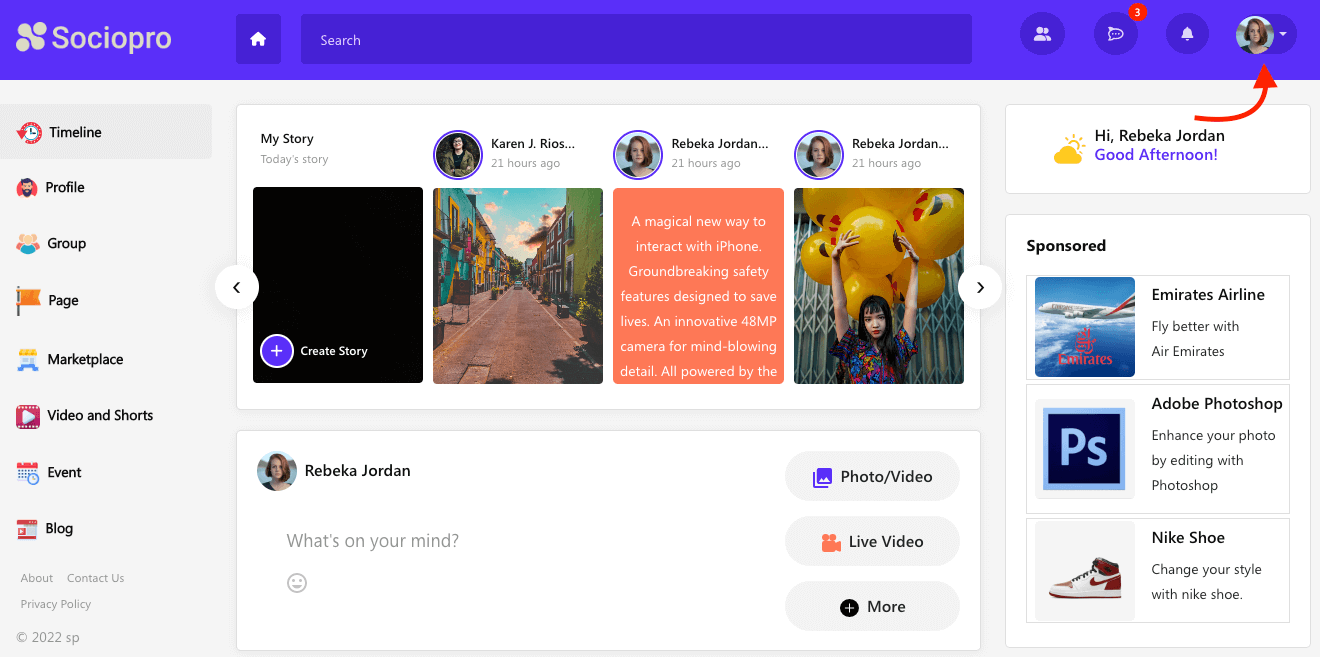
- Choose the "Go to admin panel" option.
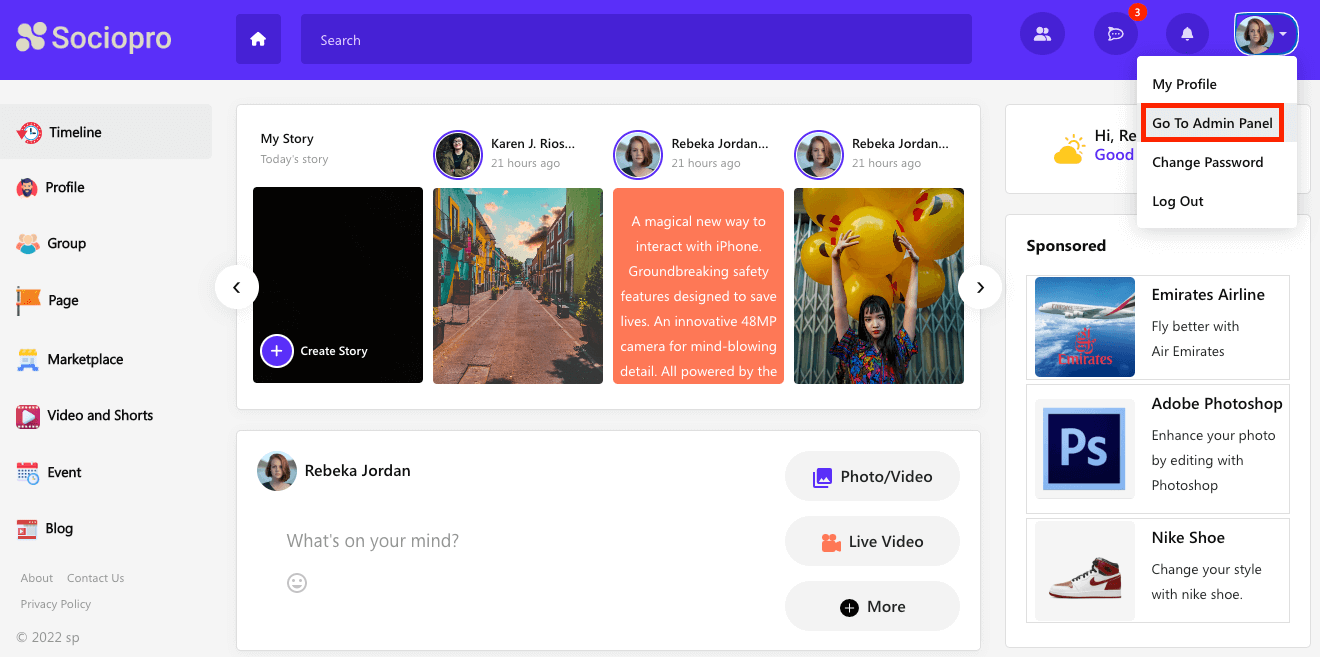
- Click on the "Reported post" option from the left menu.
- Select the "List" option from the sub-menu.
- Select a from the list.
- Choose the view/ban icon to take action.
- Select the "Yes" option after clicking on the "Ban" icon.
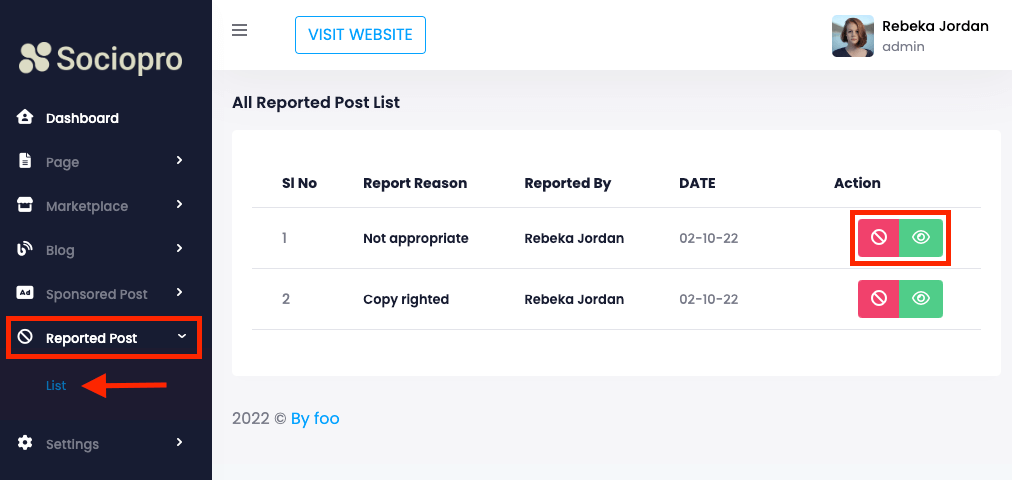
BN: If you click the "Ban" icon, the post will be removed from the app. The reported post can be viewed by using the "View" icon.