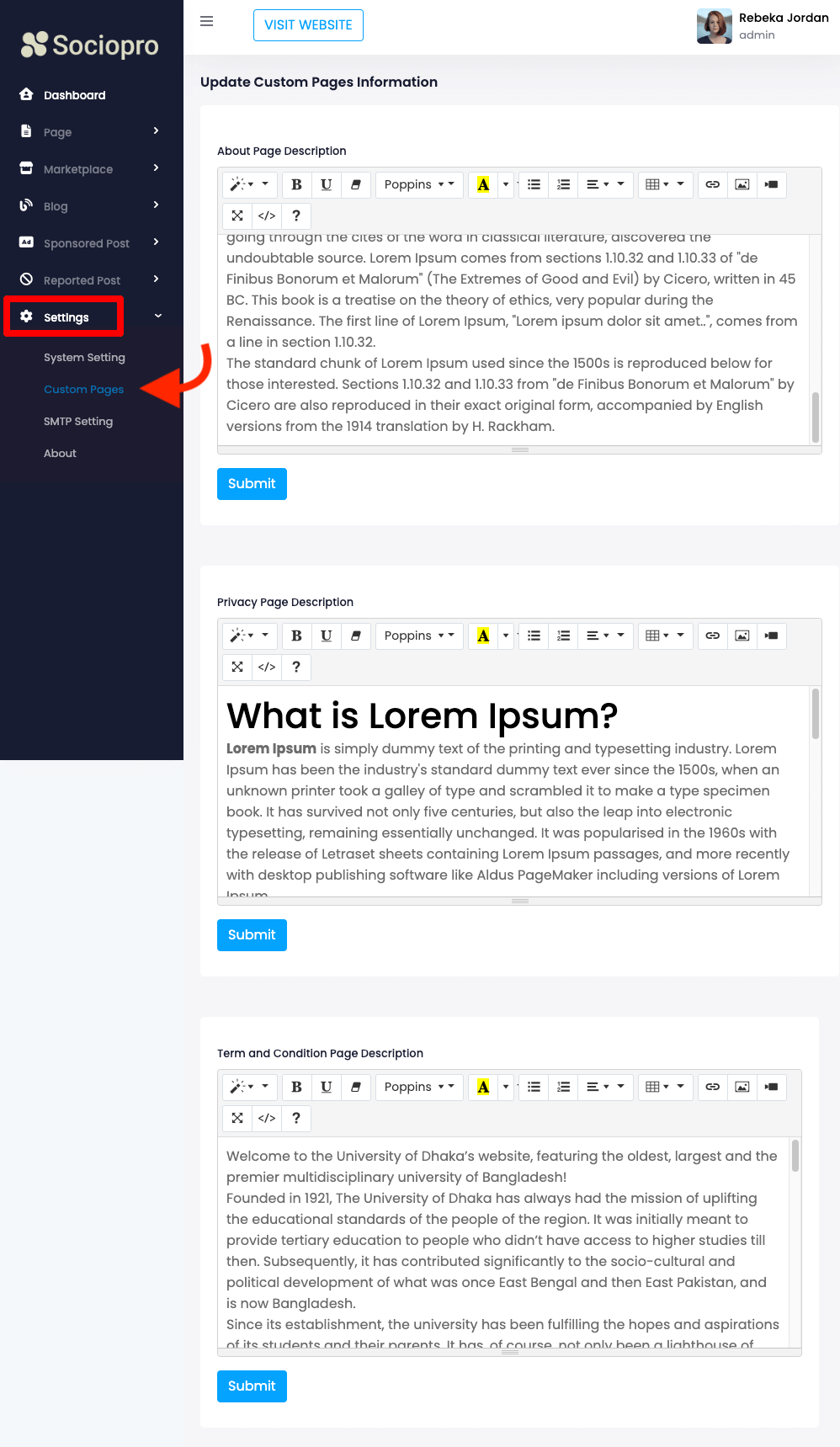# Custom page
You can add your application's page description, privacy policy, and terms and conditions. For this you can follow the steps below:
- Log in to the application as an admin.
- Select and click the user option from the top right of the application.
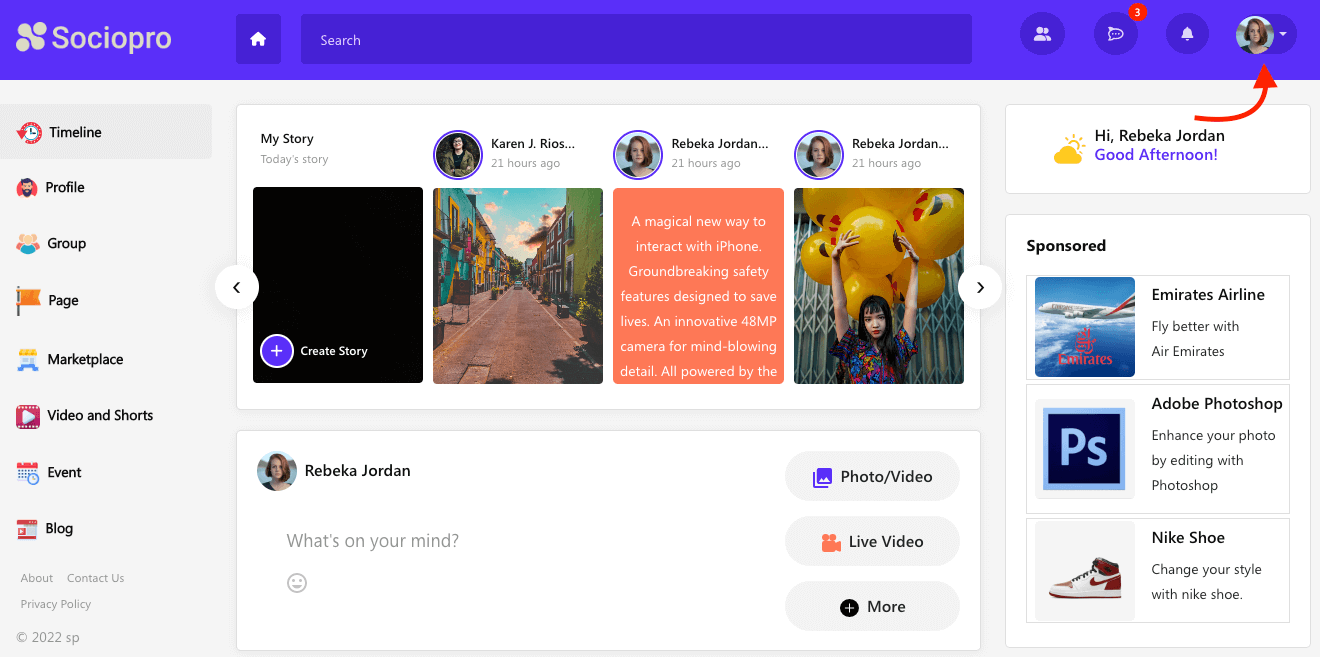
- Choose the "Go to admin panel" option.
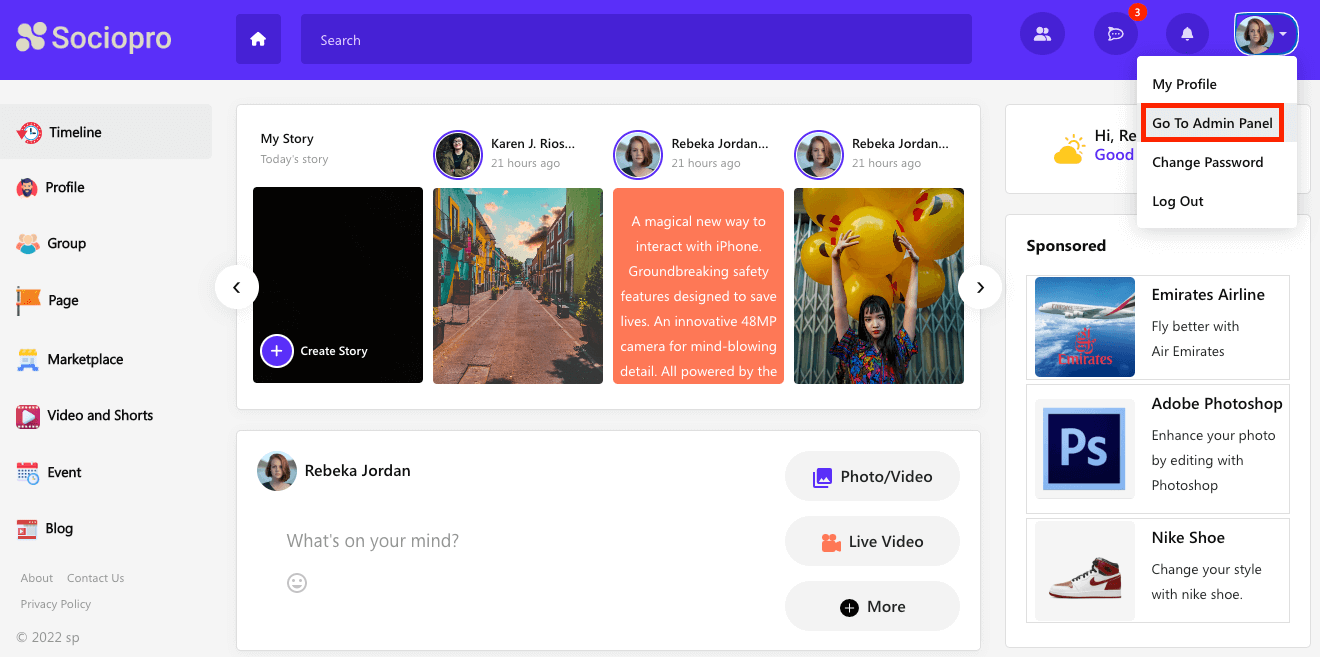
- Click on the "Settings" option from the left menu.
- Select the "Custom Page" option from the sub-menu.
- Write down the information and click on the "Submit" button for confirmation.