# Profile picture
A profile picture is an image of a user, that represents the user's account in Sociopro. A user's profile picture will be displayed next to the account name on any posts, comments, and mentions. Users can upload, change, or delete profile pictures from their accounts. To upload a profile picture, users can follow the steps below:
- Log in to the application
- Navigate to the "Profile" option from the left menu.
- Select the "Edit Profile" button from the top of the "Profile" page.
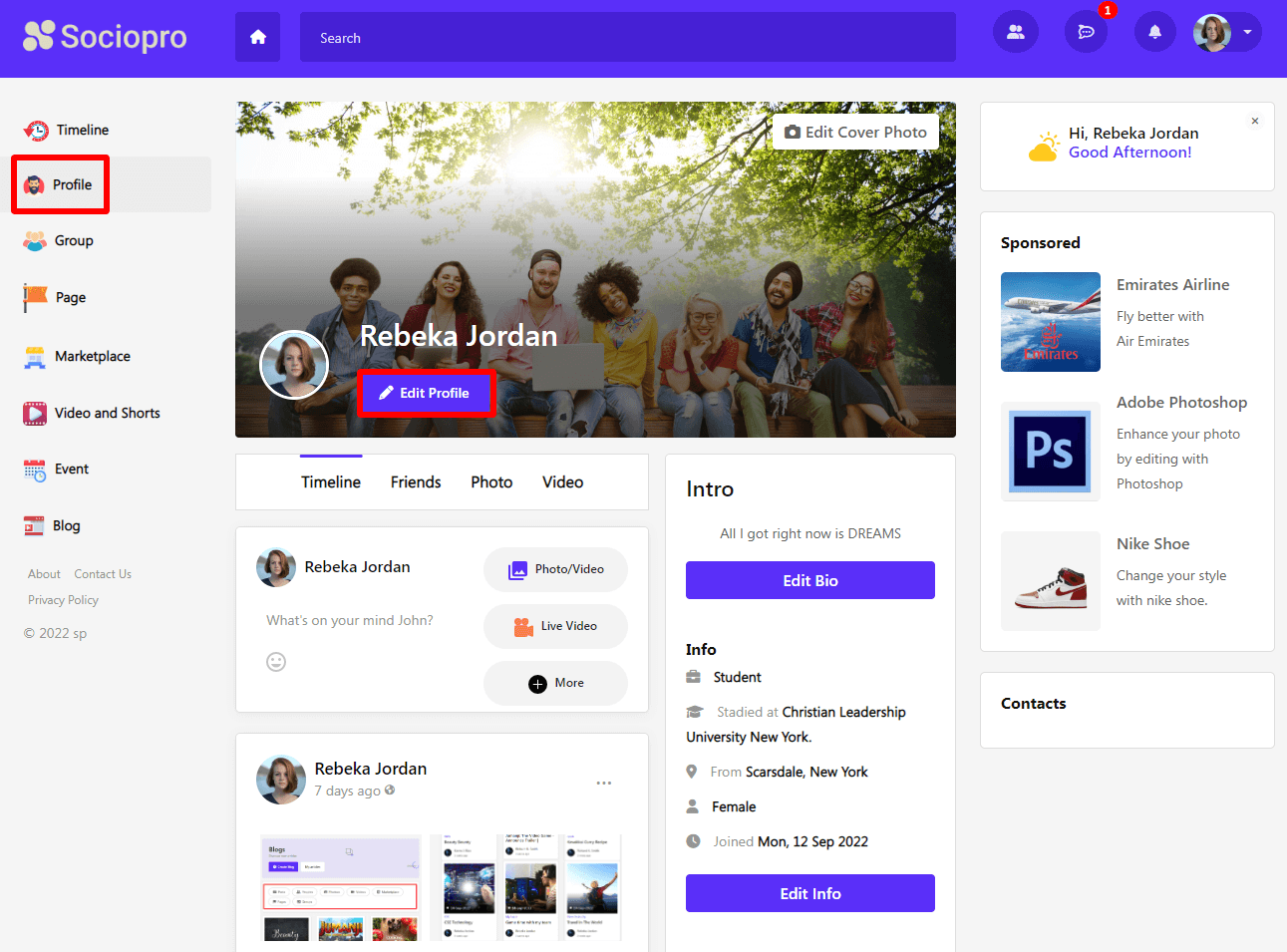
- Click on the "Choose file" option to upload a profile picture from the device.
- Click on the "Update profile" button.
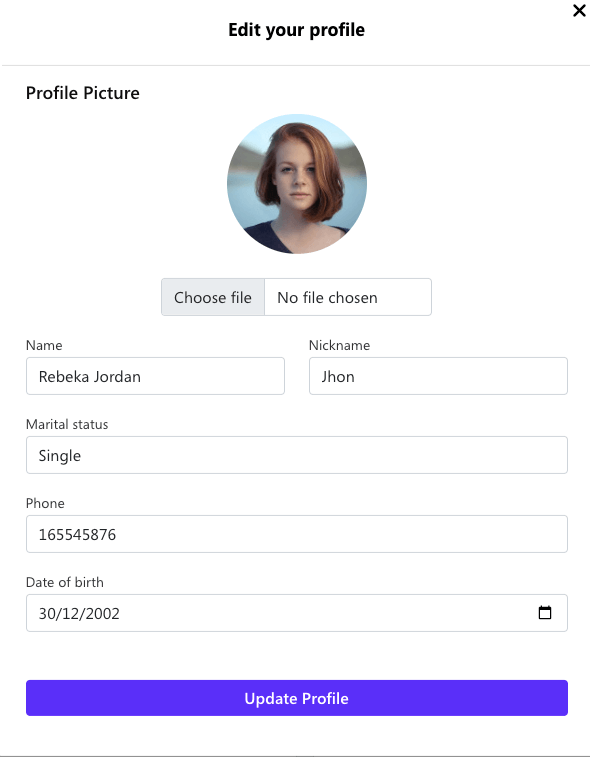
If users want to change their profile picture, they can change it from their profile edit option.