# Managing password
If users forget their account password, they can easily recover the password through their email without any harassment. To recover the account, a user can follow the steps below:
- Go to the application credential page.
- Click on the "forget password" option.
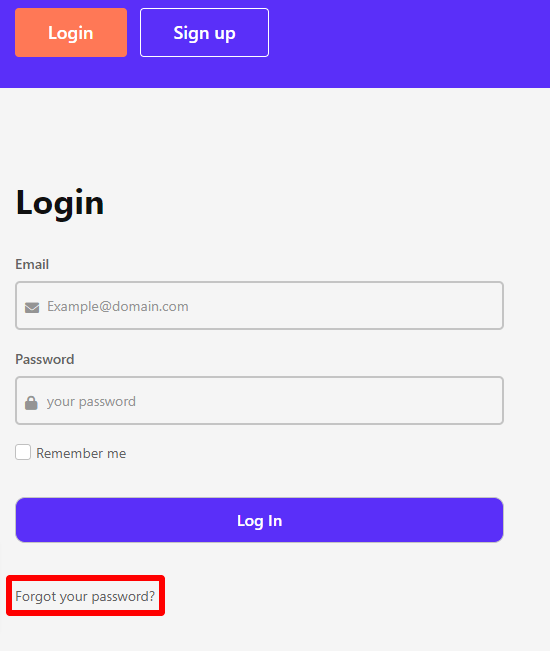
- Provide a valid email and click on the "Send" button. (After providing the email, a code will send to that email)
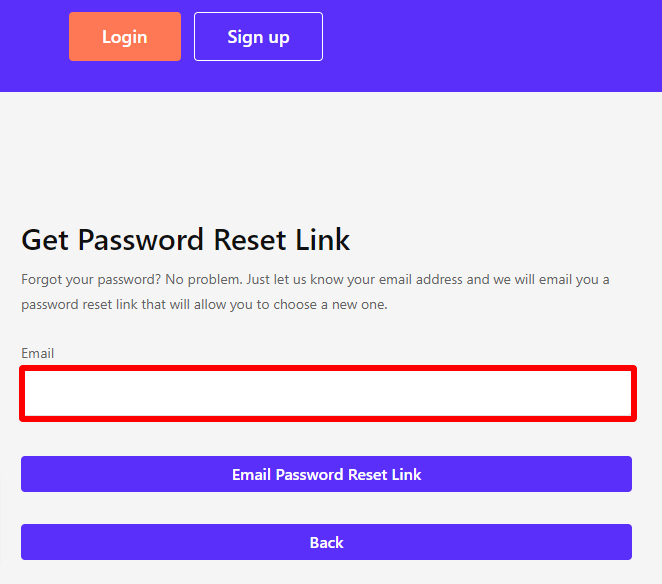
- Provide the code number and select the "Verify" button.
- Add your new password to the "Enter New Password" option.
- Again provide your new password to the "Confirm Password" option.
- Click on the "Submit" button.
The password has been successfully recovered. Now the user can log in to Sociopro with the new password.