# How to send messages
Your users can send messages to other users in the application. They can also send videos or images within a few clicks. To send the message as text, videos, or images, your users can follow the steps below:
- Log in to the application.
- Select the message icon from the right top menu.
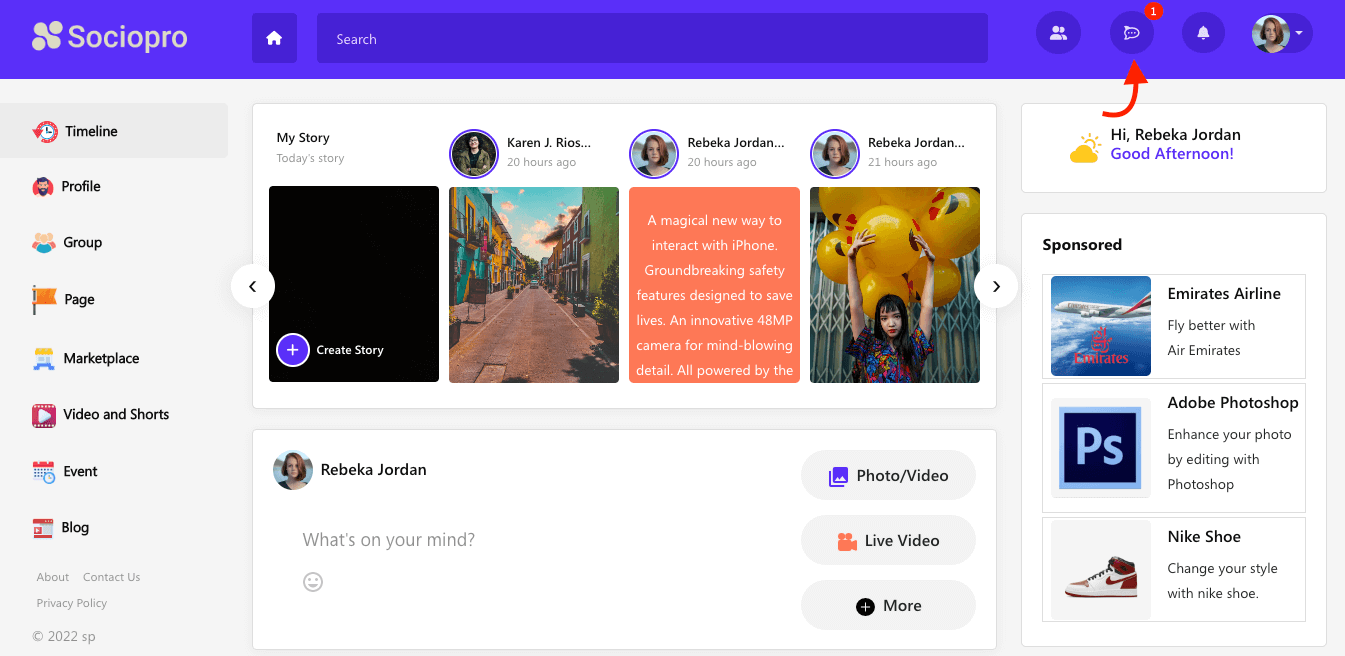
- Choose a friend from the chat list. (Users can search for their friend's name on the search bar)
- Type a message or click on the image icon to send videos or images from the devices.
- Click on the "Send" icon.
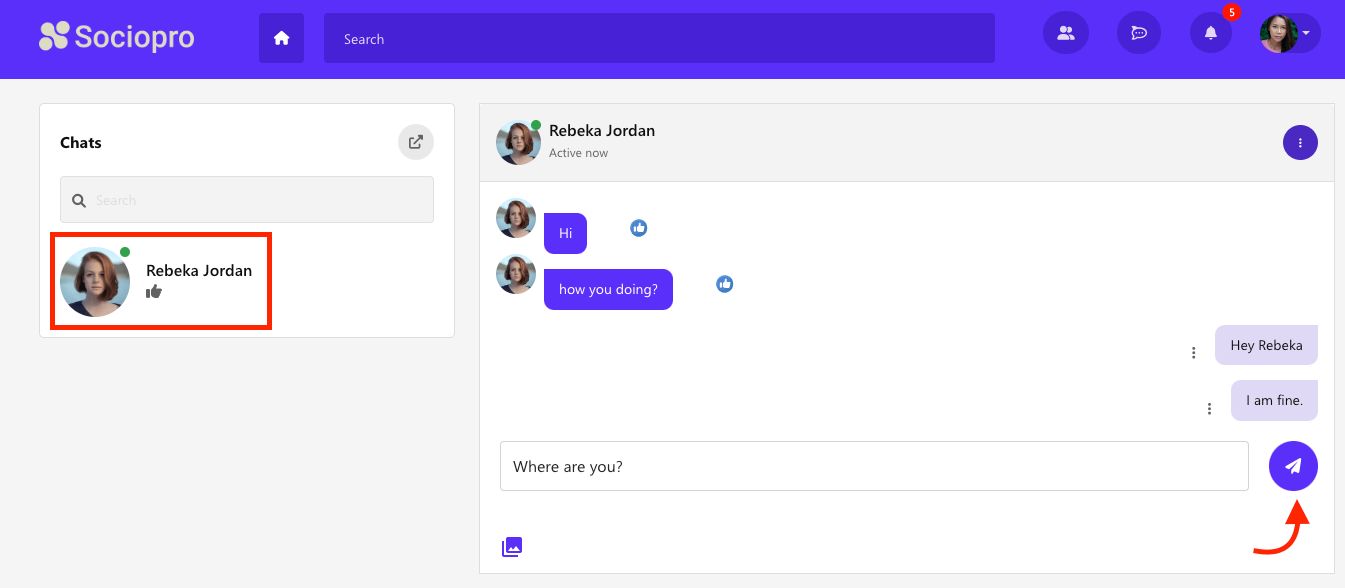
How to remove a message:
Your users can remove a message if they want. For this, they can follow the steps below:
- Select a sent message.
- Click on the more icon from the side of the message.
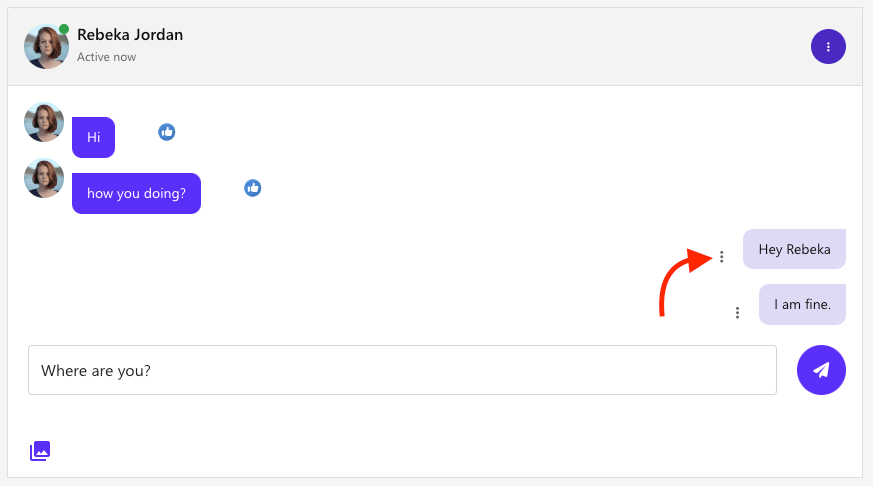
- Tap on the "Remove" option.
After clicking on the "Remove" button, the message will be removed for everyone.