# Group members
Your users can see the group members. If the group is public, everyone in the application can see the group members. But the group is private, only the group's people can see the group members.
To manage the group members from the group, the group admin can follow the steps below:
- Log in to the application.
- Select the "Group" option from the left menu.
- Select a group from the list.
- Choose the "People" option.
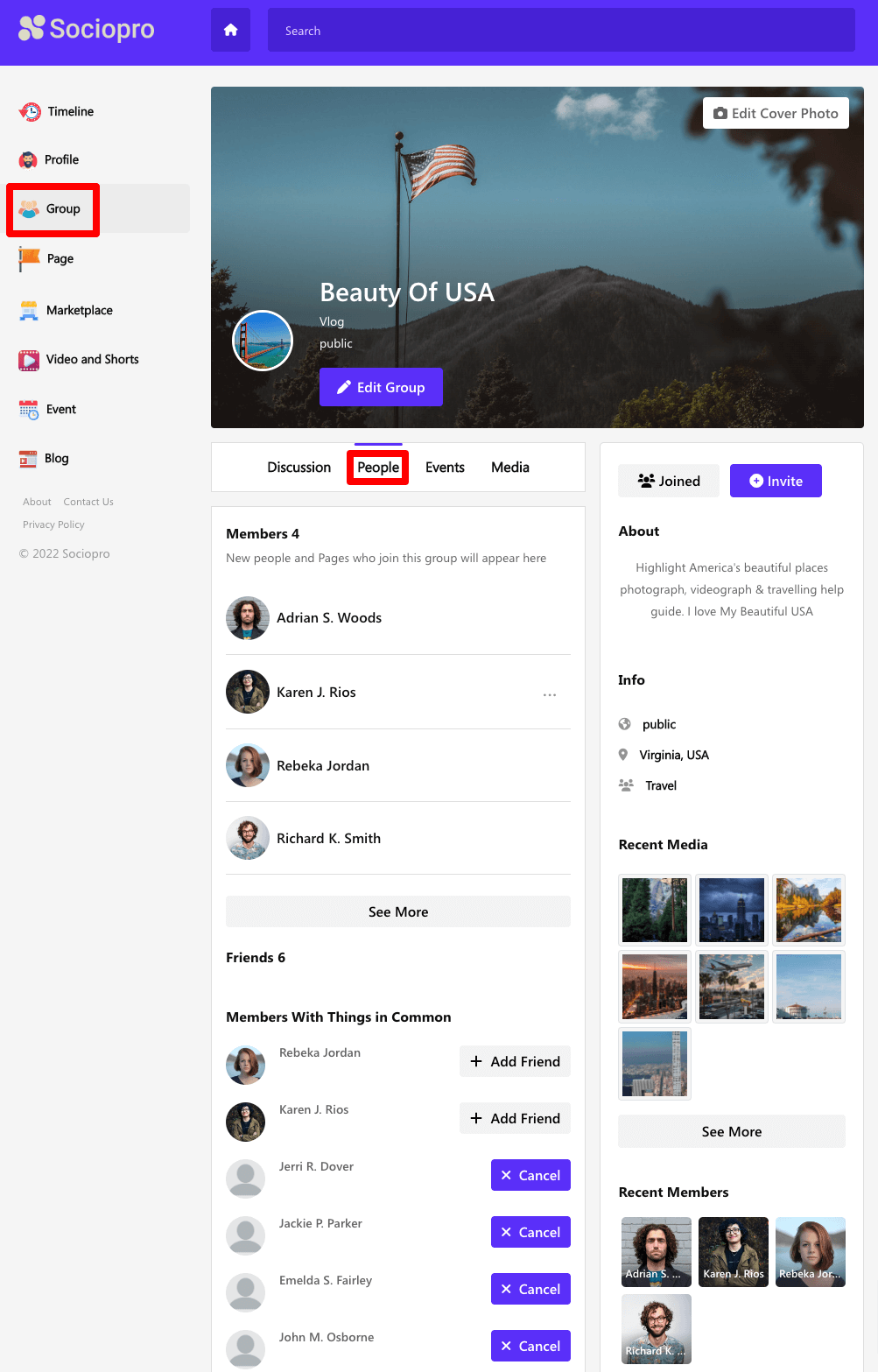
- Users can see the group members.