# My products
Your users can see the list of their previously added products. They can edit or remove from the platform. To see the previously added product list, users can follow the steps below:
- Log in to the application.
- Select the "Marketplace" option from the left menu.
- Click on the "My product" icon to add a new product.
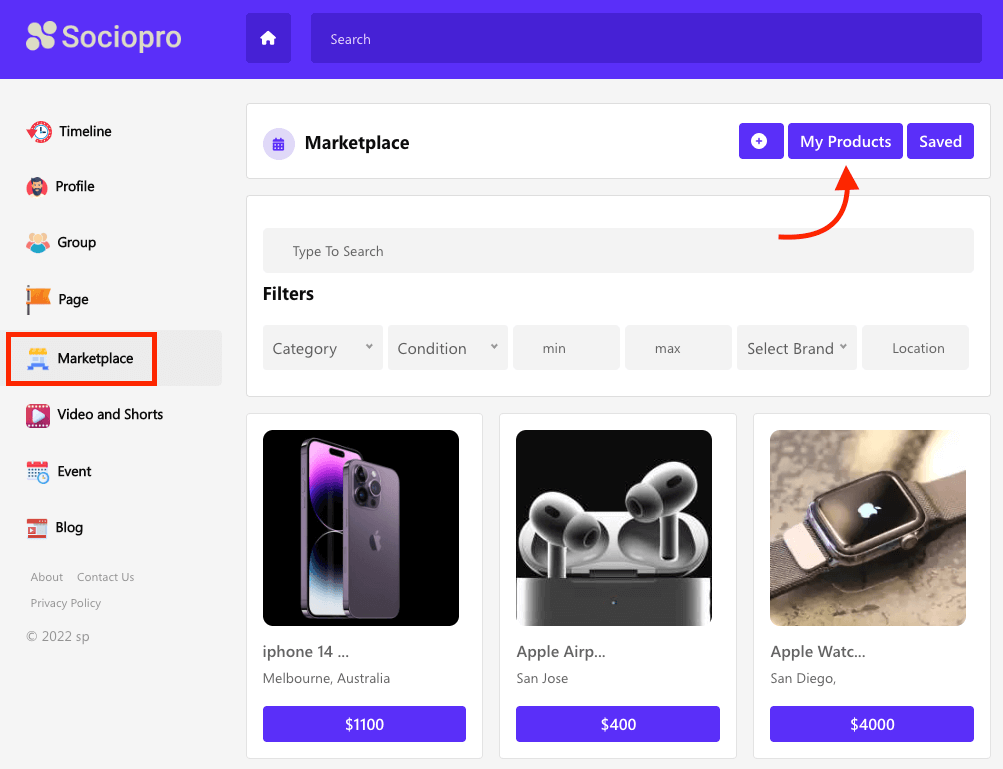
Your users can see their all products in one place.
How to edit products:
Your users can edit their product info within a few clicks. For this, they can follow the steps below:
- Log in to the application.
- Select the "Marketplace" option from the left menu.
- Click on the "My product" icon to add a new product.
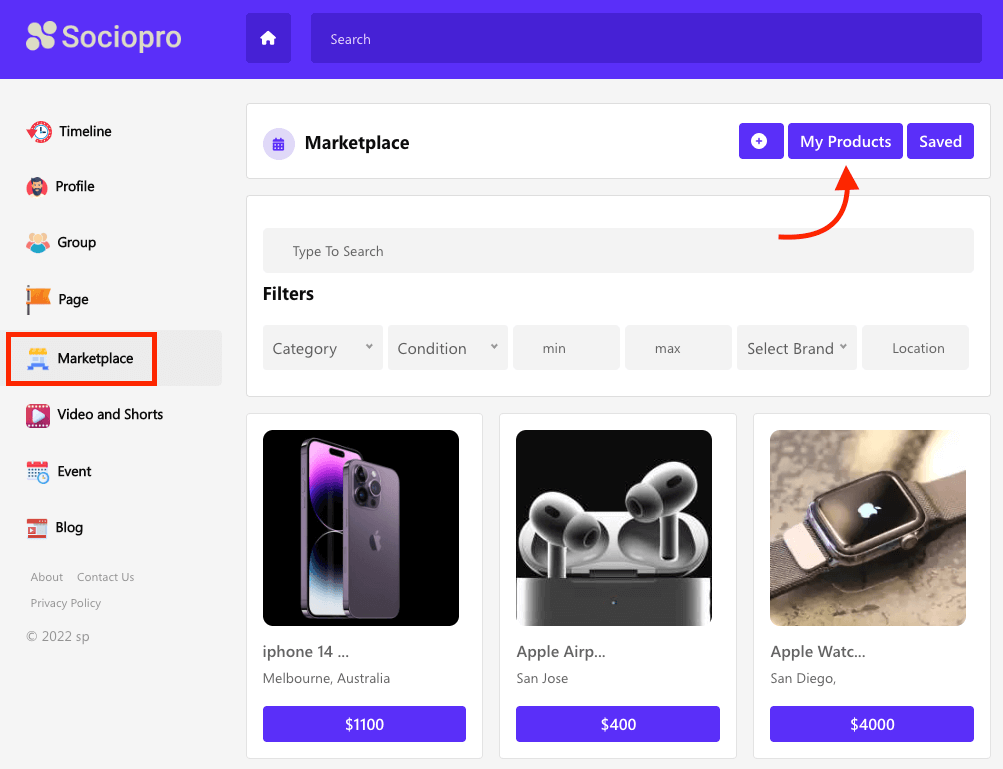
- Select a product from the list.
- Click on the "Edit" icon from the selected icon.
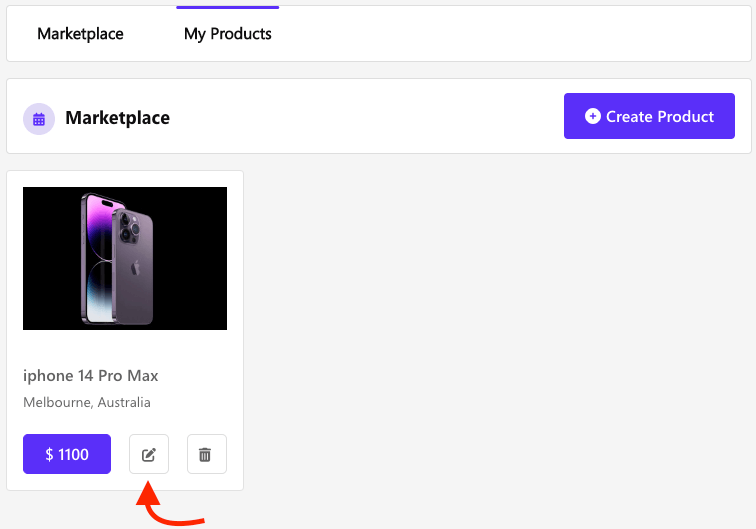
- Update required information.
- Click on the "Submit" button.
How to delete products:
To delete products from the list, your users can follow the steps below:
- Log in to the application.
- Select the "Marketplace" option from the left menu.
- Click on the "My product" icon to add a new product.
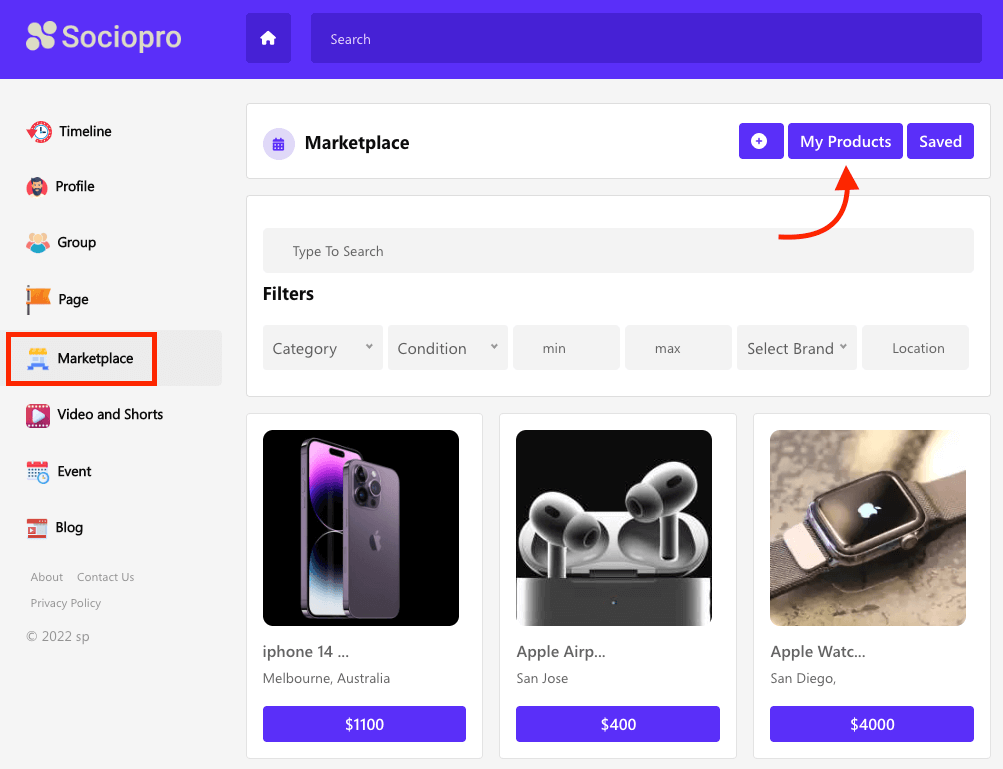
- Select a product from the list.
- Click on the "Delete" icon from the selected icon.
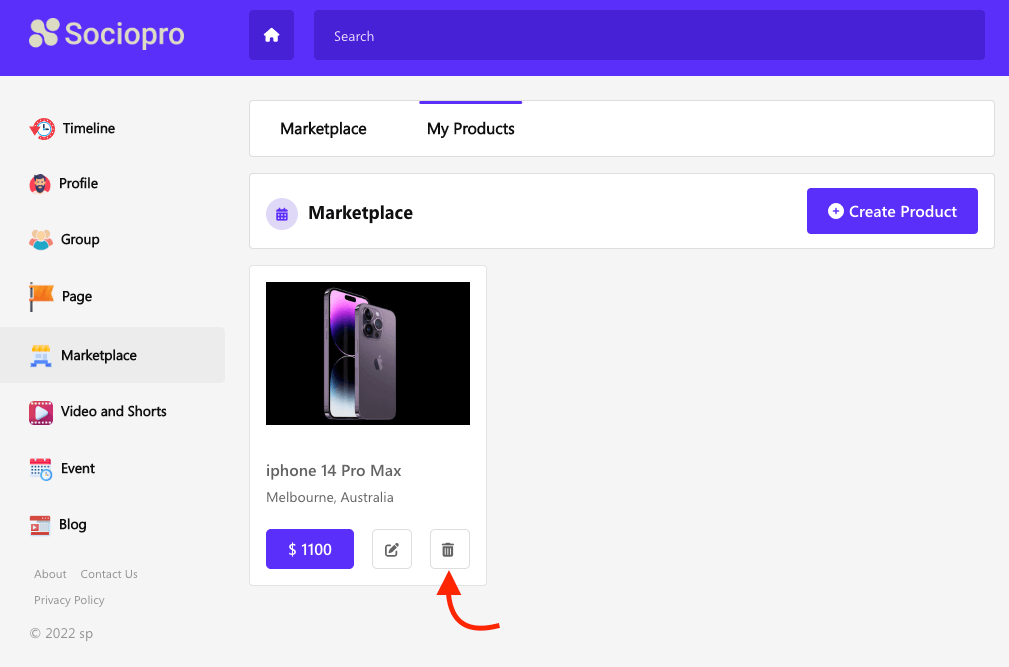
- Click on the "Yes" button for confirmation.